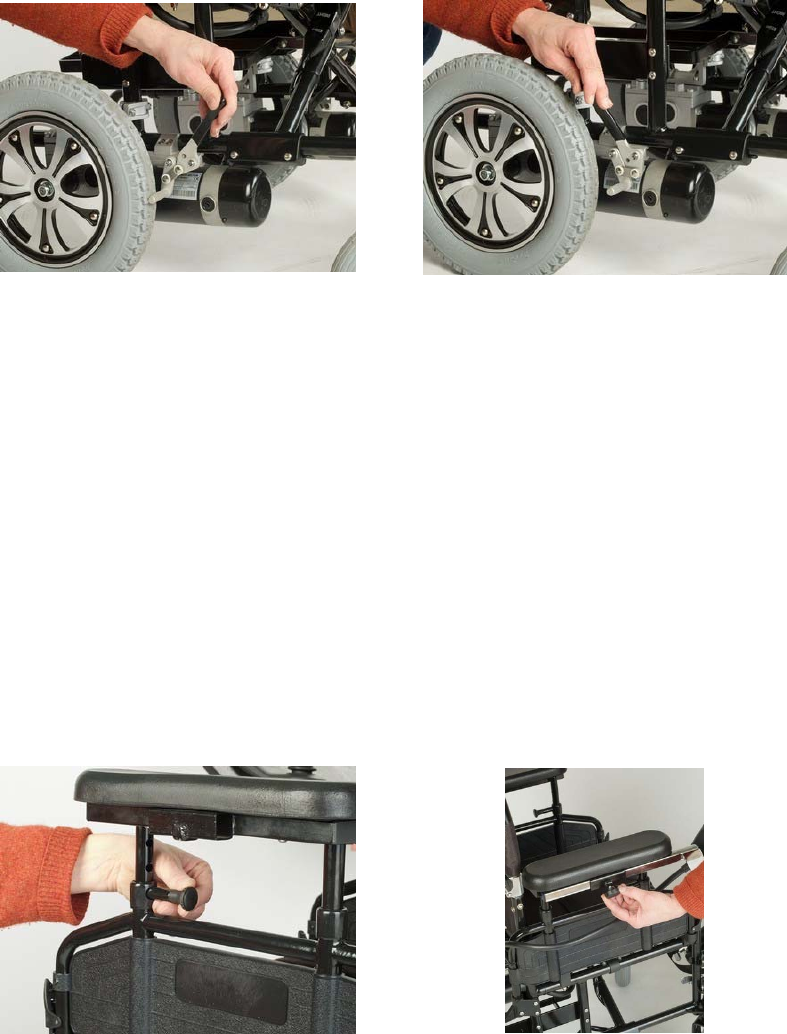
Golden Alero GP52SS Owner’s Manual Revised 0807
15
SPECIAL FEATURES (cont.)
Wheel Locks (cont.)
1. To ENGAGE your wheel locks, push the hand lever forward as shown below. (Fig. 14)
2. To DISENGAGE your wheel locks, push the hand lever rearward as shown below.
(Fig. 15)
Fig. 14
Fig. 15
Please note: Wheel Locks can be adjusted as tire wear increases. To adjust your wheel
locks, loosen the frame mounting clamp and slide the wheel lock upward. Retighten the
frame mounting clamp while the wheel lock engages to the correct position. Please contact
your Golden Authorized Dealer should you need assistance.
Armrest
Your Alero is equipped with a height adjustable armrest with a clothing guard. Adjustment of
the armrest is facilitated by the use of a lock pin. Simply pull the lock pin and adjust the arm
accordingly. (Fig. 16) Release the lock pin making sure the pin engages into one of the height
adjustment holes on the arm’s frame.
The Joystick Controller length can be adjusted for more comfort. Loosen the thumb screw
under the arm and adjust the length accordingly. Once a comfortable length has been achieved,
retighten the thumb screw. (Fig. 17)
Fig. 16
Fig. 17


















