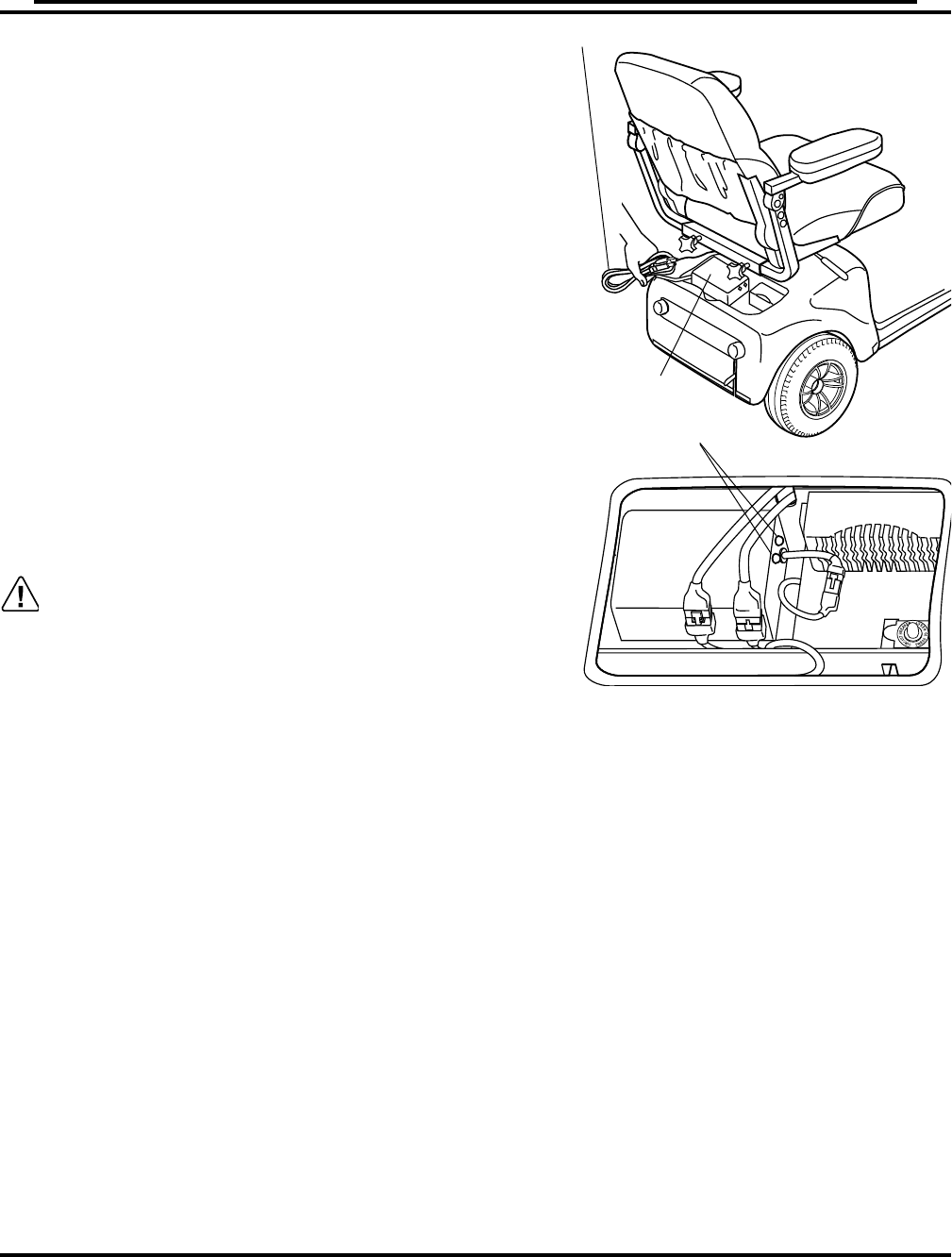
Companion 33
CHARGER AND BATTERIES
To Charge the Batteries:
1. Make certain that the key switch is in the “Off”
position. See figure 9 on page 14.
2. Lift the trunk lid. See figure 3 on page 8.
3. Uncoil the charger AC cord.
4. Plug the charger AC cord into a working electri-
cal outlet.
5. Two amber LEDs (Light Emitting Diode) will
illuminate. See figure 47.
6. When the charging cycle is complete a green LED
will illuminate, indicating a complete charge.
One amber LED will remain illuminated
7. Unplug and stow the charger cord back in the
trunk.
8. Close the Trunk lid.
WARNING: The batteries used on your scooter
hold a substantial amount of power.
Shorting of the terminals can re-
sult in burns or other injuries and
in damage to the batteries and to
the electronic components of your
Companion. Always use care and
caution when handling the batter-
ies.
CARE AND MAINTENANCE
CHARGER CORD
FIGURE 47. CHARGING THE BAT-
TERIES
HINGED TRUNK LID RE-
MOVED FOR ILLUSTRA-
TION PURPOSES
Battery Charging Information
• If you are not going to use your Companion for an extended time, fully charge the
batteries before storing your scooter. The batteries can be left unmaintained for up
to six months if they are first fully charged and kept at room temperature (approxi-
mately 72° F).
• Ideally, if you are not going to use your Golden Companion for an extended period
of time, charge the batteries overnight at least once every two weeks.
LEDS
CHARGER
Companion Owner's Manual: GC222, GC223, GC322, GC323, GC325, GC421


















