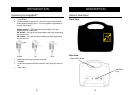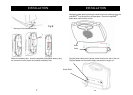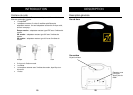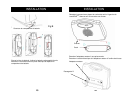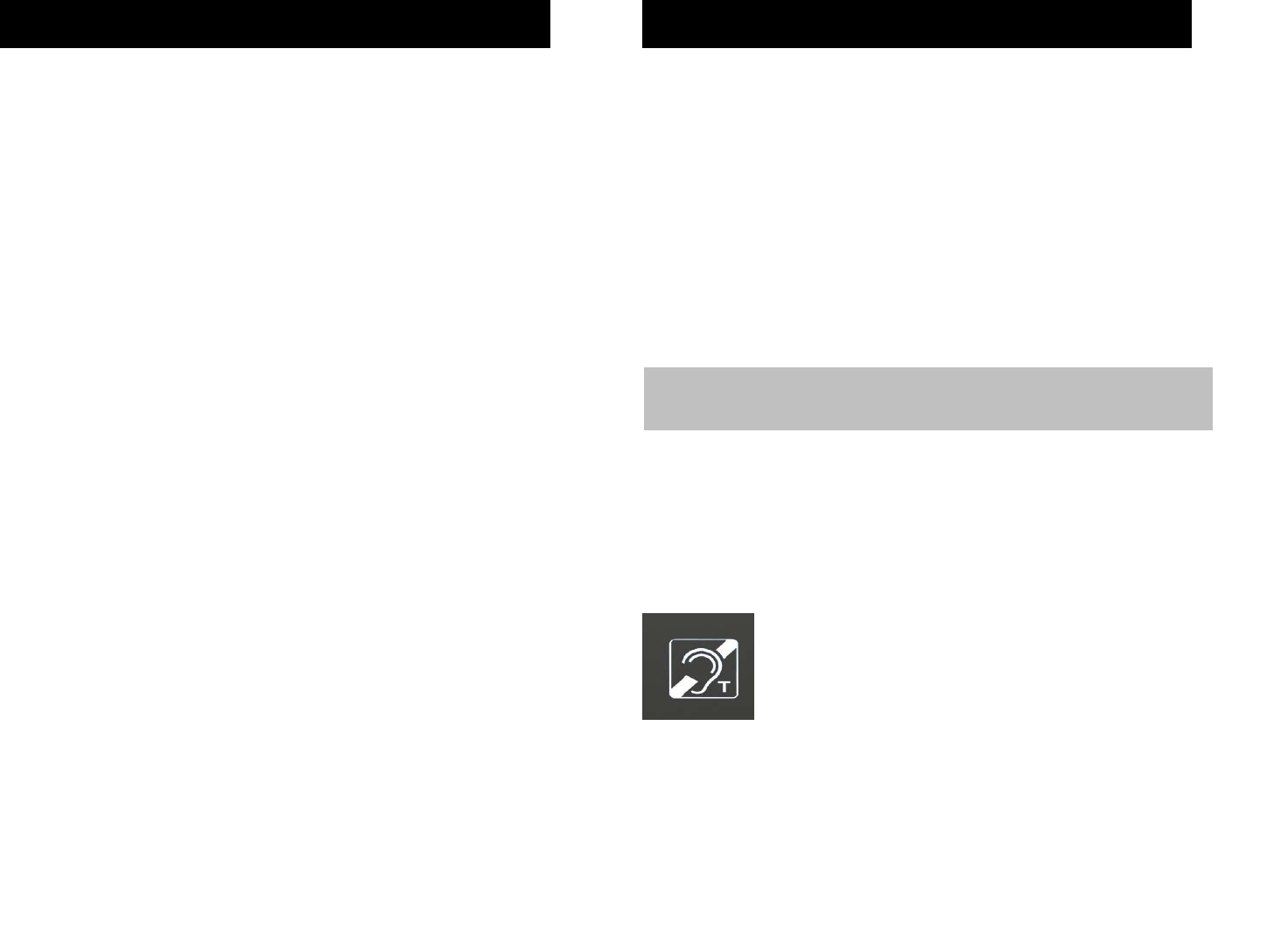
CONTENTS 1
INTRODUCTION 2
Unpacking the loopHEAR
TM
3
DESCRIPTION 4
INSTALLATION 6
Setting Up 6
Locating the loopHEAR
TM
9
USING THE loopHEAR
TM
10
Turn the loopHEAR
TM
On 10
Turn the loopHEAR
TM
Off 10
Using the Headset 10
Using the External Microphone 10
TROUBLESHOOTING 12
SAFETY INFORMATION 13
GUARANTEE 14
RECYCLING DIRECTIVES 16
Congratulations on purchasing your Geemarc
TM
loopHEAR
TM
. This is a
portable induction loop system that can be used in a variety of locations,
both public and private.
This tough but light unit is easily transported and an integral battery
enables it to be freestanding. This battery is both replaceable and
rechargeable and long usage can be expected (up to 24 hours). The loop
is contained within the unit hence there are no trailing wires. The
loopHEAR
TM
will cover an area of approximately 1m
2
/3.3ft
2
. There is an
integral microphone that picks up speech and conversations. An external
microphone may be added if required (supplied). This induction loop
system is designed to assist hearing aid users by transmitting direct to
their telecoil equipped hearing aid (which must be switched to the ‘T’
position).
The outer carton has been specially designed as a handy carrying case. It
is recommended to retain this carrying case to enable safe transportation
when transporting the loopHEAR
TM
.
Its is important that you read the instructions below in order to use your
Geemarc
TM
loopHEAR
TM
to its full potential. Keep this user guide in a safe
place for future reference.
CONTENTS
INTRODUCTION
1
Note: users of digital hearing aids must make sure their aids have
been programmed for use with the ‘T’ setting.
2