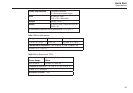1523, 1524 Thermometer Readout
Setup
18
No Key Description
10
ENTER
Selects highlighted selection, Saves a new selection.
11
RECALL
1st press - Enters Recall Menu, 2nd press - Exits Recall Menu
12
NEXT
Moves down to next option on screen.
13
+
STATS
“RESET” - Resets Stats Data
14
+
°
C
°
F
“Ω mV” - Toggles from °C to Ω or Ω to °C (PRT, thermistor), °C to mV or mV to °C (TC)
15
+
HOLD
“TREND” - Starts Graphing data
16
+
SAVE
“LOG” - Log a series of measurements, see Auto Log in menu structure
17
+
ENTER
“HOME” Returns user to main screen