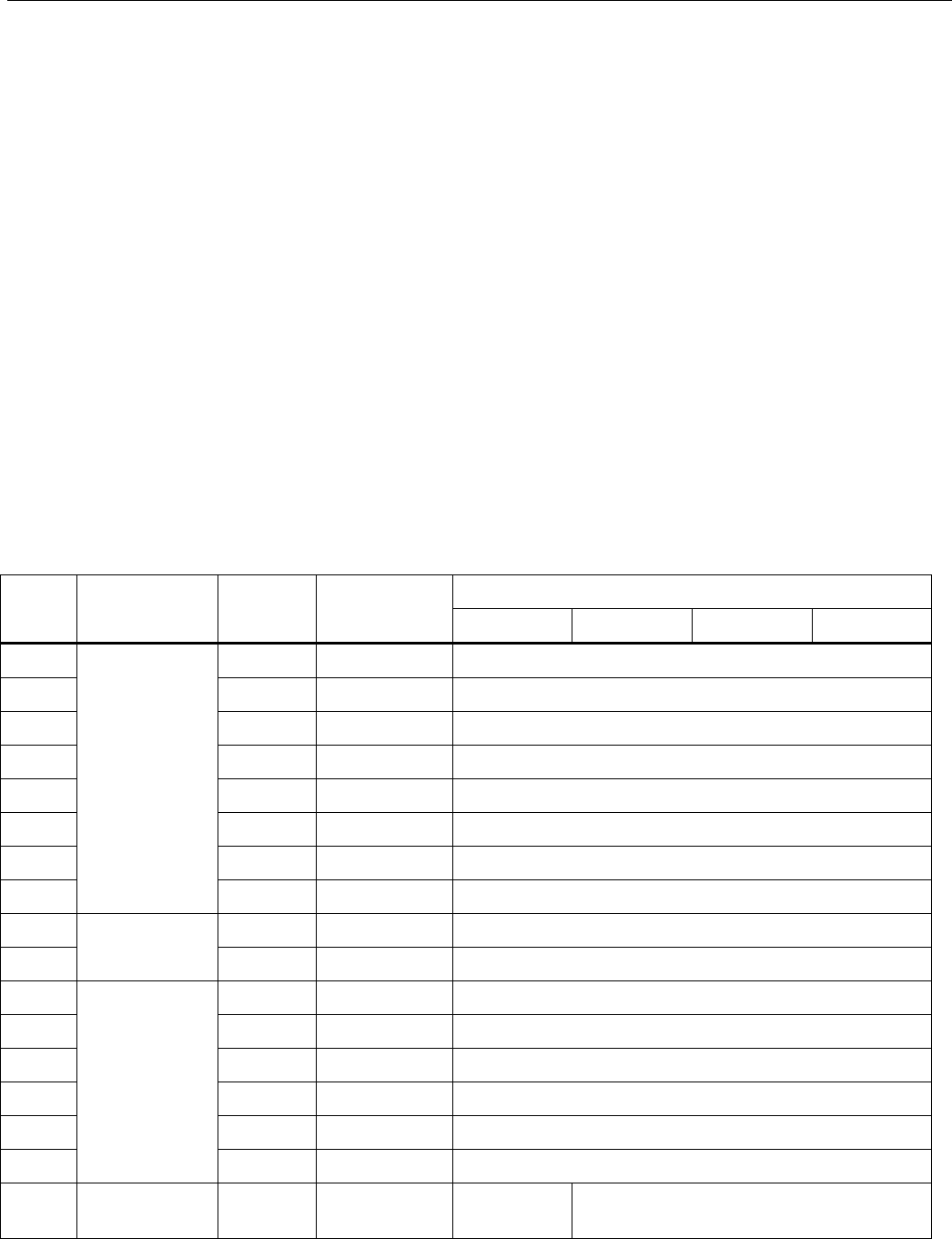
Digital Multimeters
Performance Tests
9
2. Warm up the calibrator as required by its specifications.
3. Allow the temperature of the UUT to stabilize at room temperature (23 °C ± 5 °C [73 °F ± 9 °F] ).
4. Check the fuses and Battery, and replace them if necessary. Refer to “Testing the Fuses”, and
“Replacing the Battery and Fuse”.
To verify the accuracy of the DMM functions, do the following:
1. Connect the Calibrator to the VΩ and COM input terminals on the Meter.
2. Turn the rotary switch to the function listed in each step of Table 3.
3. Apply the input level for each step listed in Table 3.
4. Compare the reading on the Meter display with the Display Reading in Table 3.
5. If the display reading falls outside of the range shown in Table 3, the Meter requires calibration
adjustment or repair.
Testing Temperature (116 only)
Connect the K-type thermocouple to the temperature input of the Meter and temperature calibrator. To ensure an
accurate measurement, the Meter and the thermocouple connector must be at the same temperature. After connecting
the thermocouple to the Meter, allow the junctions to stabilize before recording the displayed reading. This can take
several minutes, depending on temperature gradients.
Table 3. DMM Performance Tests
Display Reading
Step Function Range Applied
114
[1]
115
[1]
116
[1]
117
[1]
1 600.0 0.0 Ω 0.0 to 0.2
2 600.0 500 Ω 495.3 to 504.7
3 6.000 k 5 kΩ 4.954 to 5.046
4 60.00 k 50 kΩ 49.54 to 50.46
5 600.0 k 500 kΩ 495.4 to 504.6
6 6.000 M 5 MΩ 4.954 to 5.046
7 40.00 M 10 MΩ 9.83 to 10.17
8
e
Ohms
40.00 M 30 MΩ 29.53 to 30.4
7
9 600 Ω 20 Ω Beeper On
10
R
Continuity
600 Ω 250 Ω Beeper Off
11 6.000 V 5V, 45 Hz 4.947 to 5.053
12 6.000 V 5V, 1 kHz 4.897 to 5.103
13 60.00 V 50 V, 45 Hz 49.47 to 50.53
14 60.00 V 50V, 1 kHz 48.97 to 51.03
15 600.0 V 600V, 45 Hz 593.7 to 606.3
16
K
AC Volts
600.0 V 600V, 1kHz 587.7 to 612.3
17
e
AC Volts + Hz
6.000V 2 v, 45 kHz
[1]
NA 49.93 to 50.07


















