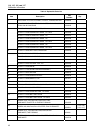114, 115, 116, and 117
Calibration Information
14
Meter Buttons Used in the Calibration Steps
When performing the Calibration Adjustment Procedure, the Meter buttons behave as follows. This may be of help
determining why a calibration step is not accepted and for determining the input value without referring to Table 4.
Press and hold K to show the measured value. The measured value is not calibrated so it may not match the
input value. This is normal.
Press and hold M to display the required input value.
Press g to store the calibration value and advance to the next step. This button is also used to exit calibration
mode after the calibration adjustment sequence is complete.
Press Q to toggle the backlight on and off.
Calibration Adjustment Procedure
To adjust the Meter’s calibration, use the following steps. If the Meter is turned off before completion of the
adjustment procedure, the calibration constants are not changed.
1. While holding down K, turn the rotary switch from OFF to Ω function. The Meter should display
“ZCAL”.
2. Press g once to see the calibration counter.
3. Press g again to start the password entry. The Meter displays “?>>>”.
4. Press the 4 button password.
5. Press g to go to the first calibration step. The Meter displays “C/01” if the password is correct. If the
password is not correct, the Meter emits a double beep, displays “?>>>” and the password must be
entered again. Repeat step 4.
6. Apply the input value listed for each calibration adjustment step. For each step, select the rotary switch
position and apply the input to the terminals as indicated in the Table 4.
Note
Some adjustment steps require additional wait time after the calibrator settles, as noted in
Table 4.
7. After each input value is applied, press g to accept the value and proceed to the next step (C/02 and
so forth).
Notes
After pressing g, wait until the step number advances before changing the calibrator
source or turning the Meter’s rotary knob. Some adjustment steps can take up to several
seconds to execute before moving to the next step.
If the knob is not in the correct position for a given step, the meter will flash the unit
annunciators until the knob is put in a valid position. The keys that show the reading and
required input values are not allowed until the knob is correct.
Likewise, if the rotary switch is not in the correct position or the measured value is not within
the anticipated range of the input value, the Meter will emit a double beep and will not
continue to the next step when g is pressed.
8. After the final step, the display shows “End” to indicate that the calibration adjustment is complete.
Press g to return to meter mode.