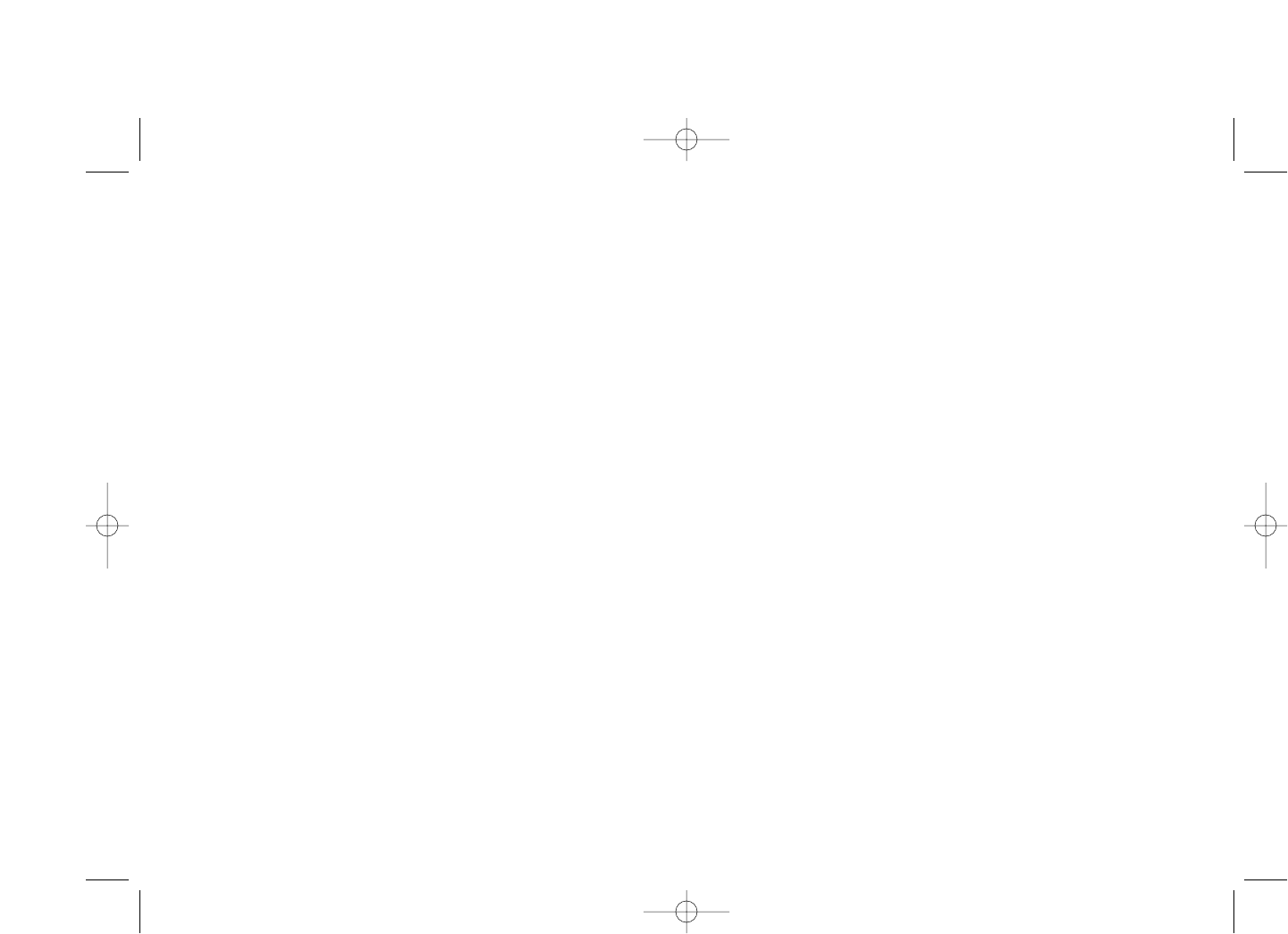Operation
1. Battery Selection Switch – Select “Non-rechargeable”
(NB) or “Rechargeable” (RB) for power backup.
2. DC Power Jack – Connect AC Adapter or 12V DC
from car cigarette adapter (not included).
3. Remote Alert Jack – Two-wire terminal block provides
contact closure to activate external devices.
4. Alert Audio Out Jack – 3.5mm Audio Jack allows you
to connect to Public Address system or two-way radios
for special applications.
5.
External Antenna Jack/Connector – RCA Jack allows
you to connect to optional external antenna (not included).
6. Integrated Telescopic Antenna – Fully extend the
antenna and orient it vertically for best reception.
7.
“Watch” Indicator (Yellow) – Indicating that a “Watch”
type of alert broadcast is in effect. Refer to the Alert Table
for details.
8. “Warning” Indicator (Red)
– Indicating that a “Warning”
type of alert broadcast is in effect. Refer to Alert Table for
details.
9. “Statement” Indicator (Green) – Indicating that a
“Statement” type of alert broadcast is in effect. Refer to
the Alert Table for details.
10. Alert On/Off Switch – CAUTION: The switch must be
in ON position in order to receive an alert. However, if
the user wants to operate the unit solely for the pur-
pose of listening to voice weather broadcasts, the
switch could be turned to OFF position to avoid annoy-
ance from the alert tone activation from NOAA weekly
test broadcast.
11. Function (Scroll) Knob – Allows you to scroll “Up” and
“Down” through option selections when the radio is in
programming mode.
12. LCD Display – Displays time and alert messages.
Also used to display different options when you are
programming the unit.
13. Emergency Radio On/Off Button – Allows you to un-
mute the loudspeaker and listen to the 24 hours voice
broadcast of the National Weather Service. The func-
tion will go on and off alternatively every time you press
the button.
14. Stop Alert Tone Button – When the radio receives an
alert, it activates the alert tone. Press this button to
stop the alert tone. The radio will then revert to standby
mode.
15. “ ” Button – Scroll “Up” through option selections
when the radio is in programming mode. Scroll to the
right 2 digits when programming the 6 digit FIPS
codes.
16. “” Button – Scroll “Down” through option selections
when the radio is in programming mode. Scroll to the
left 2 digits when programming the 6 digit FIPS codes.
17. Program Button – Press once to put the radio into
programming mode. Press once again to revert to nor-
mal operation after completing programming.
18. Enter Button – Allows you to confirm the option selec-
tion made through “scroll” buttons and store the selec-
tion into the unit’s internal memory.
19. Volume Control – Controls listening volume and
remote output volume level. This control will not affect
the volume level of the alert tone.
20. Battery Compartment – Open the cover to install or
replace the battery.