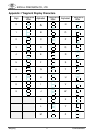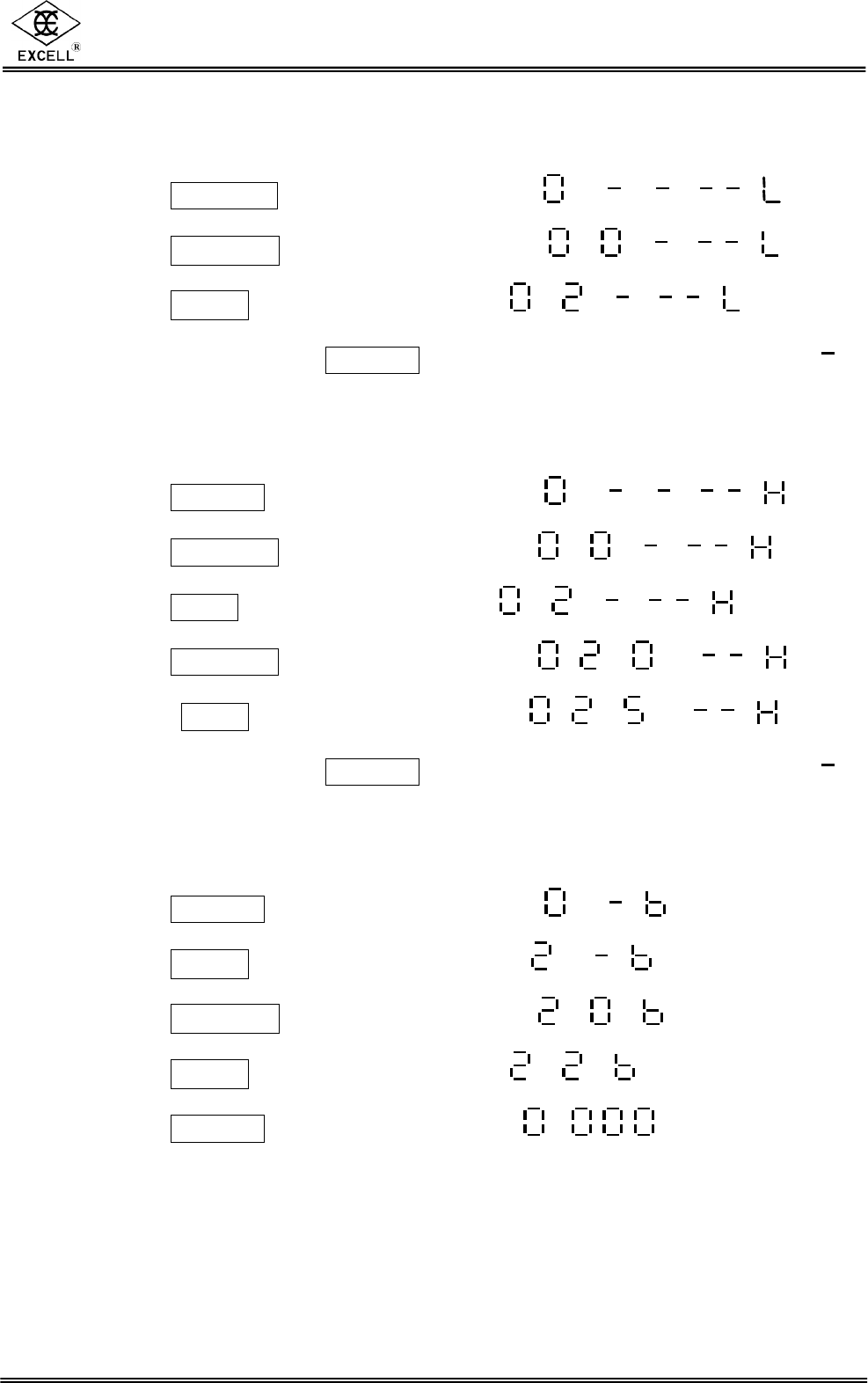
EXCELL PRECISION CO., LTD.
Weighing ZSME300000036
4
Example:
“Lower Limit” Presetting (lower limit >10d, d=division) ex.: lower limit = 20kg.
Press PRESET key, the screen displaysï ð .
Press ZERO/→ once, the screen displays ï ð .
Press BL/↑ twice, the screen displays ï ð .
Meanwhile, if pressing ENTER key, the screen will display “0” instead of ” ”.
“Upper Limit” Presetting (upper limit ≥ lower limit) ex.: upper limit = 25 kg.
Press ENTER once, the screen displaysï ð . .
Press ZERO/→ once, the screen displays ï ð . .
Press BL/↑ twice, the screen displays ï ð . .
Press ZERO/→ once, the screen displays ï ð. .
Press BL/↑ 5 times, the screen displays ï ð. .
Meanwhile, if pressing ENTER key, the screen will display “0” instead of ” ”.
“Buzzer” Presetting (refer to Note 1) ex.: buzzer = 22.
Press ENTER once, the screen displaysï ð .
Press BL/↑ twice, the screen displaysï ð .
Press ZERO/→ once, the screen displays ï ð .
Press BL/↑ twice, the screen displays ï ð .
Press ENTER once, the screen displays . .