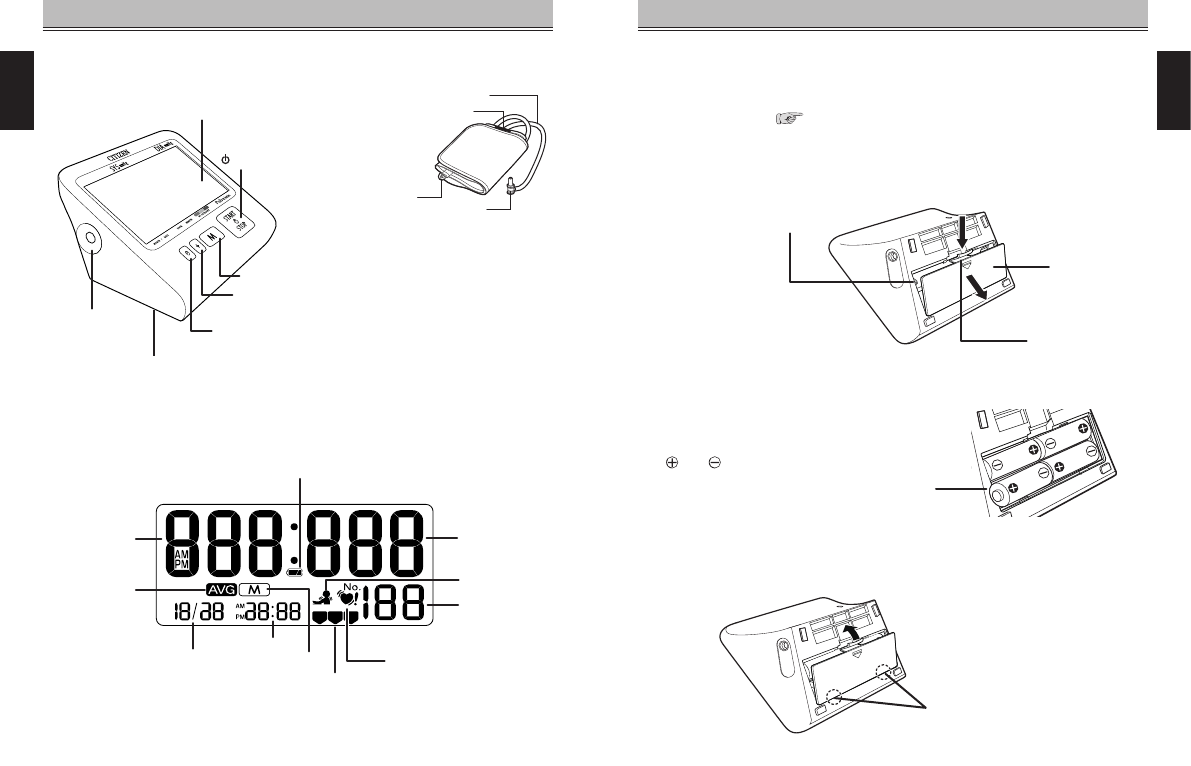
- Eng 7 -
English
Español
Português
Français Pyсский
한국어
- Eng 8 -
한국어
Pyсский Français
Português
Español
English
<Main unit>
Component names
IDENTIFICATION OF PARTS
Air hose
connector
Air hose
Blue marker
<Cuff>
Metal hoop
Display
MEMORY switch
Air hose socket
Battery compartment*
* See page 8 for the Battery compartment.
* See page 14 for the Body movement indicator and Irregular heartbeat (IHB) indicator.
Date/Time set
switch
Adjust switch
START/STOP switch
Stand-by
<Display>
Systolic blood
pressure display
Average
indicator
Battery icon
Hypertension
classifi cation
indicator
Memory icon
Body movement
indicator*
Irregular heartbeat
(IHB) indicator*
Pulse display
Date display
Time display
Diastolic blood
pressure display
(Batteries supplied with the unit should be loaded in compartment before you use
the blood pressure monitor.)
LOADING THE BATTERIES
1 Open the cover of battery compartment.
Pressing the hook down, pull the cover toward you to open.
2 Place batteries in the compartment.
Put the batteries paying attention to the
positive and negative terminal symbols
and .
* If the Blood pressure monitor is left unused for an extended period of
time, the batteries should be removed from the compartment.
* When you install the batteries for the fi rst time after purchase, the monitor will
display the clock setting screen. Follow step 2 and subsequent steps in TIME
ADJUSTMENT (
See page 10) to set the clock.
Battery cover
Battery compartment
Hook
3 Close the battery cover.
Fitting the lugs of the cover at the mating recesses of the
battery compartment body, push the hook to close the
cover.
Fit the lugs (projections) at
the recesses.
4 “AA” batteries














