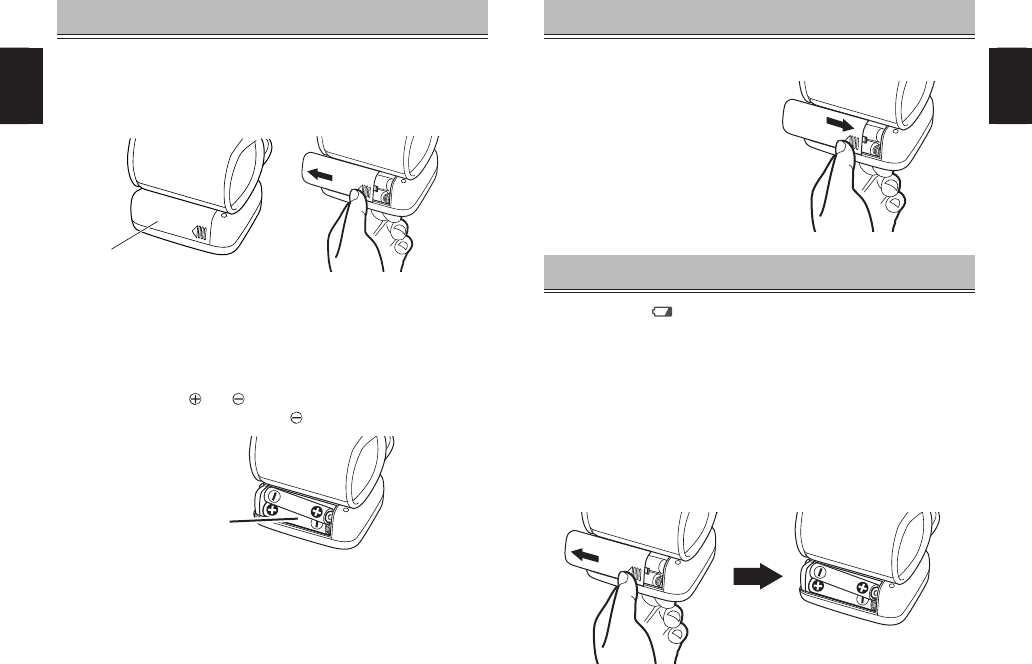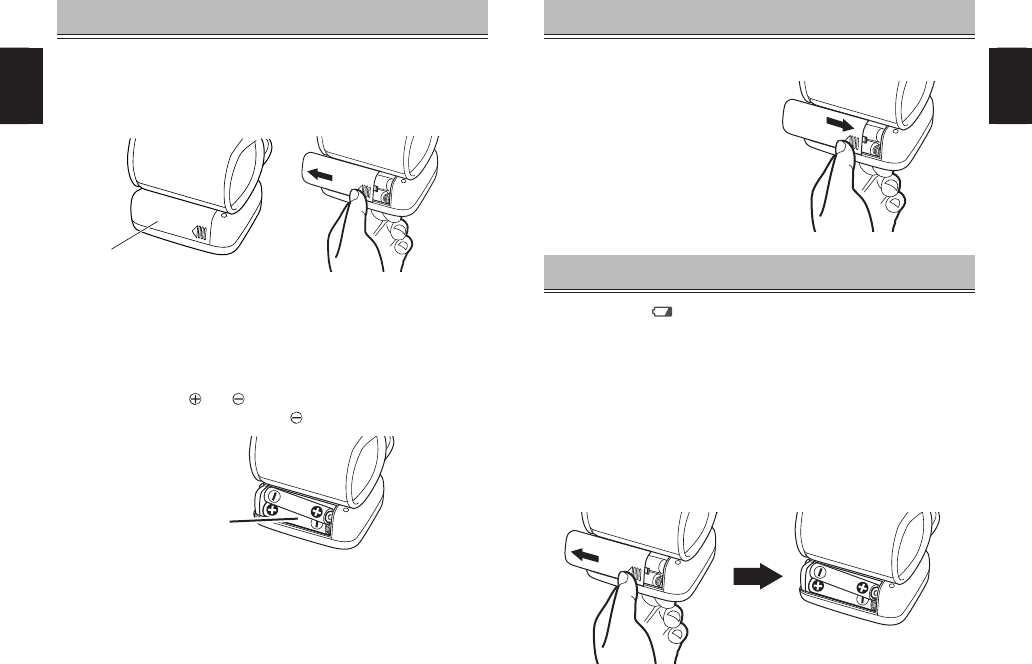
- Eng 12 -
Deutsch
English
Español
Português
Italiano
Français
- Eng 13 -
English
Español
Português
DeutschItaliano
Français
LOADING THE BATTERIES
(Batteries supplied with the unit should be loaded in compartment
before you use the blood pressure monitor.)
1 Open the cover of battery compartment.
2 Place batteries in the compartment.
Put the batteries paying attention to the positive and negative
terminal symbols
and .
* The battery goes in negative side
fi rst.
Insert the battery near
the display fi rst.
Pressing down on the
battery cover, slide the
cover off in the direction of
the arrow.
LOADING THE BATTERIES
REMOVING THE BATTERIES
3 Close the battery cover.
Slide the cover in the direction
of the arrow. Push the cover on
until it clicks.
Battery cover
• When the icon is displayed or nothing appears in the display,
replace the old batteries with two new ones. All two batteries should
be changed at once.
• Use only alkaline batteries.
• Do not use rechargeable batteries.
• Do not use alkaline (LR03) and manganese (R03) batteries together.
• Batteries included are for demonstration purposes only. Battery life
may be shorter than specifi ed.
• When disposing of used batteries, comply with governmental
regulations or environmental public institution’s rules that apply in
your country/area.