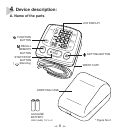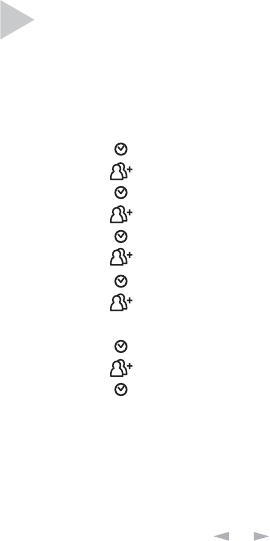
a. Open battery cover.
b. Refer to the picture in positioning batteries. (Figure No.4)
c. All LCD segments appear on the display in 3 seconds.
9. How to measure
A. Inserting batteries in position:
a. Press " " button over 2 secs ("year" starts Àashing)
Press " "
button to set the correct year (2011,2012,…2026)
b. Press " " button ("month" starts Àashing)
Press " " button to set the correct month (1,2,3,.....12)
c. Press " " button again ("date" starts Àashing)
Press " " button to set the correct date
d. Press " " button again ("hour" starts Àashing)
Press " " button to set the correct hour in 12-hour
format
e. Press " " button again ("minute" starts Àashing)
Press " " button to set the correct minute (0,1,2,3,.....59)
f. Press " " button again to switch to normal time
(month, date, hour and minute appear on the display)
B. Setting Date and Time:
a. Wrap the cuff around the wrist (Refer to Wrapping of Wrist
cuff as Figure No. 5)
b. Sit upright on the chair to have correct posture. (Refer to
Correct Posture in Taking Blood Pressure as (Figure No. 6)
C. Steps to take blood pressure measurement:
12