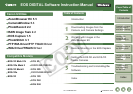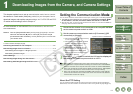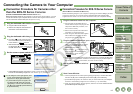0-2
1
2
3
4
5
Cover/Table of
Contents
Downloading Images
from the Camera,
and Camera Settings
Working with
Images in the
ZoomBrowser EX
Remote Shooting in
the EOS Capture
Troubleshooting
and Uninstalling
the Software
Index
Setting the EOS 5D
and EOS-1D Series
Cameras
Introduction
Main Features
EOS DIGITAL Solution Disk contains software with the following features and functions for
exclusive use with Canon digital cameras.
O ZoomBrowser EX is software for viewing and editing images and is designed for a wide
range of users who mainly shoot JPEG images.
O Together with each software, you can perform standard workflow (procedure) of
downloading, viewing, editing and printing images.
O You can display and view 3 types of image lists, display an individual image in enlarged
view, display comparisons of multiple images, or display images as a slide show.
O You can classify images by the date on which they were shot, rename multiple files in a
single operation, and select and organize images by setting “Rating” or “Keyword”.
O You can search for images using various types of information such as the date on which
they were shot or by the “Rating” you have set.
O Various types of image editing are available, including JPEG image editing functions, image
rotation, RAW image editing using RAW Image Task, and JPEG image merging using
PhotoStitch.
O Together with EOS Capture, you can shoot photos remotely.
O With the image transfer function, you can perform image editing using third-party image
editing software.
O You can perform various types of printing to suit your needs such as one-page printing,
printing an index of your images, or laying out and printing images using PhotoRecord.
O You can export images for various purposes such as converting and saving JPEG images,
exporting for use as a screen saver or wallpaper, or writing to a CD-R/CD-RW.
O You can attach an image to an e-mail and send it.
O ZoomBrowser EX is compatible with Color Management System.
O ZoomBrowser EX is compatible with 2 types of color space (sRGB, Adobe RGB).
O Together with ZoomBrowser EX, you can download to your computer images saved on the
memory card inside your camera and perform various settings for your camera.
O You can download in a single operation multiple images saved on the memory card inside
your camera, display a list of images, and download only selected images.
O CameraWindow is also compatible with image download using a third-party card reader.
O With the EOS-1D Mark II N and EOS 5D, you can set in the camera a Picture Style file
saved on your computer. Also, with the EOS-1D series cameras, you can register Personal
Functions and various shot settings in the camera.
O Together with EOS Capture, you can shoot photos remotely.
O Together with ZoomBrowser EX, you can process and display RAW images, and set and
change processing parameters.
O With the high image quality processing and the camera-faithful algorithm of Canon’s
genuine software, you can process RAW images in the same colors as the camera.
O You can set the same processing parameters as the camera or change the conditions. Also,
there is hardly any image deterioration after changing the processing parameters.
O You can convert or save a RAW image as a TIFF or JPEG image, and attach an ICC profile.
O RAW Image Task is compatible with Color Management System.
O RAW Image Task is compatible with 2 types of color space (sRGB, Adobe RGB).
ZoomBrowser EX (Image Viewing and Editing Software)
CameraWindow (Software for Communication with the Camera)
RAW Image Task (RAW Image Processing Software)
O Together with CameraWindow and ZoomBrowser EX, you can shoot photos remotely where
the camera is controlled from your computer.
O You can shoot and set various settings by controlling the camera from your computer.
O EOS Capture can also be used for shooting with the camera’s shutter button.
O Together with ZoomBrowser EX, you can lay out and print images freely.
O You can adjust the placement and size of images, select frames, add text, etc. and print.
O Together with ZoomBrowser EX, you can create panorama images, etc. by merging multiple
JPEG images.
This software supports the following image types.
OS
Windows XP (Professional/Home Edition), Windows Me,
Windows 2000, Windows 98SE
Computer
Computer with one of the above OS preinstalled and a USB port as a
standard feature or an OHCI-compliant IEEE1394 port.
* Upgraded machines not supported.
CPU 500MHz Pentium or higher
RAM
Windows XP, Windows 2000 Minimum 256MB
Windows Me, Windows 98SE Minimum 128MB
Interface USB 1.1 to 2.0 Hi-Speed, IEEE1394
Hard disk space
ZoomBrowser EX, CameraWindow, PhotoRecord,
RAW Image Task
250MB or more
EOS Capture 300MB or more
PhotoStitch 40MB or more
PTP WIA Driver/PTP TWAIN Driver
WIA Driver/TWAIN Driver
50MB or more
Display
Screen resolution: 1024 × 768 pixels or more
Color quality: Medium (16 bit) or more
Image type/ Camera used Extension
JPEG images Exif 2.2 or 2.21-compatible JPEG or JFIF images .JPG, .JPEG
RAW images
EOS-1D Mark II N, EOS-1Ds Mark II, EOS-1D Mark II,
EOS 5D, EOS DIGITAL REBEL XT/350D DIGITAL or EOS 20D
.CR2
EOS-1Ds, EOS-1D .TIF
EOS DIGITAL REBEL/300D DIGITAL, EOS 10D, EOS D60 or
EOS D30
.CRW
BMP images Bitmap images .BMP
TIFF images Exif-compatible TIFF images .TIF, .TIFF
PCD images Kodak Photo CD images .PCD
EOS Capture (Remote Shooting Software)
PhotoRecord (Layout Printing Software)
PhotoStitch (Image Merging Software)
System Requirements
Supported Images