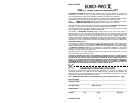7
5. Keep Warm/Cancel Button
This button is used both for “Keep
Warm” and “Cancel”. The keep
warm can be used to keep cooked
food warm until ready for use, and
the cancel button can be used to
cancel a cooking cycle or to cancel
a wrong selection.
6. Timer Button
This button is used to set the
desired time for cooking when the
pre-set buttons do not apply or you
do not want to use them. Simply
press on this button until you reach
the desired time (timer goes from 0
to 99 minutes).
Getting to Know Your Programmable Pressure Cooker
TROUBLESHOOTING
PROBLEM POSSIBLE CAUSE POSSIBLE SOLUTION
Cover will not close
1. The sealing gasket is
not well placed.
2. The safety floating
valve is stuck.
1. Re-insert the sealing
gasket correctly making
sure that it is underneath
the sealing gasket holder.
2. Using a straightened
paper clip, push the valve
slightly.
Cover will not
come off
1. The pressure cooker is
still has pressure.
1. Wait for pressure cooker
to cool down.
Steam leaking
1. Sealing gasket is not in
the cover.
2. Sealing gasket is
damaged.
3. The cover has not been
locked in place.
1. Replace the sealing gasket
in the cover.
2. Replace the sealing gasket
with a new one.
3. Make sure the cover is
locked in place.
Safety floating
valve leaking
1. The sealant washer is
damaged.
2. The safety floating
valve needs to be
cleaned.
1. Replace the sealant
washer.
2. Clean the safety floating
valve.
Safety floating valve
is not rising
1. Insufficient food in the
cooking pot.
1. Add more food and/or
water according to the
recipe.
Troubleshooting
Beef/Pork
The beef/pork button is for cooking
roasts, briskets or pork ribs. You can
also use this setting for dry beans or
other legumes, whole beets, chili and
other foods that require longer cooking
time.
Chicken Button
The chicken button is set to prepare
roasts or poultry of any kind.
Fish Button
The fish button is set to cook fish
perfectly. You can also cook fresh
vegetables on this setting.
10
Operating Instructions
4. Plug the cord into a grounded-type
120V AC electrical wall outlet.
5. Choose the desired program by
pressing one of the pre-set
cooking buttons. Once the
indicator light is lit on that
selection, the pressure cooker has
begun the pre-heating and cooking
cycle. The pressure cooker wil
l
beep three times when the
pressure cooker has finished
cooking.
6. When the cooking cycle has
finished cooking, or to cancel the
selection press the Keep
Warm/Cancel button.
Caution: The cover must be in the
locked position when steaming or
cooking under pressure.
7. For pressure cooking turn the
pressure release valve one half
turn to the closed position, that is
the lowest position the valve
naturally sits. (Fig. 4)
3. Replace the cover onto the pressure
cooker and turn counter clockwise to
lock the cover in place. The cover
should stop turning when the cover
locking pin is over the carry handle.
(Fig. 3)
Fig. 3
Carry
Handle
Cover
Locking
Pin
Fig. 4
Pressure
Release
Valve
Closed
9. Alternately you can allow the
steam to release naturally, this can
take a few more minutes and add
to the cooking time of the food
inside.
Note: This unit has a built-in safety
feature. The cover will not turn to the
open position unless the pressure has
been released by allowing the unit to sit
or by turning the pressure release valve
to the open position.
10. Allow the unit to cool completely
before cleaning.
Cooking with the Pre-Set
Buttons
When cooking using the pre-set
buttons the unit will automatically set
the pressure depending which preset
button is selected.
1. Place the removable cooking pot
into the unit.
2. Add the ingredients to be cooked
into the removable cooking pot,
following your recipe.
8. When the cooking process is
complete, release the pressure by
turning the pressure release valve
one half turn to the upper most
position to release steam. (Fig. 5)
Warning: Steam can cause serious
burn injury. Avoid contact with face or
hands. To open the pressure release
valve it is suggested to use a utensil
with a long reach to turn the valve.
Fig. 5
Pressure Release
Valve Open