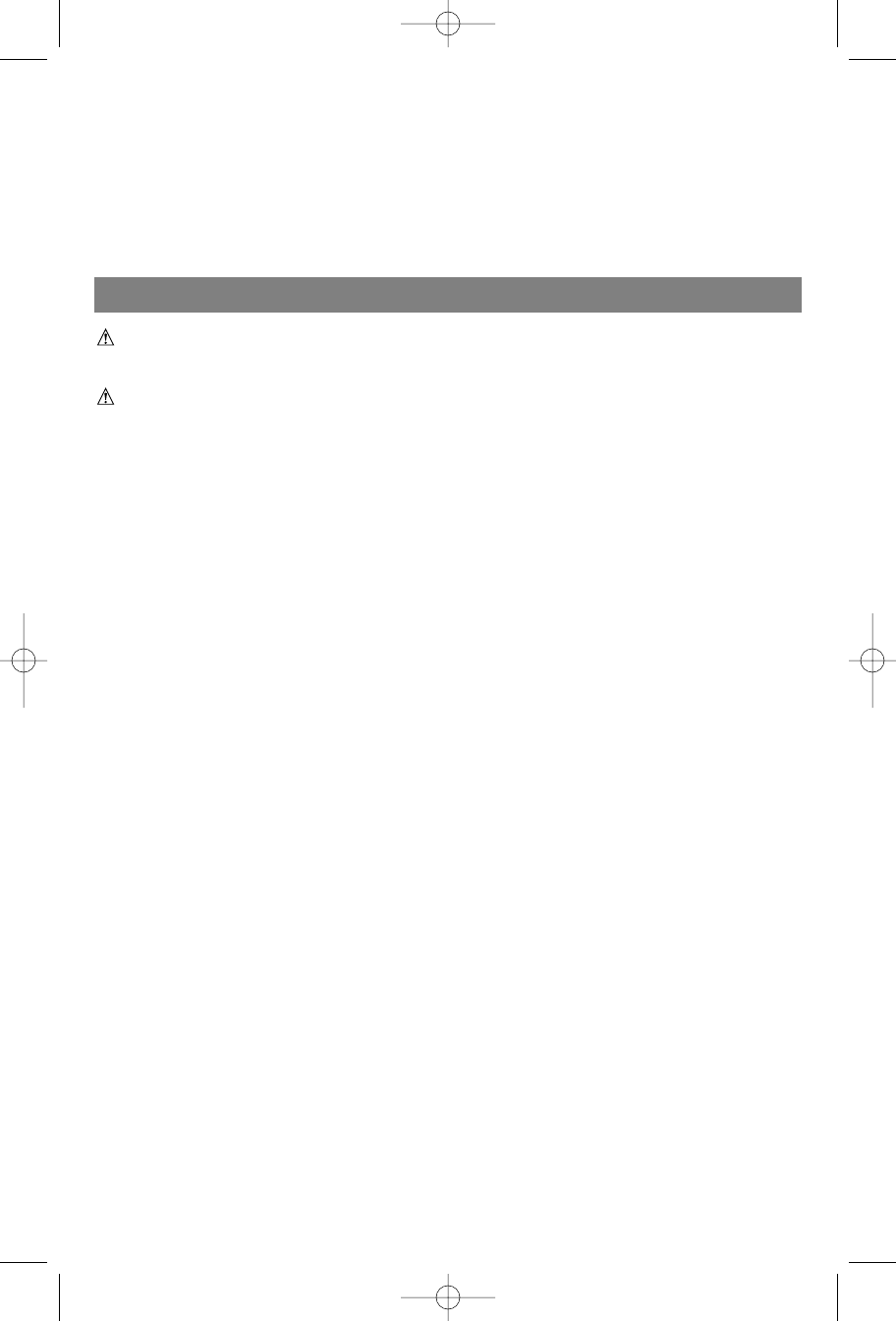
• This system is not designed to be used as a replacement for a vehicular battery. Do not attempt to
operate a vehicle that does not have a battery installed.
• Excessive engine cranking can damage a vehicle’s starter motor. If the engine fails to start after the
recommended number of attempts, discontinue jump-start procedures and look for other problems
that may need to be corrected.
• Although this unit contains a non-spillable battery, it is recommended that unit be kept upright
during storage, use and recharging. To avoid possible damage that may shorten the unit’s working
life, protect it from direct sunlight, direct heat and/or moisture.
WEATHER RADIO SAFETY INSTRUCTIONS
WARNING: This product should not be the only source of information for all-hazard, watches and
warnings. If severe weather is imminent; do not wait to receive the weather alert warning, take
precautionary measures to protect yourself.
WARNING: The Weather Radio in this unit is designed to receive NOAA weather and other
emergency alerts as listed on page 12 of this manual and communicate these alerts to you. You may
not receive or clearly hear these alerts under any of, but not limited to, the following circumstances:
• Improper setup (Unit not in Alert Mode, or turned on); make sure that the unit is turned on and the
Alert LED indicator is lit, (see page 11 for Weather Radio instruction).
• Volume is too low; adjust the volume to an audible level using the Volume Control Knob. (See page
7 for radio controls)
• Loss of AC power and/or the inter
nal batteries are dead. Recharge the unit using the DC charging
method on page 8 or using the AC charging method on page 8 following return of AC power. Be
sure to occasionally place the unit back on charge to maximize your runtime in the event of AC
power failure.
• Lost or poor reception which can be attributed to any of the following:
a) Improper antenna setup. To ensure you get the best available reception extend the built-in
antenna and adjust its direction to provide maximum reception.
b) Improper tuner setup. To ensure you are always tuned in to receive the NOAA alerts check the
National Weather Service website @ http://www.nws.noaa.gov/nwr/nwrbro.htm for the signal
frequency in your area. If you are on the correct frequency and fail to get a signal, check that you
have power and/or try placing the radio close to a window.
c) Your location is out of range from a weather radio transmitter; the broadcast range from the
weather radio transmitter is approximately 40 miles. The effective range depends on such things as
terrain and quality of the receiver and indoor/outdoor antenna. Log onto
http://www.nws.noaa.gov/nwr/nwrbro.htm to see which frequency best serves your area.
d) Metal structure; to improve the radio’s ability to receive NOAA broadcast; do not place the unit
near any large obstructions or metal surfaces such as refrigerators, metal cabinets, etc. In metal
structures, such as mobile homes, reception is difficult because the metal structure impedes the
transmission of monitor waves, in this case, place the radio close to a window to improve reception.
e) Radio frequency interference; some electronics may cause radio frequency interference such as
two-way radios, remote control cars, etc. Place the unit as far away as possible from these devices
or avoid the usage of devices that cause radio frequency interference while the unit is in alert mode.
• If there is excessive background noise while monitoring alerts; or when the alert comes on, adjust
the volume using the Volume Control Knob or relocate the unit to a better location where you can
hear the weather broadcast without risk of interference from background noise.
• If you are out of audible range of or far away from the unit; or if there is an obstruction between
you and the radio, be sure to check the unit for warnings periodically or remain close enough (within
hearing range) to clearly hear and understand the aler
ts.
5
PS400JRB_Manual EN_090506 SE.qxp 9/6/06 3:38 PM Page 5


















