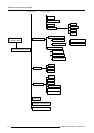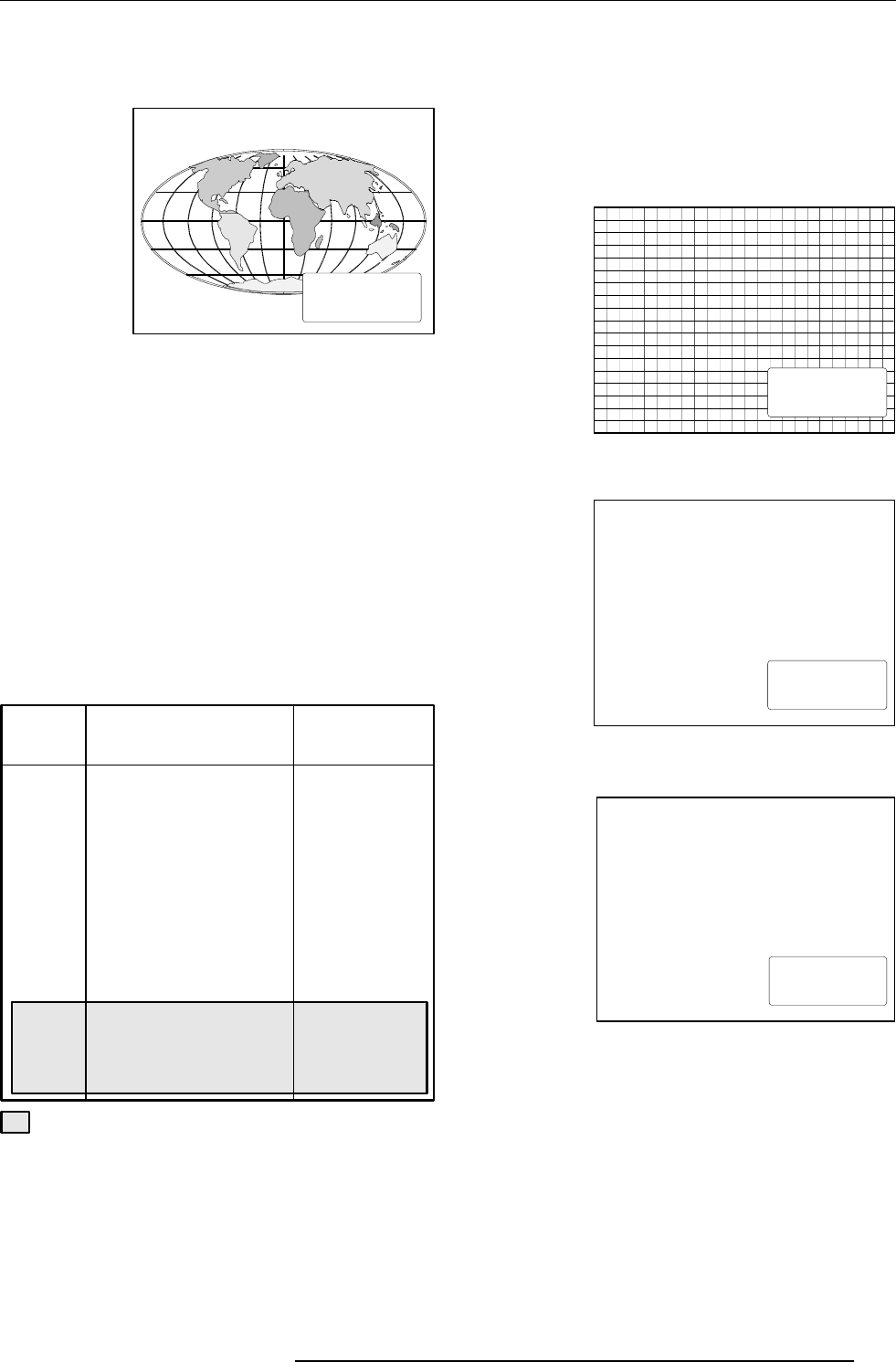
Controlling
4-3
5975847 BARCOGRAPHICS 1208s 220197
Port No Projector input Press Digit
Button
1 Comp. Video 1
2 S-Video
1
/Comp. Video* 2
3 RGB
2
3
4/5 RGB
2
4 or 5
4/5 Component video
3
6
4/5 RGB with Tri level sync
4
7
4/5 Component video
with Tri-level sync
5
8
How to display a projector address?
Press the ADDRESS key (recessed key on the RCU) with a pencil.
The projector's address will be displayed in a 'Text box'. This text box
PROJECTOR
ADDRESS
001
disappears after a few seconds.
To continue using your RCU, it is necessary to enter the same
address with the digit buttons (address between 0 and 9). For
exemple, if the Adrress Key displays projector address 003, then
press the "3" digit button on the RCU to set the RCU's address to
match the projector's address.
How to program an address into the RCU?
Press the ADDRESS key (recessed key on the RCU) with a pencil
and enter the address with the digit buttons. That address can be any
digit between 0 and 9.
When programming '0', zero address, the RCU will control a projector
regardless of the projector's address. This feature allows multiple
projectors with different addresses to be controlled by a single RCU.
Input selection
With the digit buttons on the RCU, it is possible to select input
sources, Video, S-Video, RGsB or RGBS, RG3sB or RGB3S.
When a valid and available source is selected, there will be informa-
tion displayed on the screen about that source (if "Text" is on). This
information includes :
-source number
- horizontal frequency
- vertical frequency
Source 2
Fh= 15.6 kHz
Fv= 50 Hz
When the entry is a non valid source
number, a warning appears on the screen : 'input not available'.
WARNING
input not
available
When a valid source number is selected, the projector will display this
source or it will wait on the selected source number until the source
WARNING
source not
available
becomes available. A message 'source not available' will be dis-
played for a short time.
Only available when the optional Tri-level sync module is
installed.
1
Input signal Y/C (luma/chroma)
2
Input signal : R, G and B with automatic sync detection between
seperate sync (separate composite sync or with separate Hor
and Vert. sync) or sync on green (composite sync).
3
Input signal : R-Y, Y and B-Y with separate composite sync or
with separate Hor and Vert.sync or with composite sync on Y.
4
Input signal : R, G and B with separate Tri level sync or with Tri-
level sync on green.
5
Input signal : R-Y, Y and B-Y with separate Tri level sync or with
composite Tri-level sync.
* Video or S-Video : switchable in the PictureTuning menu.