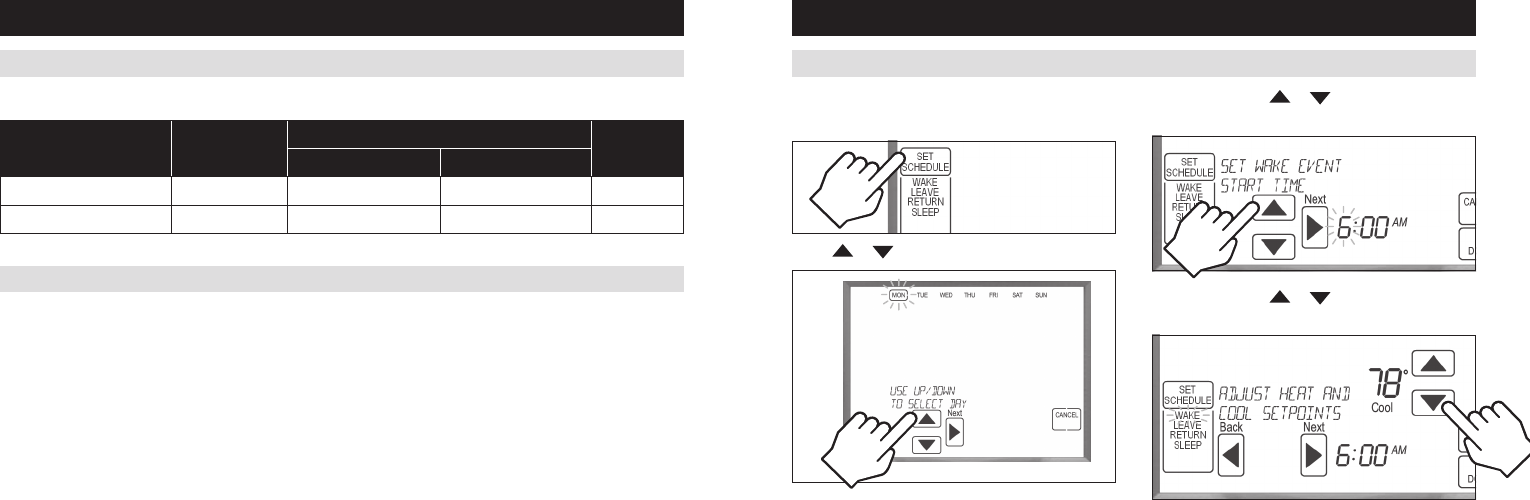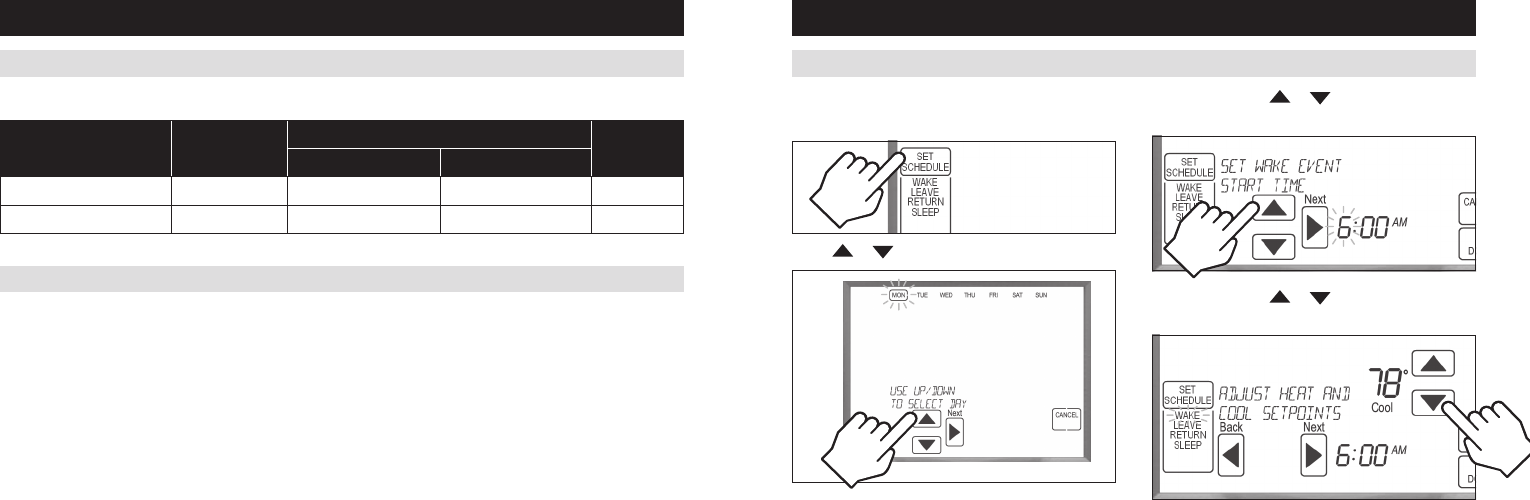
14 15
UNDERSTANDING PROGRAM SCHEDULES (CONTINUED)
PROGRAMMING
Event designator Start time
Set temperature
FanHeat Cool
6:00AM AUTO
AUTO
PROGRESSIVE RECOVERY
event in order to reach the desired temperature at the start of the next scheduled event.
Example:
PROGRAMMING
Press [Next] or to set the start time of
the first event.
Press [MENU] to enter the main menu.
Press [SET SCHEDULE] to enter schedule programming.
CHANGING PROGRAM SCHEDULES
Press or to select the day.
Press [Next] or
to set the setpoints of the first event.
Note:
schedules.