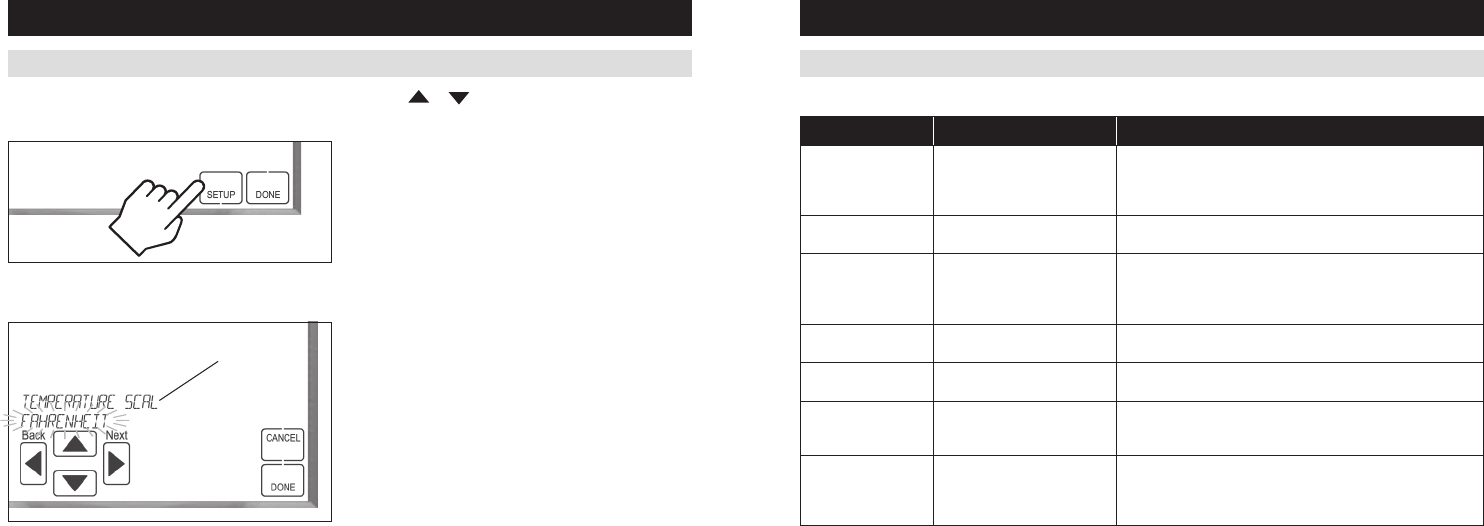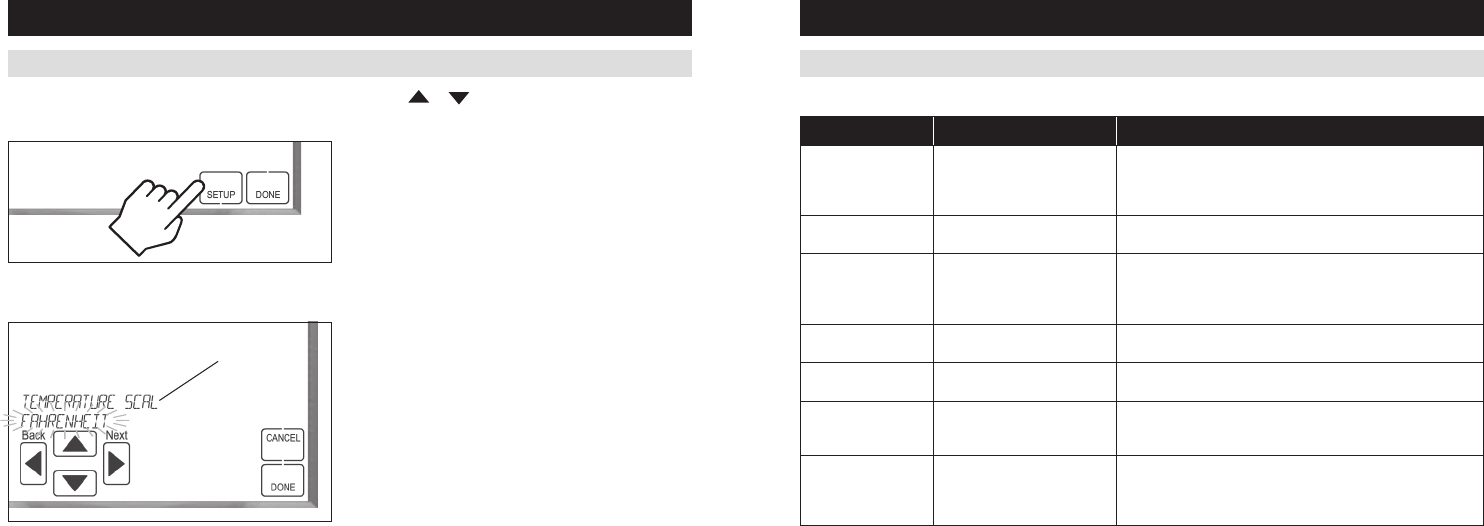
20 21
SETUP MENU
HOW TO ENTER THE SETUP MENU TO CHANGE SETTINGS
Press [MENU] to enter the main menu.
Press [SETUP] to enter the setup menu.
Press
or
flashes.)
[DONE][CANCEL] to exit
without saving.
The thermostat will discard changes and exit if nothing
is pressed within 60 seconds.
Press [Next] or [Back] to page through the settings
(the setting is displayed in the message center).
MESSAGE CENTER
USER SYSTEM SETTINGS TABLE
SETUP MENU
bold.
System setting Description Factory default setting (bold) and setting range
is set to humidistat)
AUTO
OFF
or Celsius mode
FAHRENHEIT
CELSIUS
savings
MARCH – Second Sunday in March to the first Sunday
in November
percentage of full on
100 PERCENT
per day
FOUR EVENTS PER DAY
installer setup)
DISABLED
####