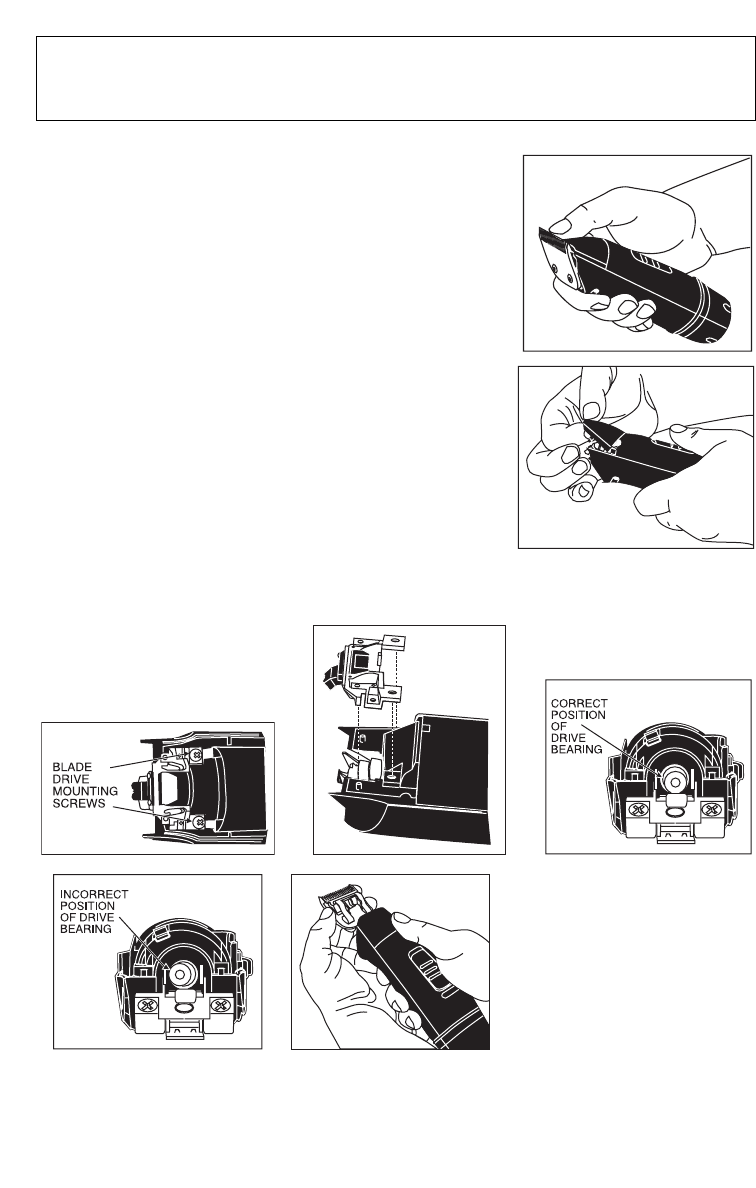
CHANGING THE BLADE DRIVE ASSEMBLY
If your clipper blades no longer cut properly (be sure to try more
than one blade, since blade currently being used may be dull),
it could be that your blade drive assembly needs replacement.
To change the blade drive assembly:
1. Remove blade set (Diagram Q).
2. Remove drive cap (Diagram R).
3. Remove blade drive mounting screws
(Diagram S).
4. NOTE: Before removing blade drive assembly, note the way it is
positioned (this will help you in reassembly). Remove blade
drive assembly (Diagram T).
5. Drive bearing should be at its lowest position, if not, move it
with your finger to lowest position (Diagrams U & V).
6. Put on new drive assembly, align screw holes and press down
(Diagram T).
7. Reassemble blade drive by replacing mounting screws, turning just until snug (Diagram S).
DO NOT OVERTIGHTEN.
8. Replace drive cap (Diagram R).
9. Replace blade (Diagram W).
FACTORY REPAIR SERVICE
When the blades of your Andis Clipper become dull after repeated use, it is advisable to send your
blades to an Andis Authorized Service Station mentioned below for resharpening. If you wish your
clipper to be serviced as well, they should be carefully packed and mailed either Parcel Post
Insured, or U.P.S.
CAUTION: Never handle your Andis Clipper while you are operating a water faucet and never hold
your clipper under a water faucet or in water. There is danger of electrical shock and damage to your
clipper. ANDIS COMPANY will not be responsible in case of injury due to this carelessness.
Diagram Q
Diagram R
Diagram S
Diagram T
Diagram U
Diagram V
Diagram W
8


















