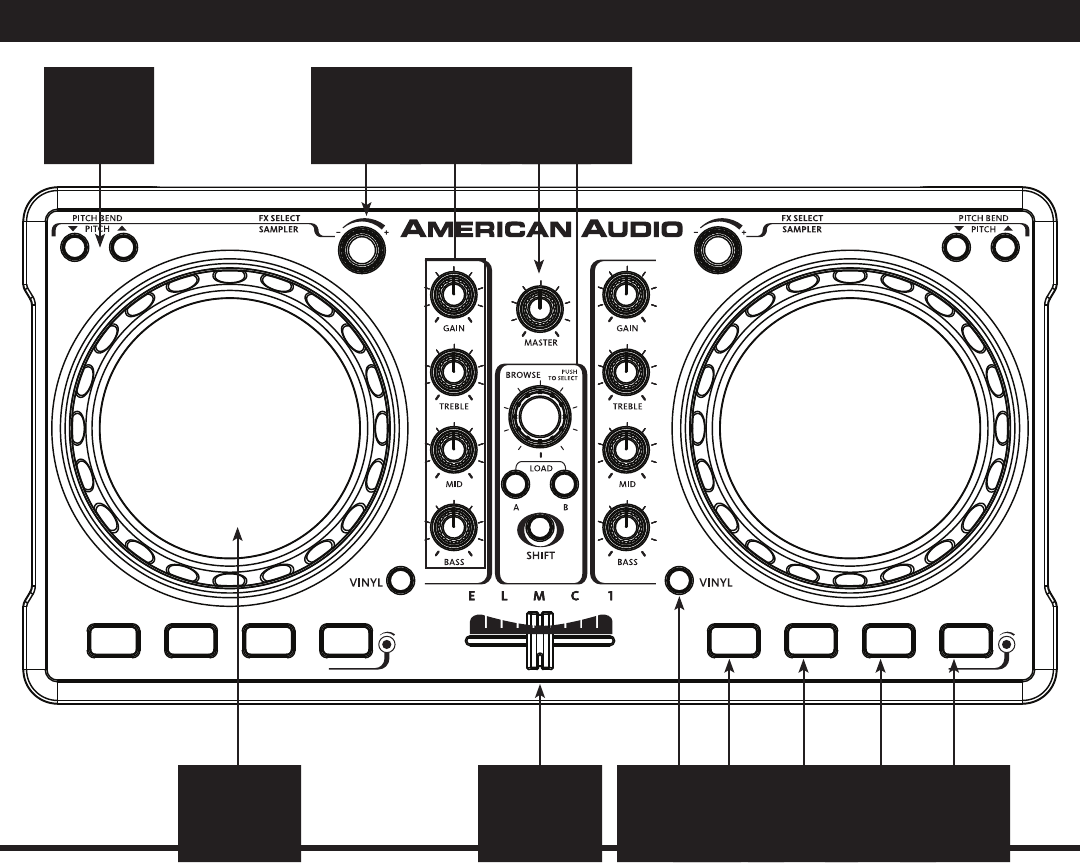
©American Audio® - www.americanaudio.us - ELMC-1 Instruction Manual Page 8
GENERAL FUNCTIONS AND CONTROLS
Figure 1
A. PLAYER - FRONT (FIGURE 1)
1. (-) PITCH BEND BUTTON - The (-) pitch bend function creates a momentary “Slow Down” in the
BPM’s (Beats per minute) while it is playing. This will allow you to match the beats between two play-
ing audio sources. Remember, this is a momentary function. When you remove your finger from the
pitch button, the BPM’s will automatically return to the set pitch value. Holding down this button will
give a maximum of -100% pitch. Use this function to slow to another playing music source. Be sure
to notice that this function is a momentary pitch adjustment, for a more precise adjustment use the
PITCH FADER to match the BPM’s with another playing music source.
(+) PITCH BEND BUTTON - The (+) pitch bend function creates a momentary “BUMP” in the
BPM’s (Beats per minute) while it is playing. This will allow you to match the beats between two play-
ing audio sources. Remember, this is a momentary function. When you remove your finger from this
button, the BPM’s will automatically return to the selected pitch. Holding down this button will give a
maximum of +100% pitch.
Hold SHIFT and the PITCH BUTTONS to adjust the pitch fader. NOTE: This feature has an auto repeat
feature so the slider will move smoothly as if a fader was being move.
2. FX SELECT/SAMPLER SELECT/LOOP ADJUSTMENT -
FX SELECT - This knob is used to set the desired FX. Once the desired effect appears in the
1 5432
6789101112


















