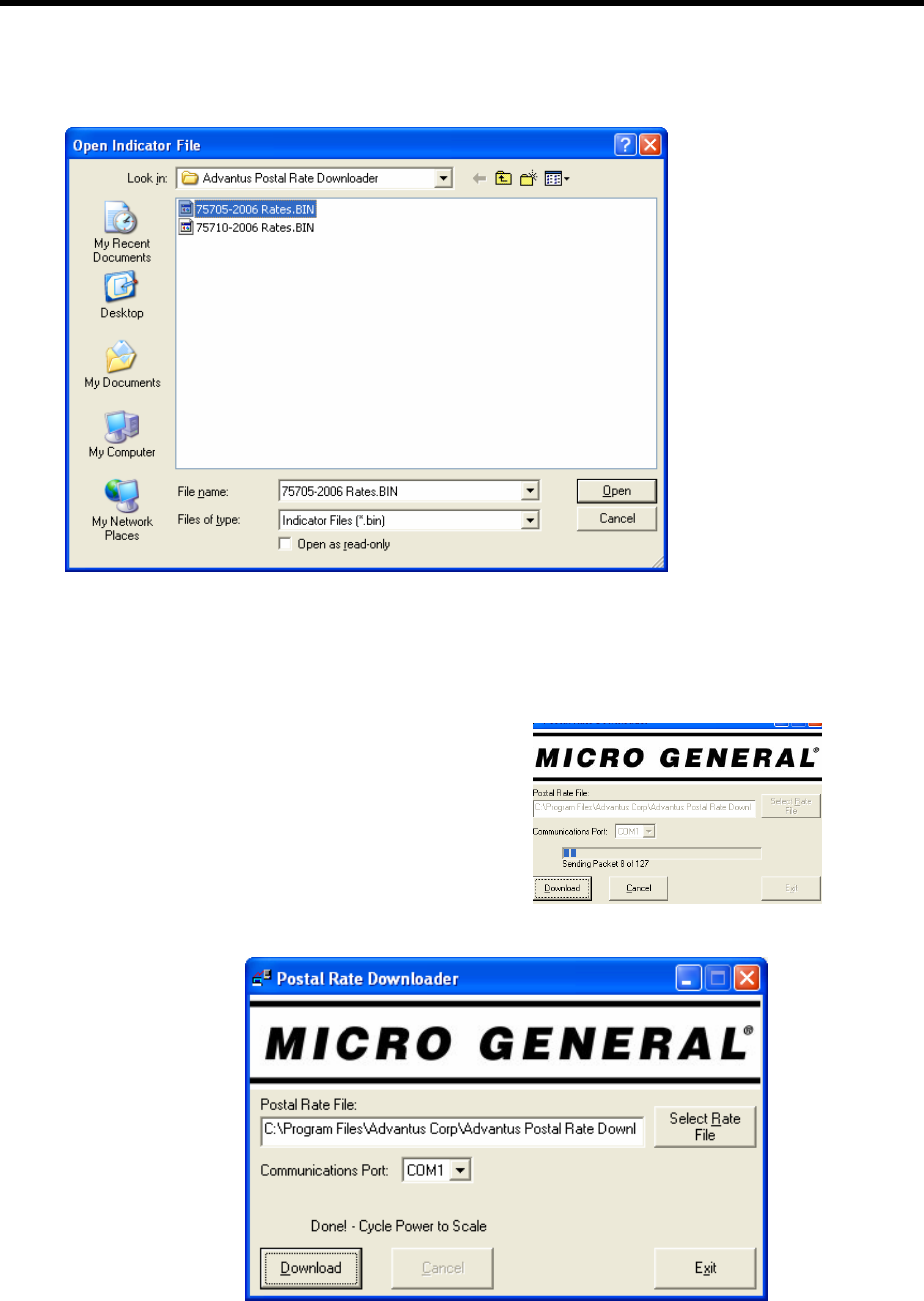
Rate Updates, continued
7. Select the rate file which will start with the scale model number in the file name and use the
extension .BIN.
8. Select the rate file which will start with the scale model number in the file name and use the
extension .BIN.
9. Select the COM port which the scale is connected to.
10. Press ON and hold until “- - - -“ is displayed.
11. Press Download to download rate file. The download progress will be displayed. Do not power
down the scale or PC until the transfer is complete.
12. After transfer is complete cycle the power on the scale. Your scale is now ready to use with the
latest postal rates.










