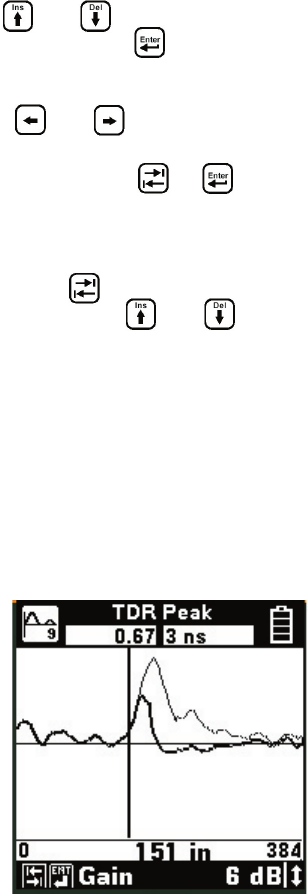
3M
™
Advanced Systems Tester 900AST Series
9
Use the and keys to highlight the desired
stored result. Press the
key to display the stored
trace on the bottom of the TDR screen and the
“live” trace on the top. You may move the cursor by
using the
and keys.
The control settings for the stored trace can be
viewed by pressing the
or keys but the
settings cannot be changed.
The TDR Memory function includes a Difference
(‘Diff’) control, accessible from the memory screen
by pressing the
key. The default is Difference
Control OFF. Use the
and arrow key to turn
the Difference Control ON. Diff combines the live
trace with the stored trace to show the difference in
the two readings.
Peak
Use the TDR Peak mode to capture events that
may be intermittent. The ‘live’ trace is displayed
continuously. As a new maximum or minimum trace
is detected, it will replace the previous one on the
display.
If the circuit being tested is stable (no intermittent
faults), then the minimum, maximum and “live”
traces should appear as a single trace.
Note: If any of the control values are changed, the
peak histories will be erased and new values
will begin to display.


















