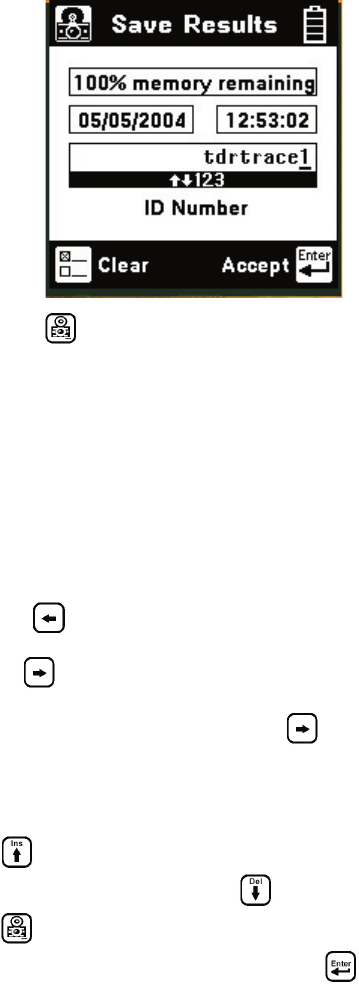
3M
™
Advanced Systems Tester 900AST Series
11
Press the key.
The 900AST tester will display the Save Results
screen as follows:
Use the blue keys to enter an alphanumeric ID. The
ID may have up to twelve digits. Whether a number
or letter is entered depends on how many times the
key is pressed. As an example, if the Ohms key is
pressed once, the number “3” will be displayed. If
the same key is pressed twice, the letter “d” will be
displayed.
Use the
arrow to position the cursor under the
first space and enter the first character, and then
use the
arrow to move the cursor under the next
space.
Insert the next character and use the
cursor
again to position the cursor to the next position.
Continue entering numbers or letters in this manner
until all have been entered.
Use to insert a space to the left of the cursor.
To delete a character, press the
key.
Use to add a ‘dash’ in a record name.
Once the ID has been entered, press the
key to
save the current TDR trace information.
Event Recognition
Events are the “dips” and “peaks” seen on the screen
caused by faults or changes (such as an open circuit
or short) on the conductor or pair. Connectors


















