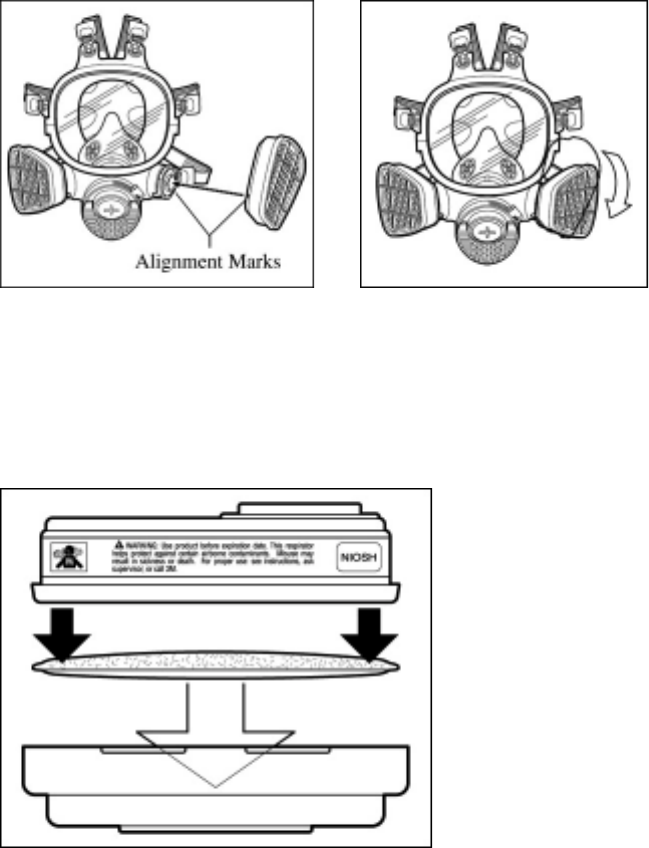
10
Fig. 2 Fig. 3
Filter Assembly (for 3M™ Filters 5N11 and 5P71)
1. Place filter into 3M™ Retainer 501 so printed side of filter faces the cartridge.
2. Press cartridge into filter retainer. It should snap securely into filter retainer. When correctly
installed, filter should completely cover face of cartridge. (Fig. 4)
3. To replace filter, remove retainer by lifting on TAB.
Fig. 4
3M™ Adapter Assembly 502
1. Align adapter over cartridge. Engage front snap by squeezing front of cartridge and adapter
together, placing thumbs of both hands over top of adapter and fingers along bottom sides of cartridge.
(Fig. 5)
2. Engage back snap by squeezing back side of cartridge and adapter together using the same hand
positions. An audible click should be heard as each snap is engaged. (Fig. 6) The 3M adapter assembly
502 should not be removed or reused once engaged. It is not designed for reuse. Removal or reuse may
result in leakage, over exposure, sickness or death.


















