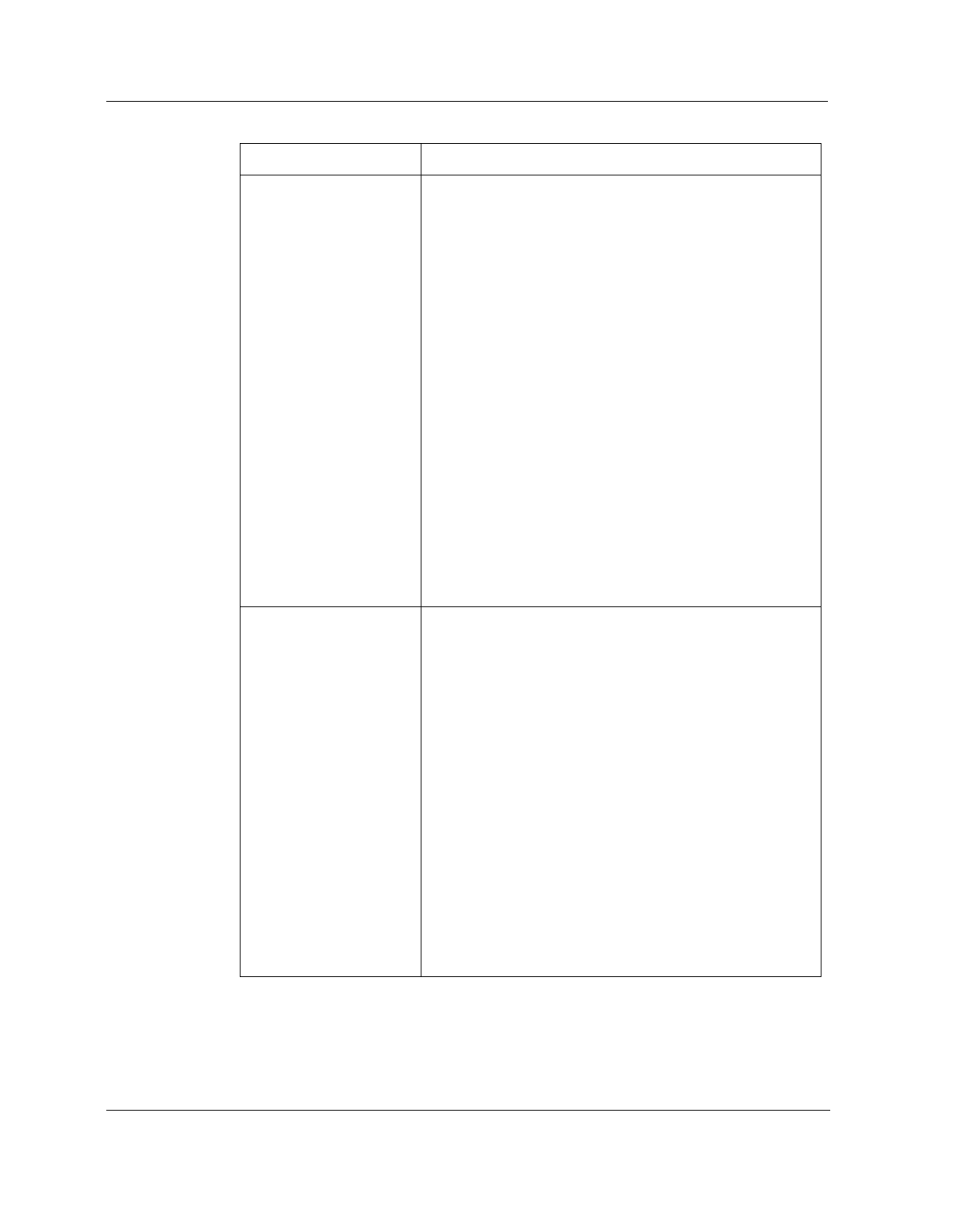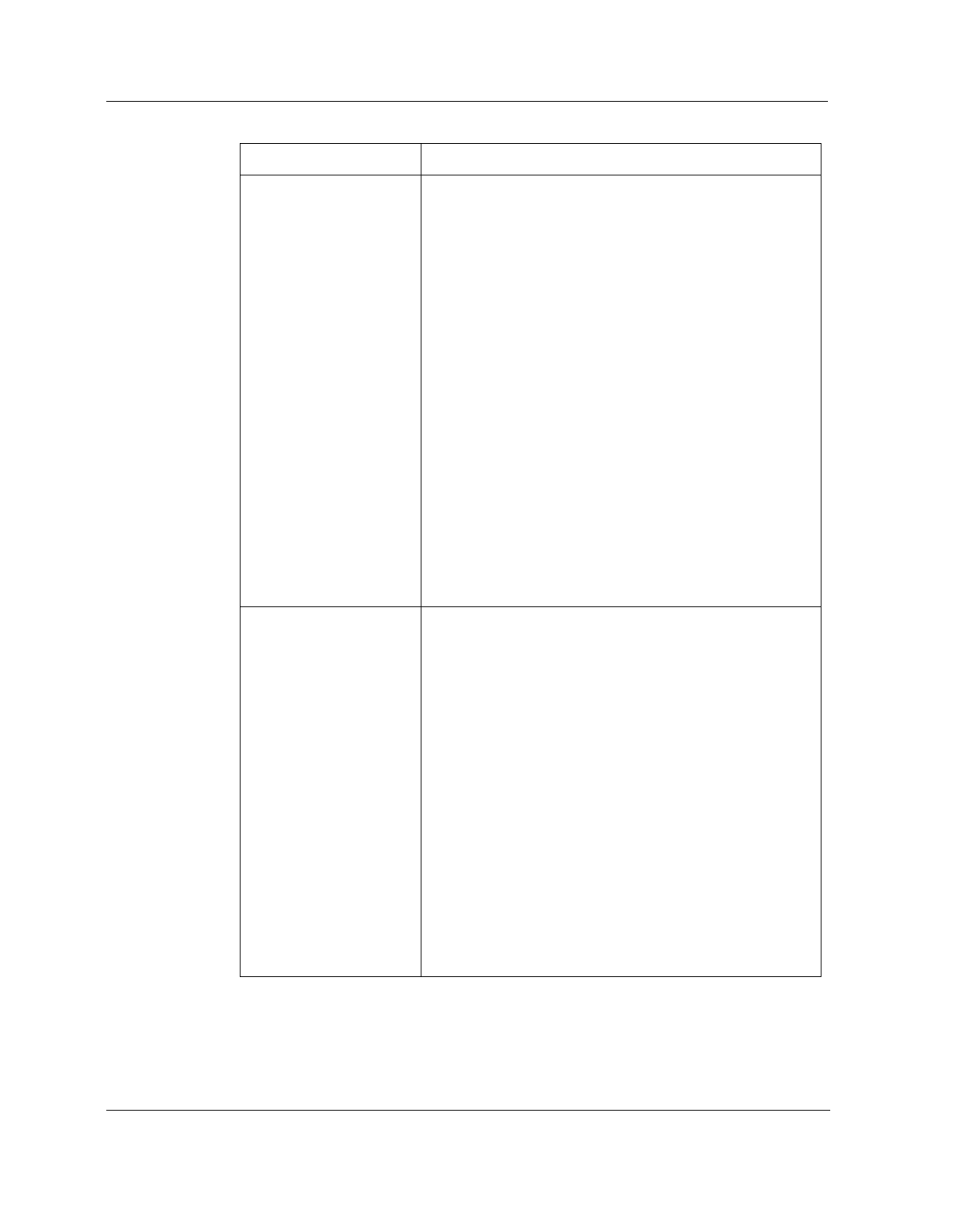
Appendix A: Troubleshootin
A-3
Revision 2.01 Elite Modem Installation Guide 08-01002-01
Noise interference on
the extension telephone
when usin
the modem
Make sure the extension phone is properly filtered. If a
filter is installed, this noise could be a faulty filter, line
cord, phone service, phone, or the Elite
1
Modem. While
usin
the modem, try to eliminate these possibilities in
the followin
order:
1. Turn OFF the Elite Modem. Make a call on your
extension phone and check the noise. If the noise is
one, the modem may have a fault.
2 Exchan
e the line cord between the modem and the
wall jack with a known
ood line cord. Check the
noise. If it persists, place the known
ood line cord
between the modem and the phone.
3. If you have a known
ood spare phone, use it to
replace the suspect phone. If the noise is
oes
away, the telephone is bad. If the noise persists, it
may be the Elite Modem. Contact distributor
technical support.
4. Call your phone service and ask them to check the
line for noise. If they assure you that the noise
problem is not with their equipment, check your
phone unit.
Noise interference on
the telephone
connected to the modem
The Elite Modem has a built-in filter to prevent this. The
noise could be a faulty line cord, phone, the Elite
Modem, or it could be comin
from your phone service.
Try to eliminate these possibilities in the followin
order:
1. Disconnect the phone from the modem and connect
it directly to the wall jack, bypassin
the modem.
Disconnect the modem from the wall jack. If the
noise is
one, you should probably solve the
problem by replacin
the Elite Modem. If the noise
persists, it may be your phone service.
2. Check your telephone line cords by exchan
in
them one at a time with a known
ood line cord. If
you eliminate the line cords as a possibility, check
the phone unit.
3. If you have a known
ood spare phone, use it to
replace the suspect phone and reconnect the
modem. A new phone may eliminate the noise. If the
noise persists, call distributor technical support.
Table A-1. Modem Troubleshooting
Problem Troubleshooting