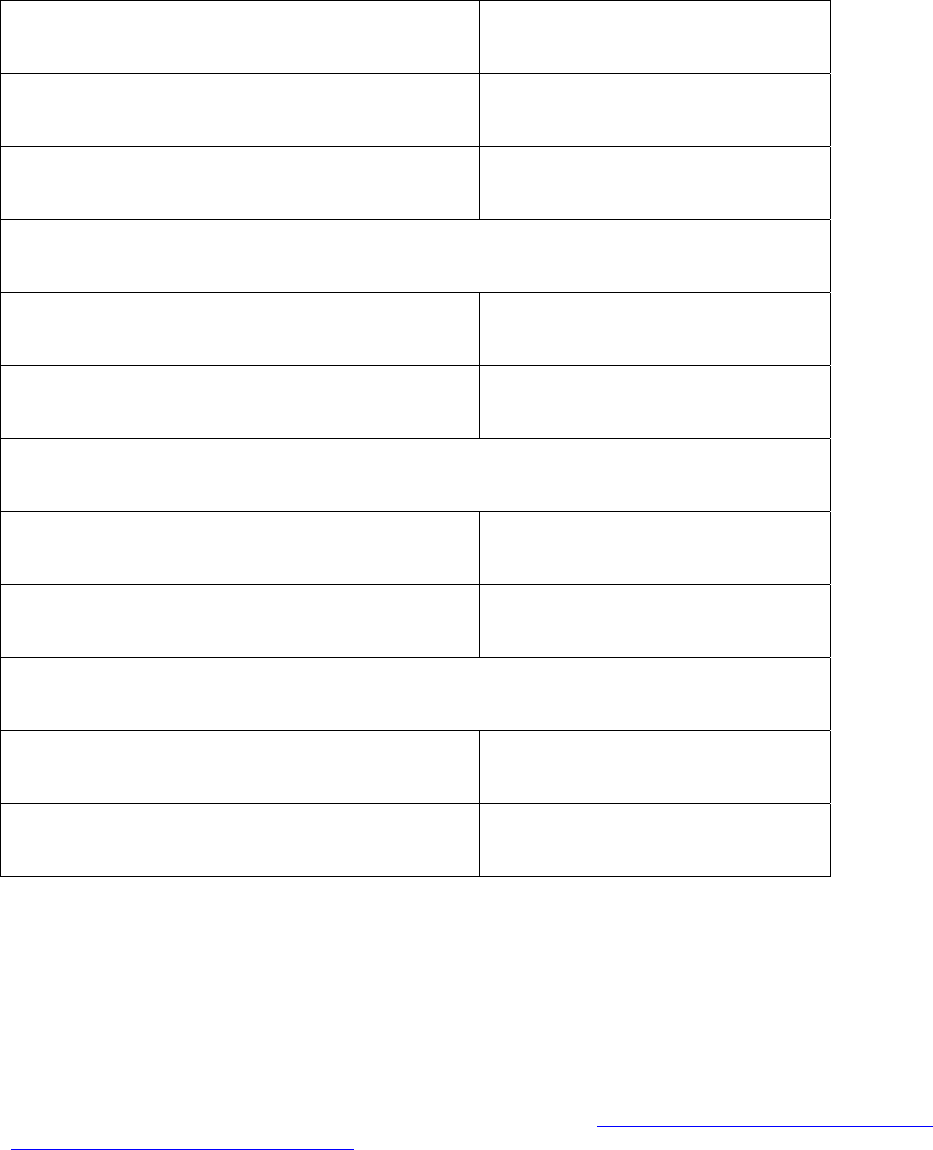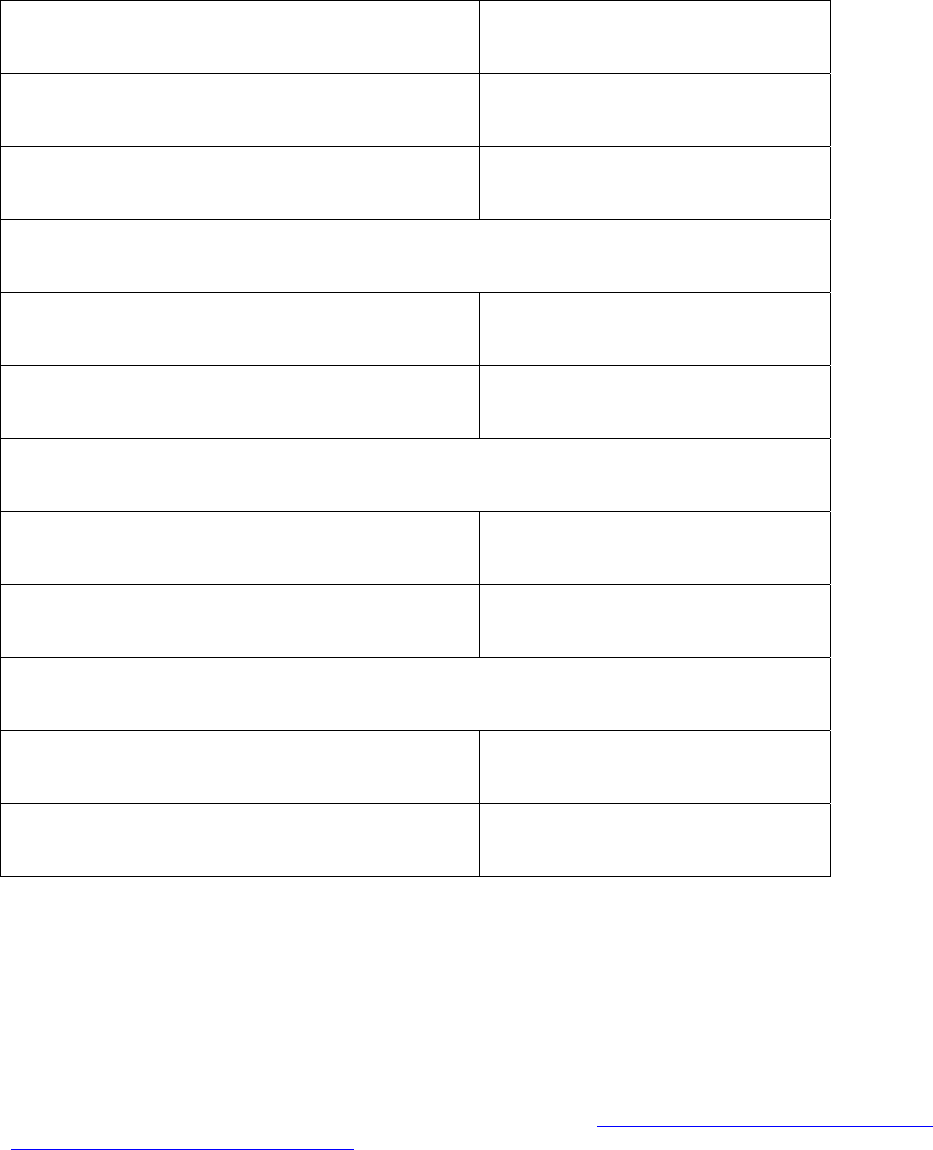
Storage required after deduplication 5GB
Number of volumes used
1 (Single parent VM will be used for
both PODs)
Size of VM 10GB
Volumes for Linked Clones OS Data Disks
NFS volume storage capacity 400GB
Number of volumes used 4 (two per FAS controller)
Volume for User Data Disks for Desktops in Persistent Access Mode (500; 250 per
FAS controller)
NFS volume storage capacity
250GB (2GB per user, 50%
deduplication savings)
Number of volumes used 2 (one per FAS controller)
Volume for CIFS User Data for Desktops in Non-Persistent Access Mode (500; 250
per FAS controller)
CIFS volume storage capacity
250GB (2GB per user, 50%
deduplication savings)
Number of volumes used per storage controller 2 (one per FAS controller)
Table 4: Volume configuration
4.3 NETAPP DATA ONTAP CONFIGURATION
The required NetApp FAS2050HA configurations are as follows:
NOTE: These configurations can be implemented using the Data ONTAP® FilerView or service console
commands. The instructions for performing the steps below on the NetApp storage controller are for
using the FilerView interface. These configurations can be implemented on any model of NetApp FAS
storage controllers using the same instructions below. Also, please be sure to follow the best practices
for implementing VMware on NetApp storage as recommended in TR-3428: NetApp and VMware Virtual
Infrastructure 3 Storage Best Practices
This configuration requires the creation of four volumes per FAS controller. Two of these volumes will be
used as NFS based OS datastores for virtual machine files. One of the volumes will be used as a
datastore for hosting the user data disks for persistent desktop. The other will be a CIFS volume for
hosting the user data for non-persistent desktops. Please refer to Table 4: Volume Configuration for the
correct size to use for each volume.
10