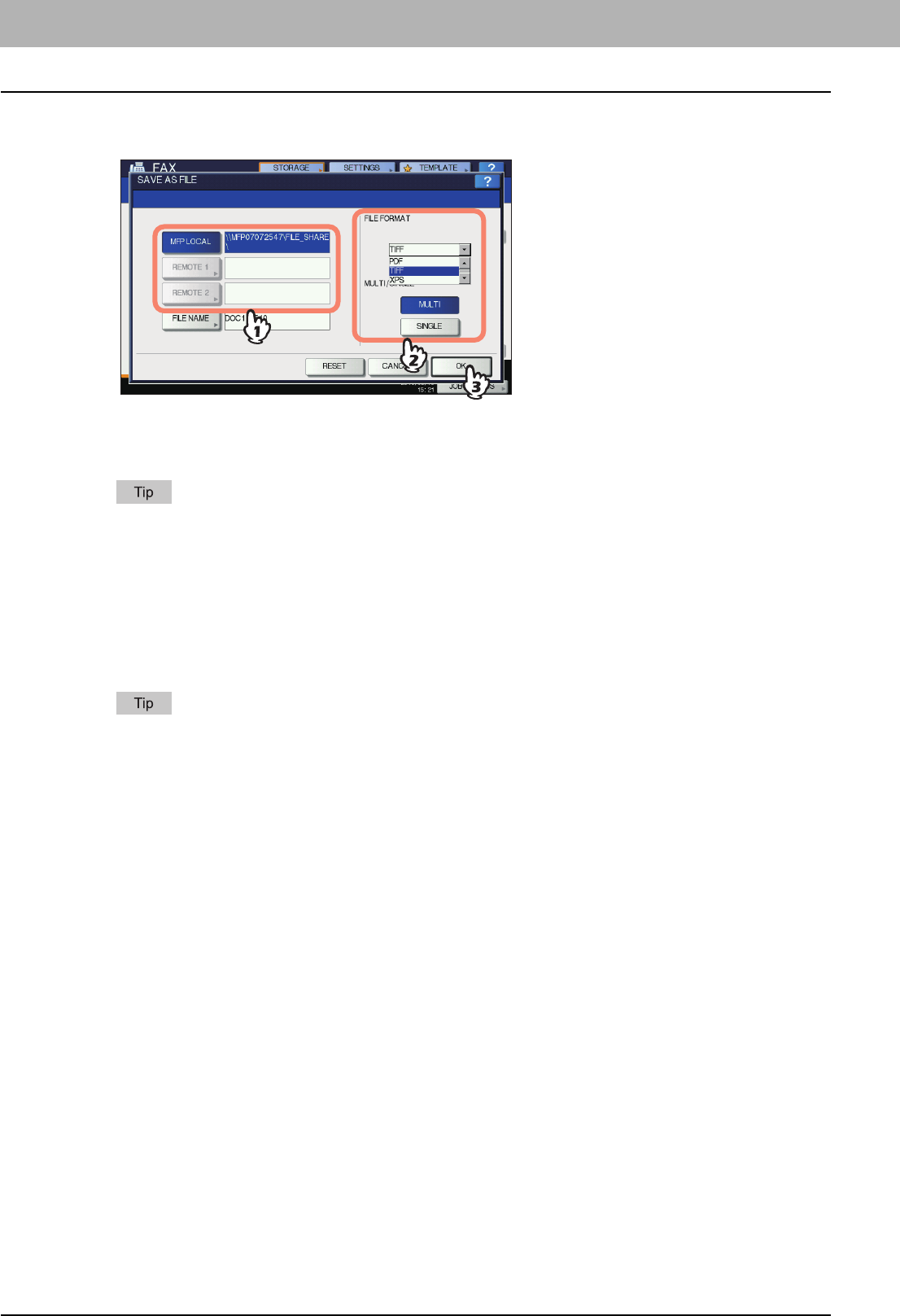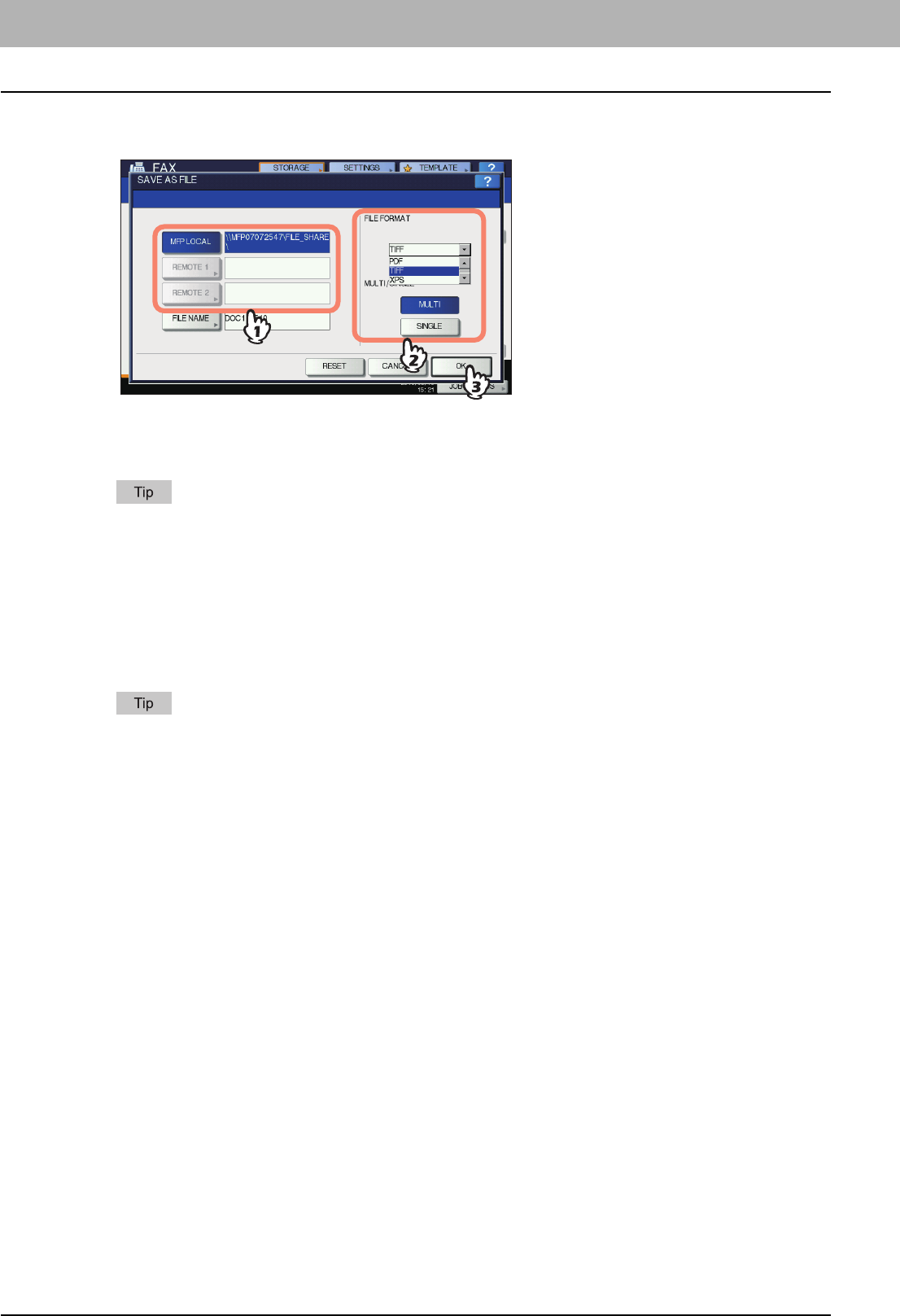
4 ADVANCED FUNCTIONS
78 Save as File
5
Select the location where you want to save the file and the file format, and then press
[OK].
When PDF-MULTI, TIFF-MULTI, or XPS-MULTI is selected, the file should be saved as a multiple-page file.
When PDF-SINGLE, TIFF-SINGLE, or XPS-SINGLE is selected, the file should be saved as a single-page file.
Select the file format in the [FILE FORMAT] box.
When a file is saved in the shared folder of the hard disk in this equipment, it is saved in the “TXFAX” folder
under the “FILE_SHARE” folder. When PDF-SINGLE, TIFF-SINGLE, or XPS-SINGLE is selected, another
folder with the same file name is automatically created in the “TXFAX” folder in which the file is saved.
6
Specify the recipient's fax number.
P.29 “Specifying the recipient”
7
Press [SEND].
P.18 “Basic procedures”
When fax transmission is completed, storing of the data of the original is also completed. However, if a fax
cannot be sent after redialing a specified number of times, only the storing of the data of the original is
completed.