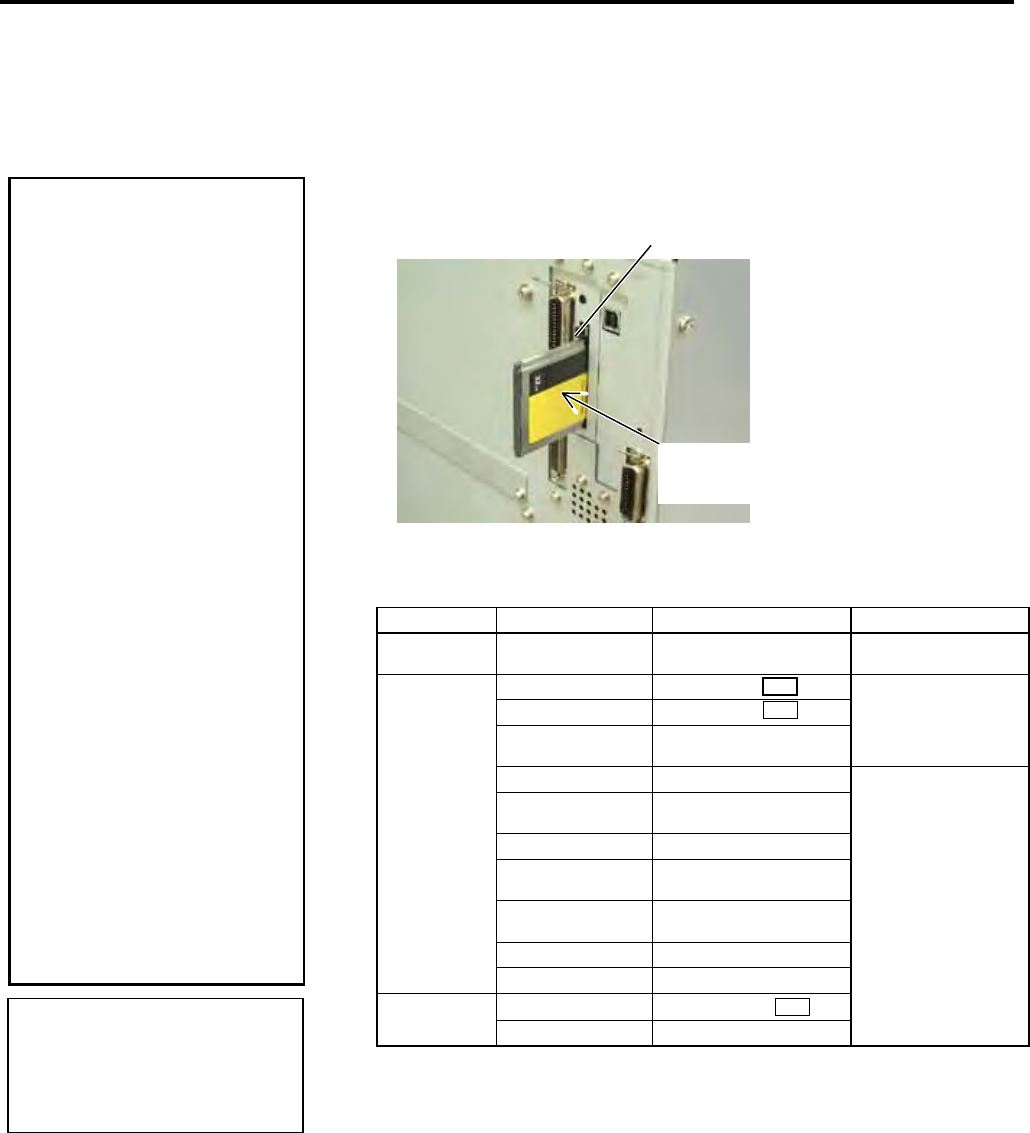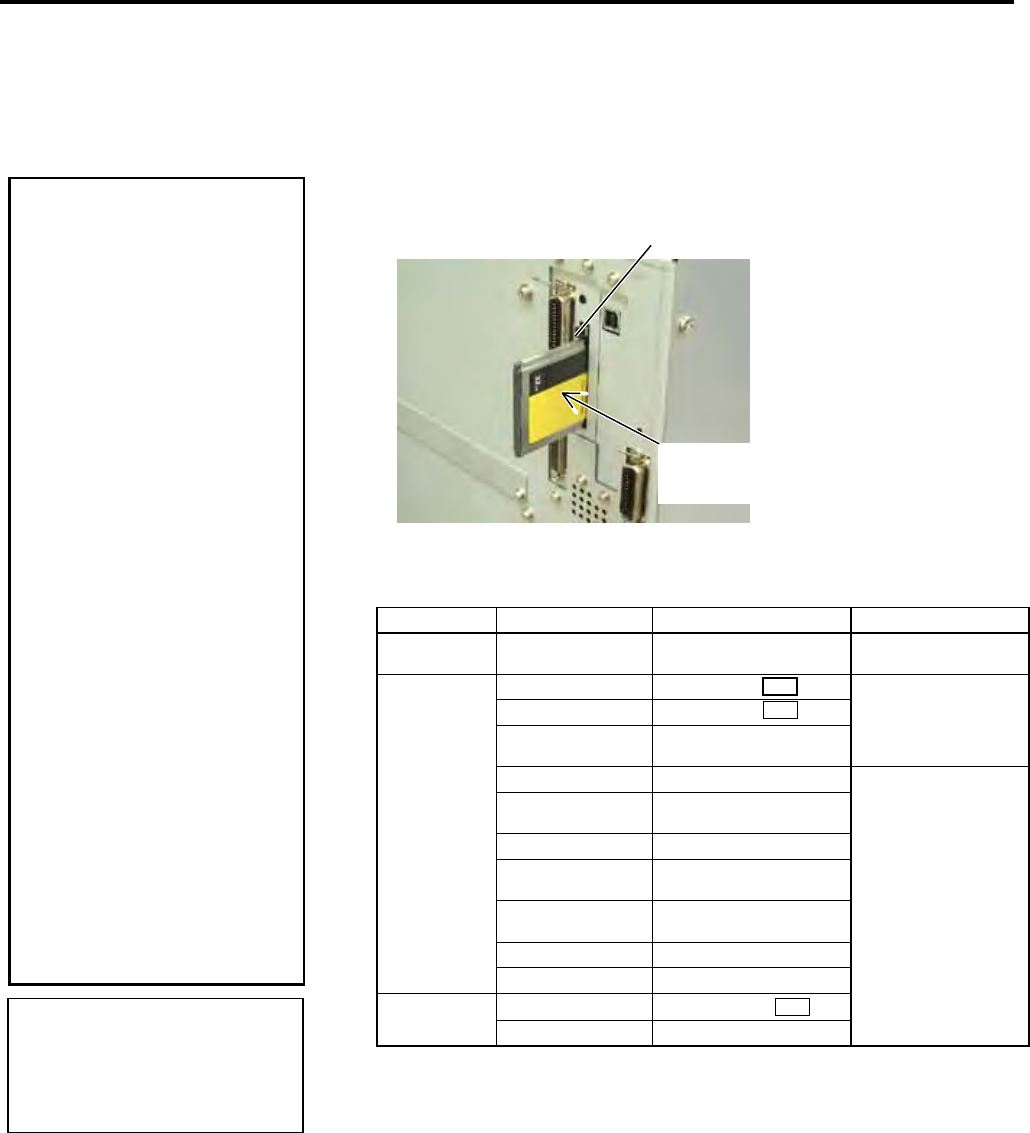
2. PRINTER SETUP ENGLISH VERSION EO1-33058
2.8 Inserting the Optional PCMCIA Cards
E2-13
2.8 Inserting the Optional
PCMCIA Cards
When the optional PCMCIA Interface Board is installed into the printer,
there will be a PCMCIA slot available as shown in the figure below.
This allows the use of a Flash Memory type card. The following
paragraphs outline how to insert PCMCIA cards.
1. Make sure that the printer’s Power Switch is in the OFF position.
2. Hold the PCMCIA Card so that the side with the model name faces
right.
3. The following PCMCIA cards or equivalent can be used.
Type Maker Description Remarks
ATA Card
San Disk,
Hitachi
A card conforming to the
PC card ATA standard
----------
Maxell EF-4M-TB
Maxell EF-4M-TB
Centennial
Technologies INC.
FL04M-15-11119-03
Read/Write
INTEL
IMC004FLSA
Simple
TECNOLOGY
STI-FL/4A
Mitsubishi
MF84M1-G7DAT01
PC Card KING
MAX
FJN-004M6C
Centennial
Technologies Inc.
FL04M-20-11138-67
PC Card
FJP-004M6R
Flash Memory
Card (4 MB)
Mitsubishi
MF84M1-GMCAV01
Maxell
EF-1M-TB
Flash Memory
Card (1 MB)
Mitsubishi
MF81M1-GBDAT01
Read (See NOTE.)
Eject Button
CC
DC
AA
Model
Name
CAUTION!
1. To protect PC cards,
discharge static electricity
from your body by
touching the metal cabinet
of the printer before
touching the card.
2. Before inserting or
removing a PCMCIA card
make sure that the
printer’s power is turned
off.
3. Be sure to protect
PCMCIA Cards when not
in use by putting them into
their protective covers.
4. Do not subject the card
to any shocks or
excessive force nor
expose the card to
extremes in temperature
or humidity.
5. The card may be
inserted into the slot
halfway even in the wrong
orientation. However, the
slot is safety designed so
that the card will not seat
against the connector
pins.
NOTE:
eading a read-only-type flash
memory is possible if it has been
used on the TOSHIBA printer,
such as B-472 and B-572.