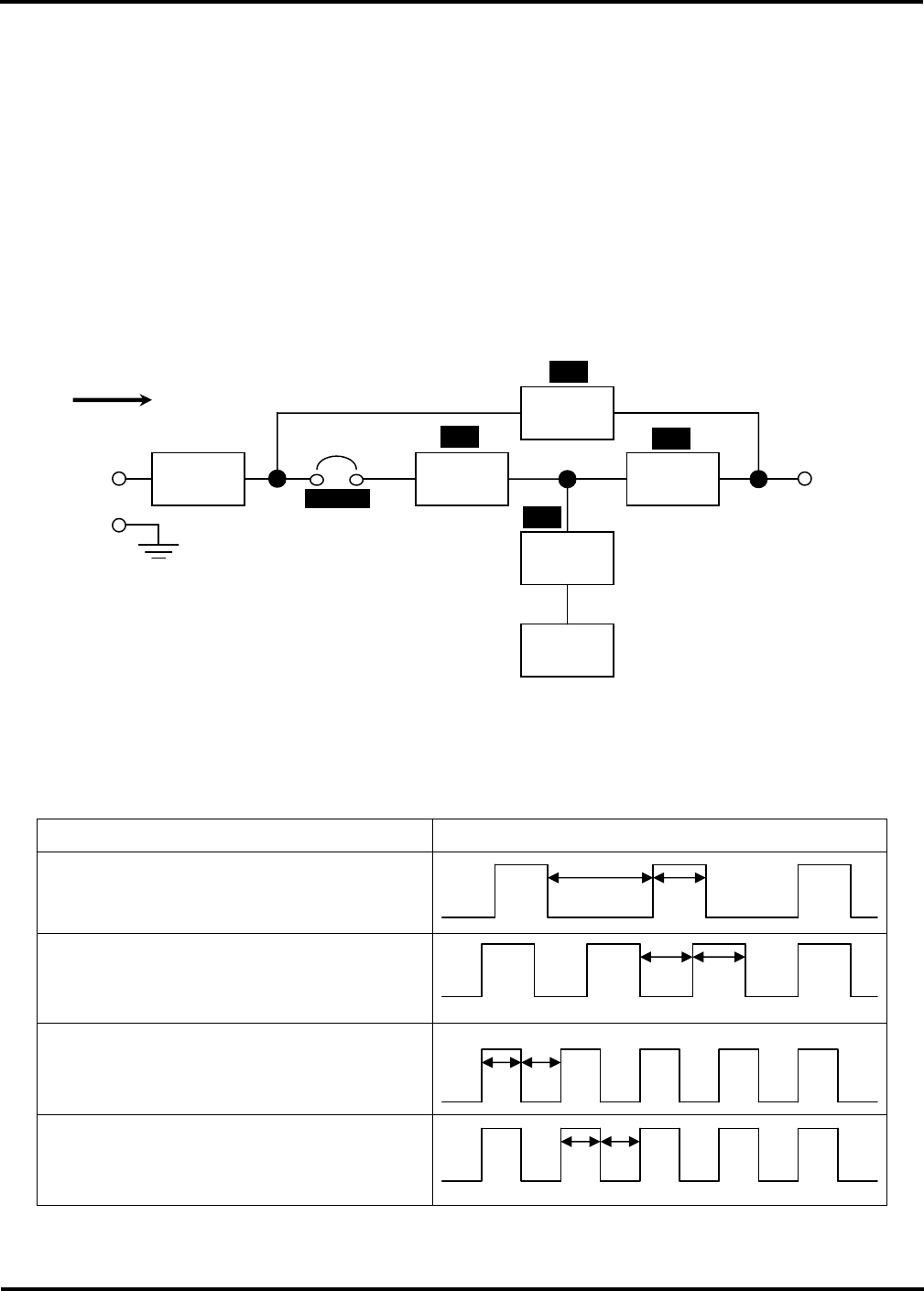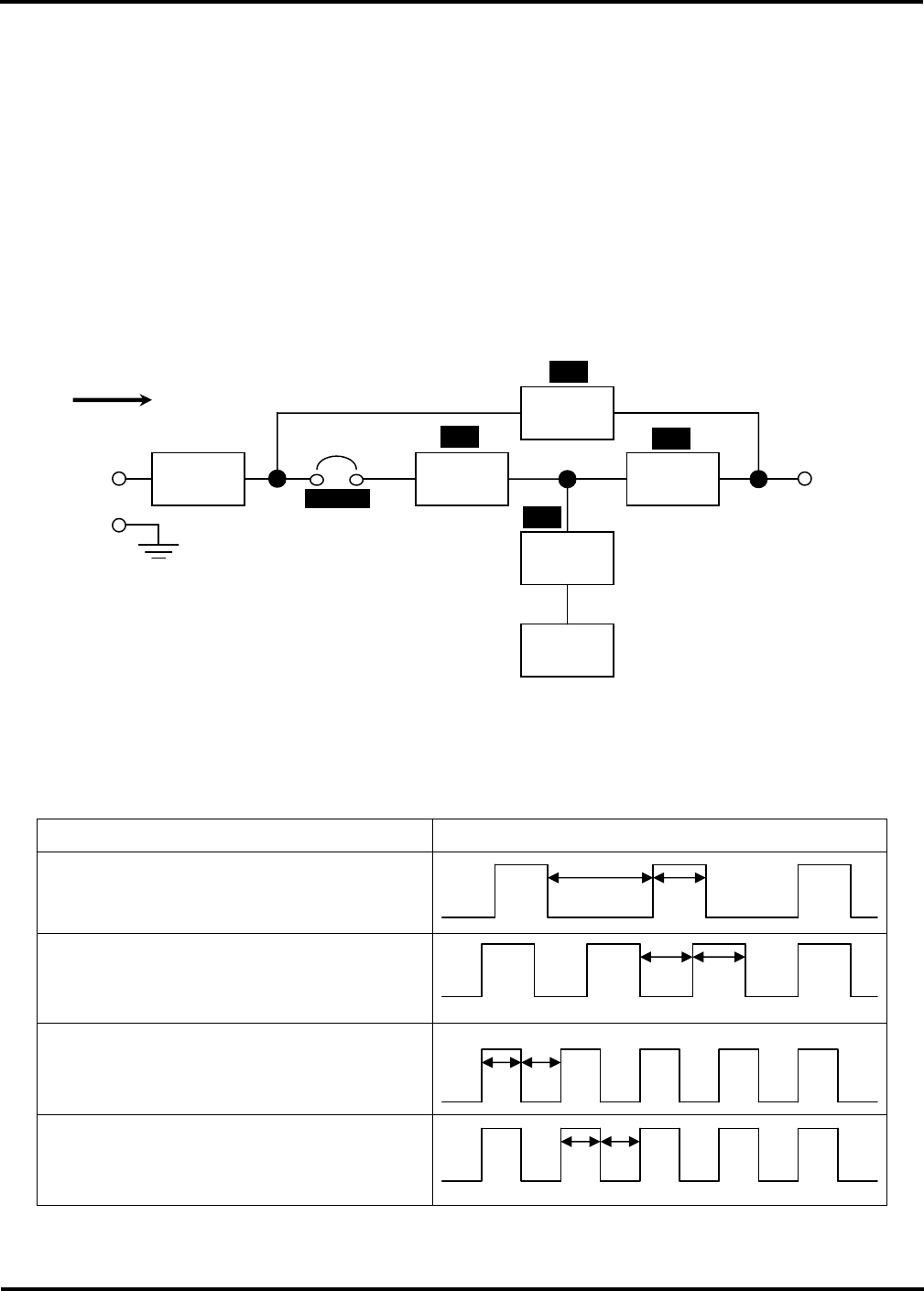
TOSHIBA
6.6 EPO (Emergency Power Off) Function
The 4200FA UPS system is equipped with terminals for receiving an emergency power-off
(EPO) closed contact switch command from two locations: (1) a remote location (see Section
4.2 Terminal Block Details) and (2) from a front panel mounted EPO switch (see Section 6.5
Front Panel Layout).
This safety feature enables quick shutdown of the UPS AC output and battery circuits. Typically
the emergency power off switch is installed in a central location that is easily accessible to
personnel concerned with the operation of the UPS unit and the equipment connected to it. The
EPO function is initiated by pressing the switch to the closed Shutdown position. The effect of
using the EPO switch is the same whether the UPS unit is in the AC input mode (see Section
6.1.1), battery backup mode (see Section 6.1.3), or the circuit bypass mode (see Section 6.1.2).
See EMERGENCY OFF screen in Section 6.12 Shutdown Procedure. The following figure
shows the UPS condition after application of the EPO switch. Use the Start-up Procedure (see
Section 6.11) for restarting the unit.
6.7 Audible Alarm Functions
While in the battery backup mode, during a fault, during a low battery condition, or if the system
is in an overload condition, an audible alarm will sound. The following table shows the audible
alarm pattern for each condition. Time intervals are shown in seconds. The audible alarm can
be stopped by pressing the BUZZ STOP key (see Section 6.5 Front Panel Layout).
Converter Inverter
Static
Bypass
Charger/
Chopper
Isolating
XFMR
External
Batteries
Output
Input
Power
MCCB
Power Flow
TRIPPED
OFF
OFF
OFF
OFF
Power
Condition Audible pattern
UPS in Battery Backup Mode
(Battery Voltage 100-90%)
1 S 7 S
UPS Low Battery
(Battery Voltage < 90%)
1 S 1 S
Overload
.5 S .5 S
Fault
.5 S .5 S
34 4200FA User’s Manual