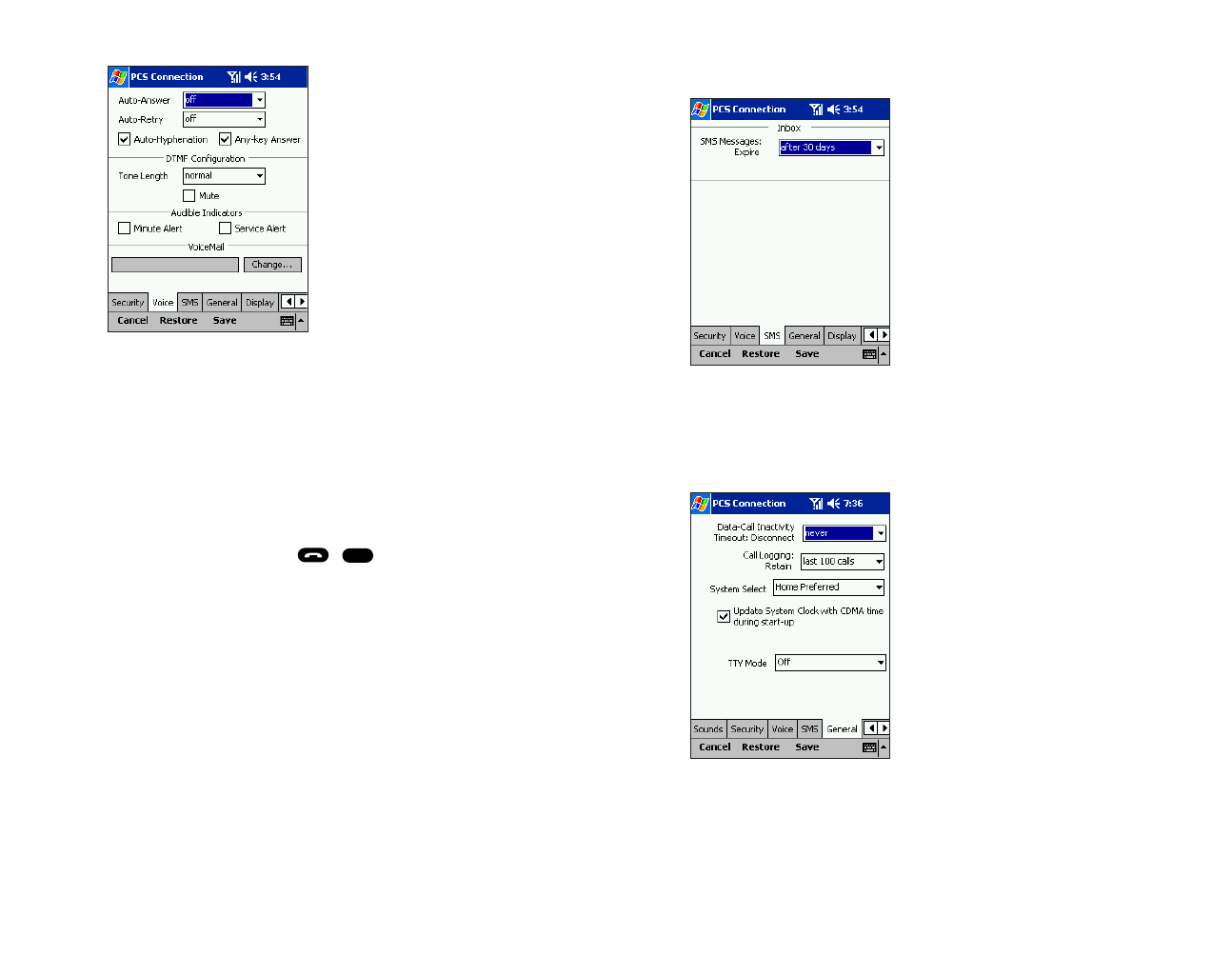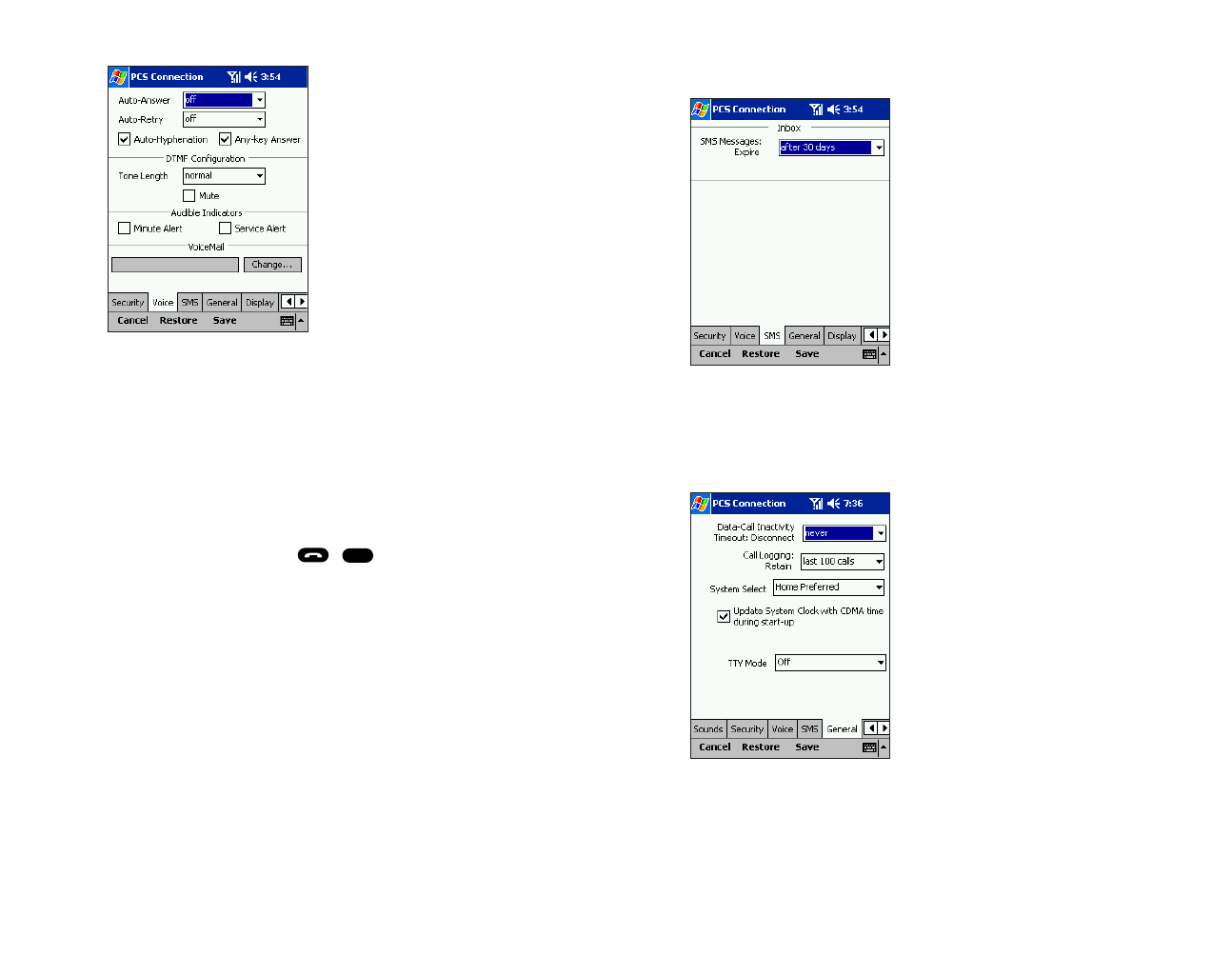
Messaging Settings
Sets options for short message services.
Tap
Optionson the Tools menu, then tap SMS.
ᮣ
Sets messages expiration dates.
General Settings
Tap Optionson the Toolsmenu,the tap General.
ᮣ
Sets number of minutes a line is disconnected after data
communication ends in the “Data-Call Inactivity Timeout :
Disconnect” section.
Section 2: Understanding Your Device
2C: Controlling the Phone Function’s Settings 71
Voice Settings
Tap Optionson the Toolsmenu, then tap Voice.
ᮣ
Determines when auto-answer function answers phone in the “Auto-
Answer” section. Ideal to use while driving.
ᮣ
Determines when to retry a call that did not connect in the “Auto-
Retry” section.
ᮣ
When Auto-Hyphenationis checked, automatically adds hyphenation
when phone numbers are entered on keypad.
ᮣ
When Any-key Answeris checked, incoming calls can be answered by
pressing any key other than , and the Volume button. This
function is enabled even in the Key Guard mode.
ᮣ
Sets the keypad tone length in the“DTMF Configuration” section.
ᮣ
When Muteis checked, tone is not sounded.
ᮣ
When Minute Alertis checked, tone sounds every minute during phone
calls.
ᮣ
When Service Alertis checked, a tone is sounded when calls are
interrupted, when the service area switches from home to roaming, etc.
ᮣ
Tap Changein the “VoiceMail” section to set the number for checking
your voicemail.
BACK
Section 2: Understanding Your Device
70 2C: Controlling the Phone Function’s Settings
SPRINT~2C.QXD 02.8.6 6:07 PM Page 70