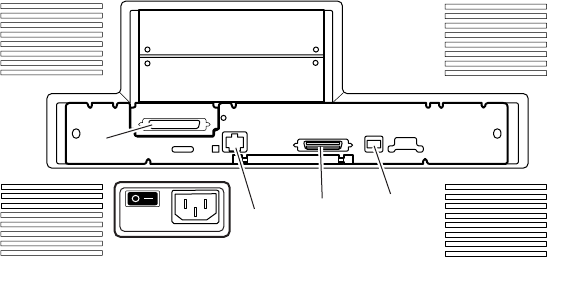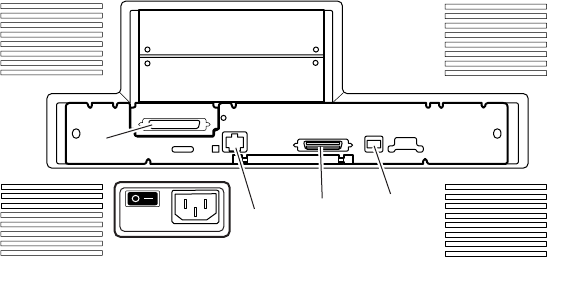
Getting Set Up
Setup Guide
9
Connect the printer
The printer can be connected to networks, single workstations, and optional
peripheral devices (scanners, hard drives).
Printer ports
The printer is shipped with three interface ports on the printer’s rear panel.
Optionally, it supports a SCSI port and one of three optional PhaserShare
network cards. All ports and network protocols are simultaneously active.
However, the Ethernet port is disabled when a 100BaseT Ethernet card or Token
Ring network card is installed.
1. Ethernet
standard 10BaseT interface
Refer to the PhaserShare Networking Setup Guide.
2. Parallel
standard Standard (bi-directional) parallel port
Refer to “Connecting to the parallel port” on page 10.
3. USB
standard Universal Serial Bus port
Refer to “Connecting to the USB port” on page 13.
4. SCSI
optional For optional peripheral devices
Refer to “Connecting a SCSI peripheral device” on page 12.
5. PhaserShare
optional 100BaseT, Token Ring, or LocalTalk
Refer to the PhaserShare Networking Setup Guide.
5
4
3
2
1
0389-09