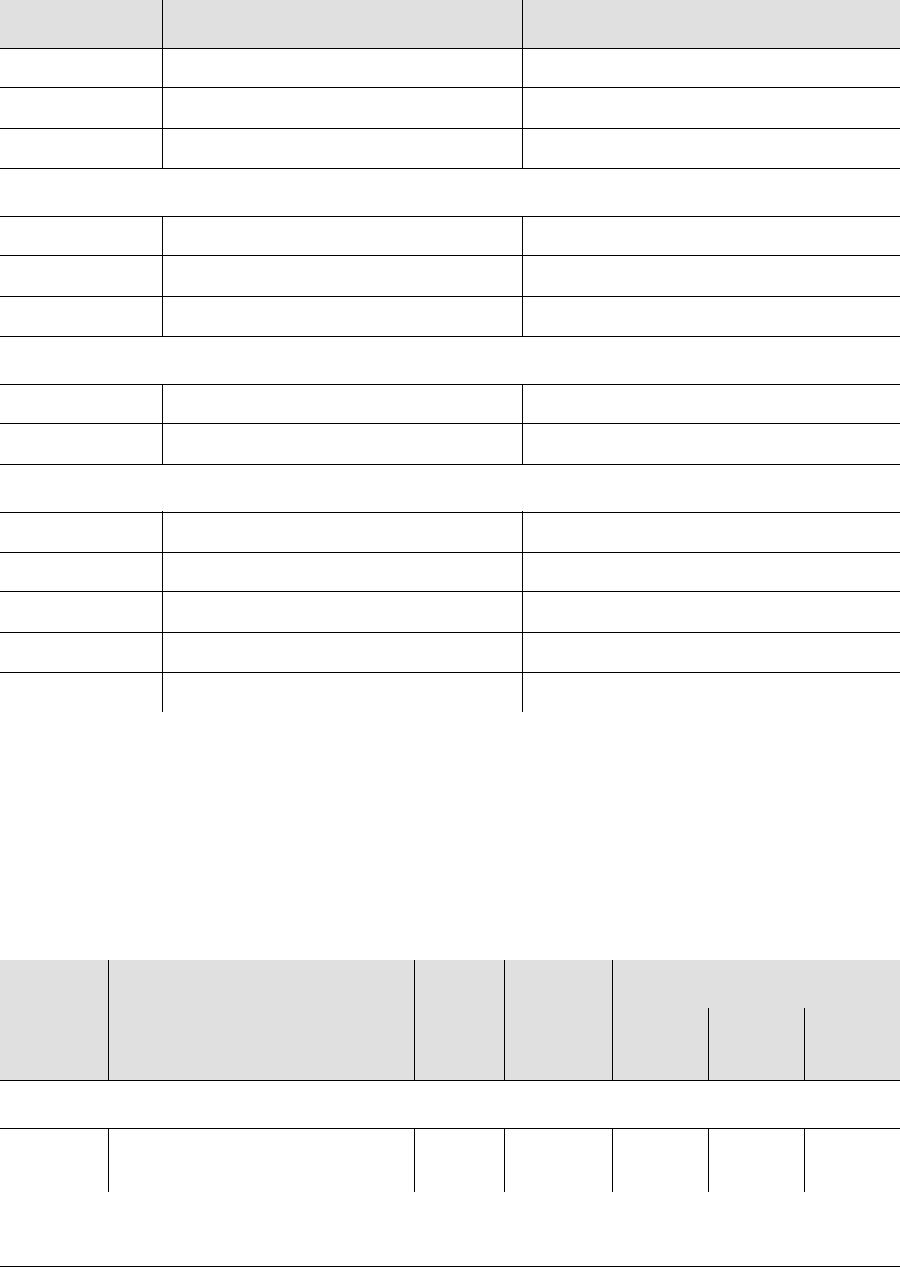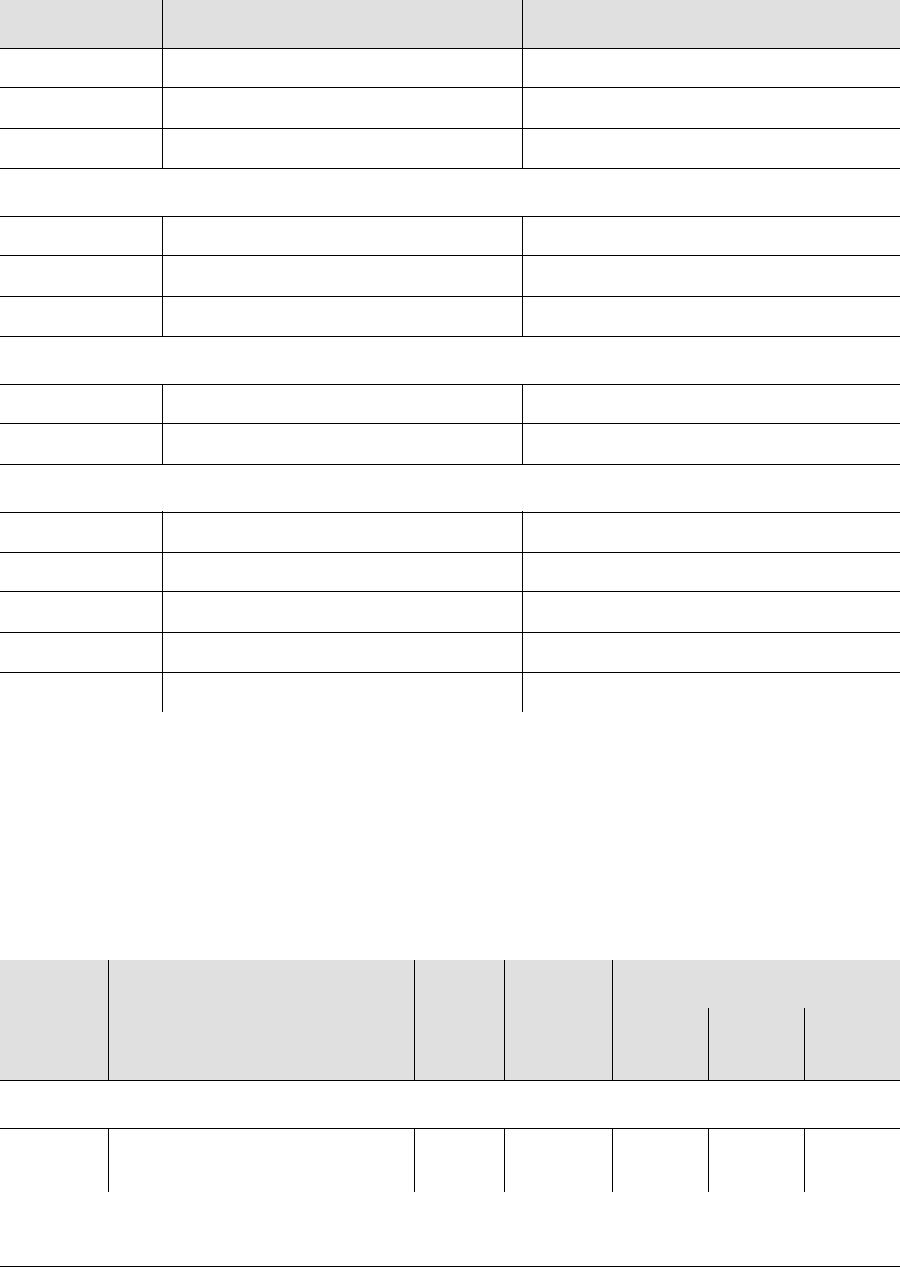
Chapter 6 Maintaining and Troubleshooting the TimeProvider
Troubleshooting the TimeProvider
176 TimeProvider User’s Guide 097-58001-02 Revision G – April 2008
Using Alarm Codes to Troubleshoot
Table 6-7 lists the alarm codes generated by the TimeProvider. Unless specified,
each alarm has a default Error Delay of Immediate, and you cannot edit the Error
Delay.
INPTRR Tip/ring reversal on CC input
Tip/ring connection correct on CC input
EXDSC Excessive discontinuity fault Excessive discontinuity cleared
MTIE MTIE exceeded threshold MTIE within threshold
OUT[g] Codes
OUTFAIL Output fault Output fault cleared
SYNTHEOR
Output generator exceeds pull-in range
Output generator within pull-in range
SYNTHFAIL Output generator failed Output generator restored
E422[g] Codes
E422EQPT
EIA-422 Output module is unequipped
EIA-422 Output module is equipped
E422FAULT EIA-422 Output module has a fault EIA-422 Output module fault cleared
RTMg[-p] Codes
RTMEQPT Retimer module is unequipped Retimer module is equipped
S1LOS Side 1 LOS fault Side 1 LOS fault cleared
S2LOS Side 2 LOS fault Side 2 LOS fault cleared
EXSLIP Slip rate threshold exceeded Slip rate within threshold
RTMFAULT Retimer module has a fault Retimer module fault cleared
Table 6-7. Alarm Codes
Event ID Description
AID
TYPE
Service
Affecting
Alarm Level
SSU
Mode
PRR
Mode
SUB
Mode
AID = SYS
COMPAT
System components (hardware
or software) are incompatible.
EQPTNSAMJMJMJ
Table 6-6. Set and Clear Conditions for Alarms (Continued)
Alarm ID Set Alarm Conditional Description Clear Alarm Conditional Description