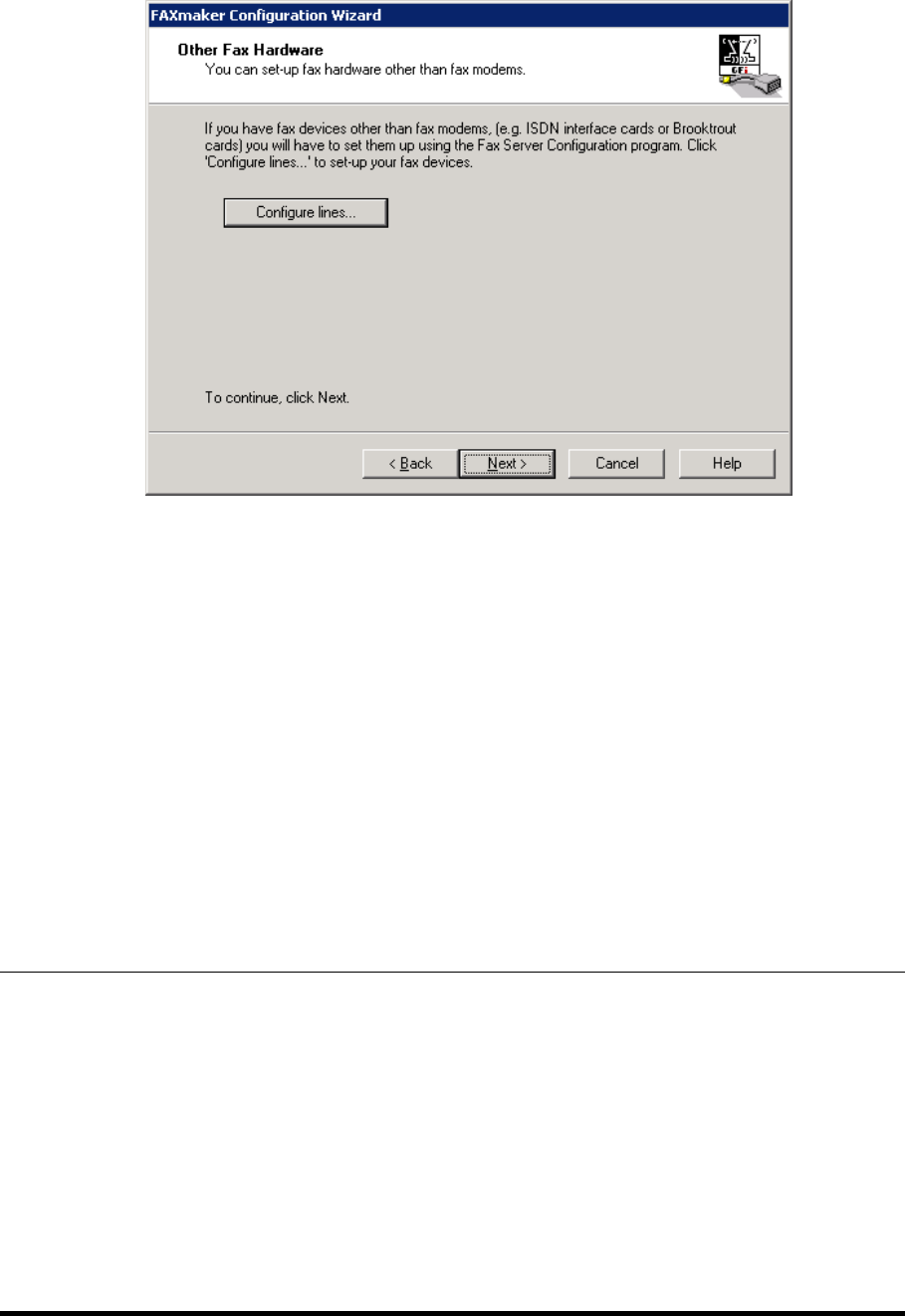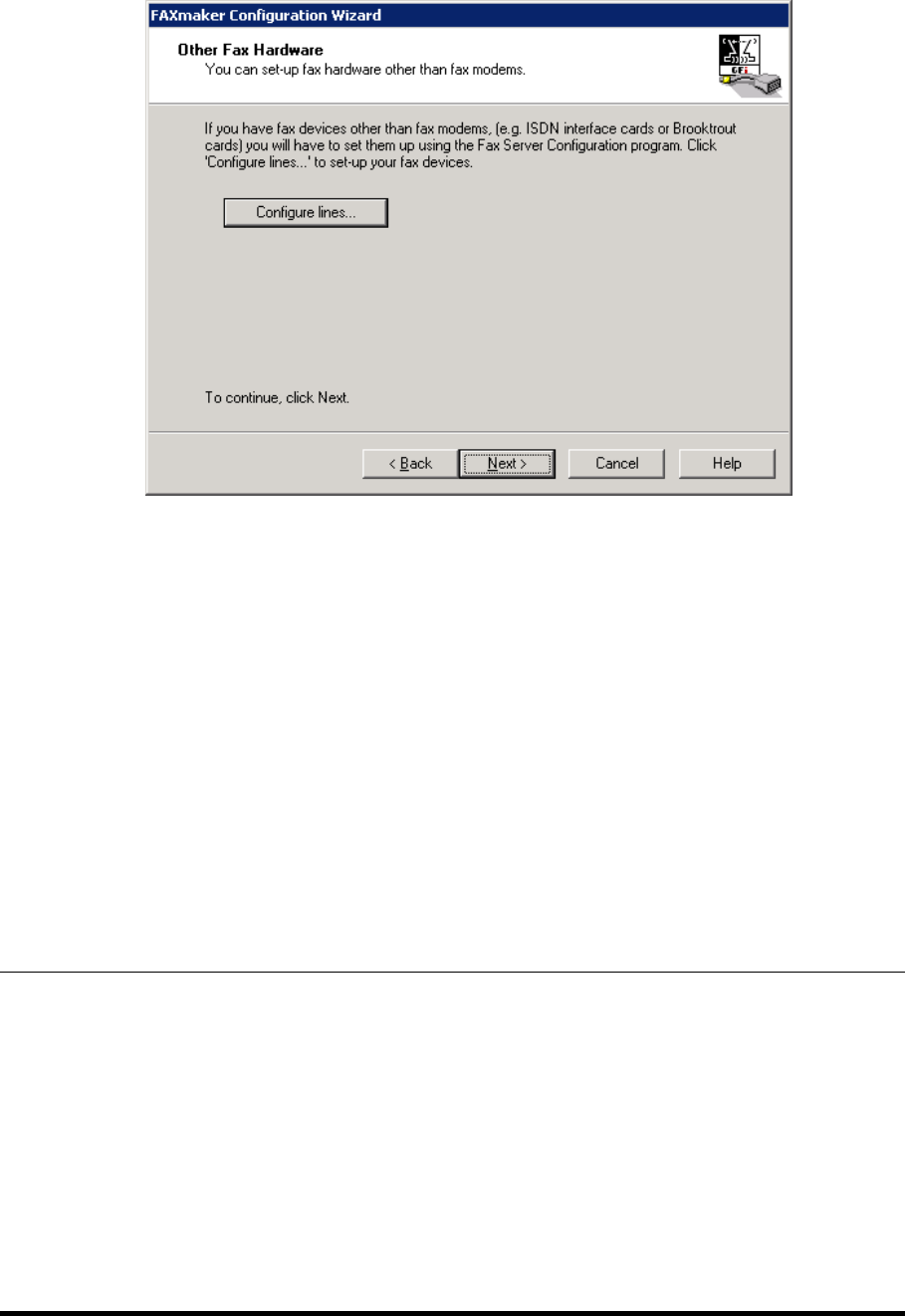
GFI FAXmaker for Exchange/SMTP Manual Installing the fax devices • 27
16. From the Brooktrout Configuration Tool check that the settings
match your setup. If you need configuration assistance, you can refer
to the help included in the configuration tool. Click on the Apply icon
in the toolbar and then close the Brooktrout Configuration Tool.
Screenshot 31 - Configure lines from the FAXmaker Configuration Wizard
17. Now that you have installed the GFI FAXmaker Brooktrout
TR1034 Drivers, specified your license file and configured the
Brooktrout SR140 from the Brooktrout Configuration Tool, you need to
configure the GFI FAXmaker lines that will be associated with the
Brooktrout SR140 (FoIP). To do so, from the FAXmaker
Configuration Wizard click Configure lines. For more information on
how to configure GFI FAXmaker lines, refer to the ‘Setting up fax lines
for the Brooktrout SR140’ in the ‘Configuring Fax lines’ chapter.
18. Continue the FAXmaker Configuration Wizard to start the GFI
FAXmaker Fax Server Service and the GFI FAXmaker Message
Transfer Agent Service. On the Finish page, click Finish to close and
complete the FAXmaker Configuration Wizard.
NOTE: If the drivers do not work immediately when you start the GFI
FAXmaker Fax Server or some lines refuse to send or receive, please
reboot the machine.
Installing fax modems or multi port fax boards
NOTE: If you use a modem, ensure it’s a quality modem!
If you prefer to use a fax modem for faxing, you can choose to use
either the GFI fax modem drivers or the fax modem drivers included in
Windows 2000/2003. It depends largely on the modem that you are
using which driver will work best. For some modems, the Windows
2000/2003 modem drivers might work better for you, since GFI cannot
offer you such a wide range of modem support as Microsoft can. If you
wish to do DTMF routing and insist on using modems (i.e. not
recommended) then you must use the GFI modem drivers.