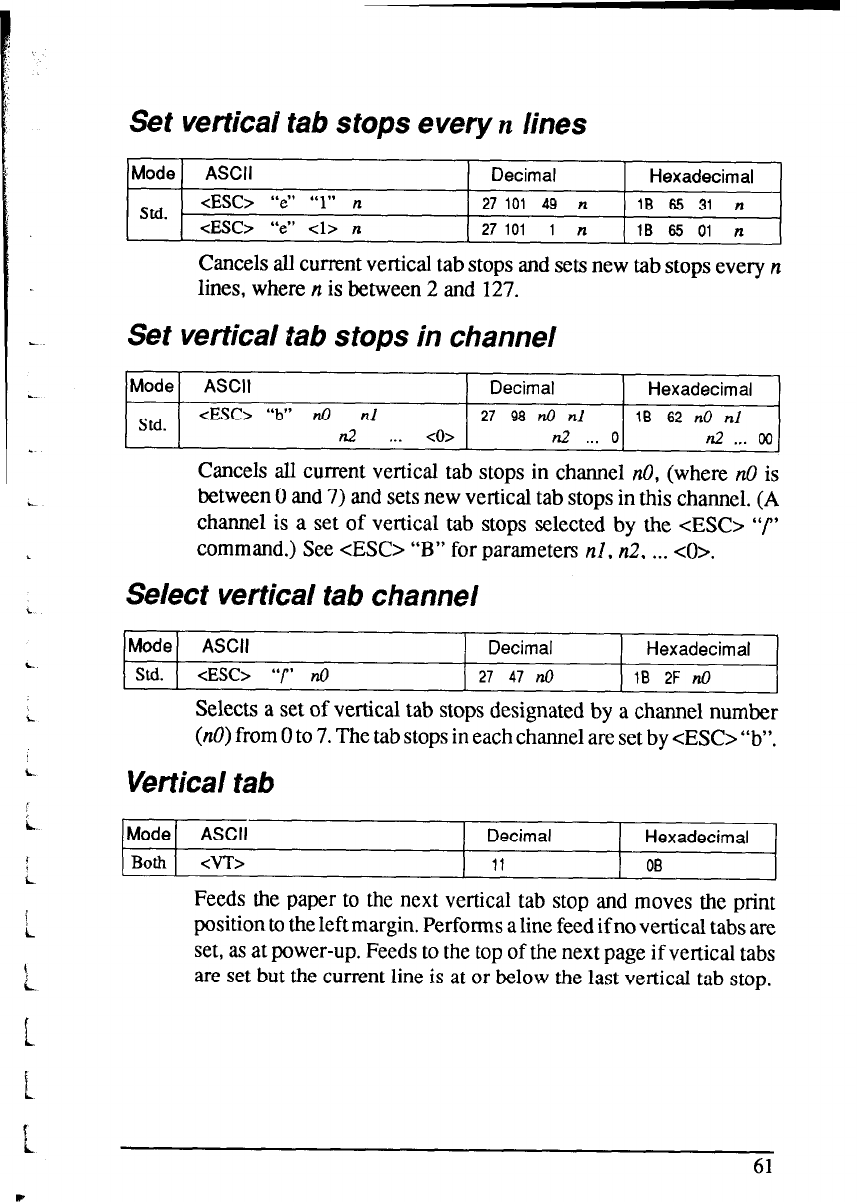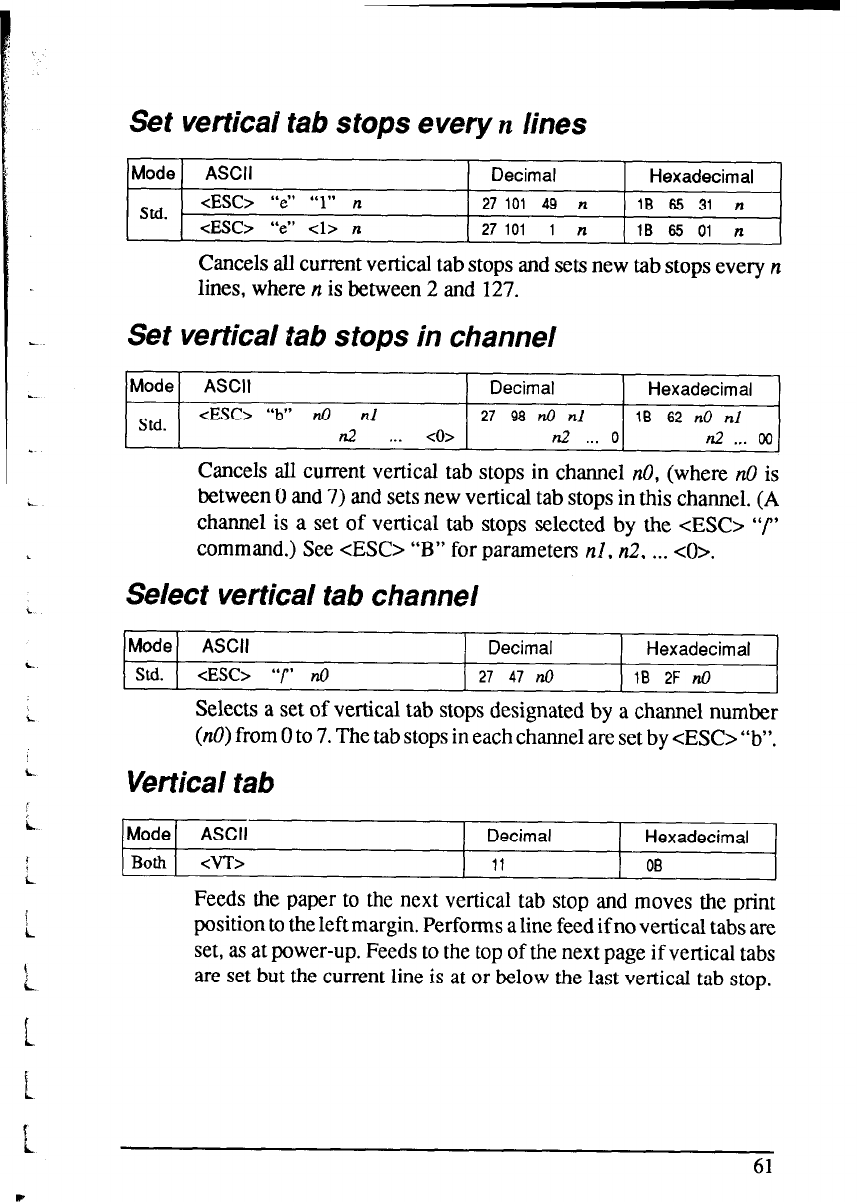
c
i
Set vertical tab stops every n lines
Mode ASCII
Decimal
Hexadecimal
Std.
<ESC>
“e” “1” n
27
101 49 n
1B 65 31 n
cESC>
“e” -cl> n
27
101 1 n
IB 65 01 n
Cancels all current vertical tab stops and sets new tab stops every n
lines, where n is between 2 and 127.
Set vertical tab stops in channel
Mode
ASCII
Decimal Hexadecimal
Std.
<ESC> “b” n0 nl
27 96 no nl
1B 62 no nl
n2
. . . <o>
n2 . . . 0
n2 . . . 00
Cancels all current vertical tab stops in channel n0, (where nO is
between 0 and 7) and sets new vertical tab stops in this channel. (A
channel is a set of vertical tab stops selected by the <ES0 “/”
command.) See <ES0 “B” for parameters nl, n2, . . . CO>.
Select vertical tab channel
Mode ASCII
Decimal Hexadecimal
Std. <ESC>
“r’ no 27 47 n0
1B 2F &I
Selects a set of vertical tab stops designated by a channel number
(no) from 0 to 7. The tab stops in each channel are set by cESC> “b”.
Vertical tab
Mode ASCII
Decimal Hexadecimal
Both
<VT>
11
OB
Feeds the paper to the next vertical tab stop and moves the print
position to the left margin. Performs a line feed if no vertical tabs are
set, as at power-up. Feeds to the top of the next page if vertical tabs
are set but the current line is at or below the last vertical tab stop.
61