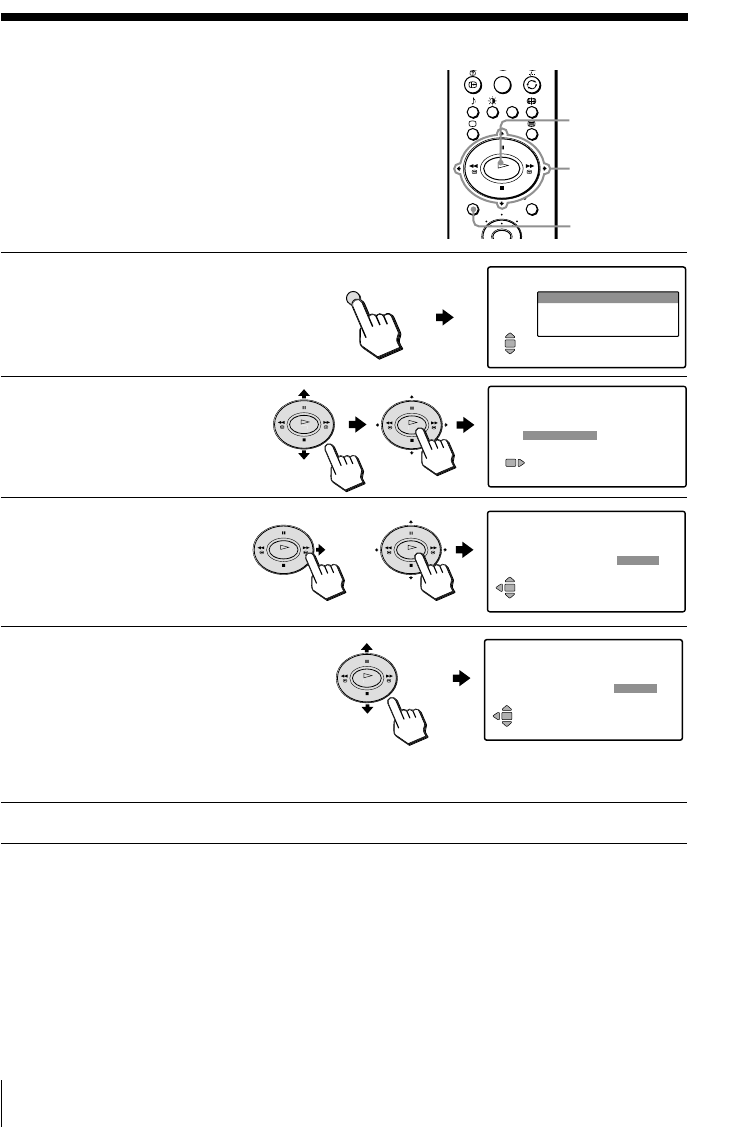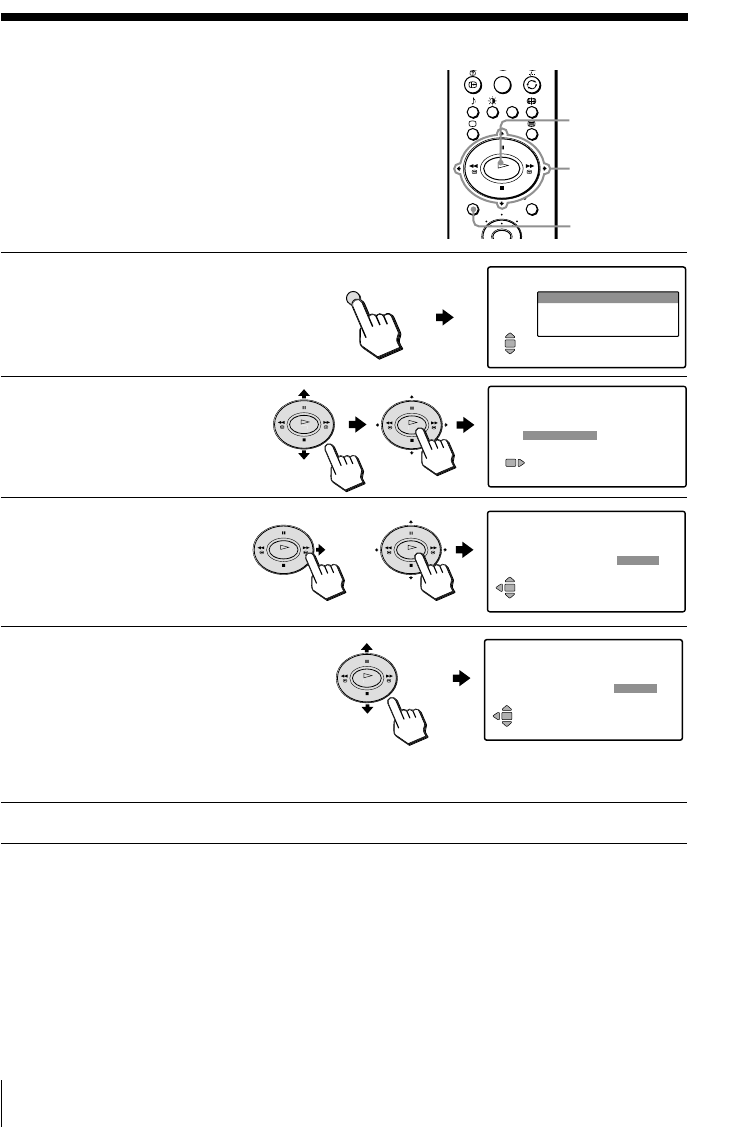
20
Adjusting Your Setup (MENU)
Setting the SLEEP TIMER
The “TIMER” menu allows you to set
the SLEEP TIMER to turn the TV
automatically to the standby mode after
a specified period of time.
1
Press MENU.
2
Press v or V to select
“TIMER,” then press OK.
3
Press b or OK.
4
Press v or V to select the
desired time period after
which the TV is auto-
matically switched to the
standby mode.
You can select the time from among “OFF,”
“0:30,” “1:00,” “1:30” and “2:00” cyclically.
5
Press OK to confirm the setting.
To return to the normal screen
Press MENU.
To check the remaining time
• Press MENU, select “TIMER,” then press OK to display the
“SLEEP TIMER” menu.
• The remaining time is displayed on the TV screen automatically
one minute and 5 minutes before the TV switches itself into
standby mode.
OK
DVDVCR
0
MENU REC
TV
OK
v / V / B / b
MENU
EXIT : MENU
OK
SLEEP TIMER :
OFF
O
EXIT : MEN
OK
SLEEP TIMER :
OFF
TIMER
EXIT : MENU
OK
SLEEP TIMER :
1 : 30
MENU
EXIT : MENU
PICTURE
SOUND
TIMER
SET-UP
OK
MEN
or