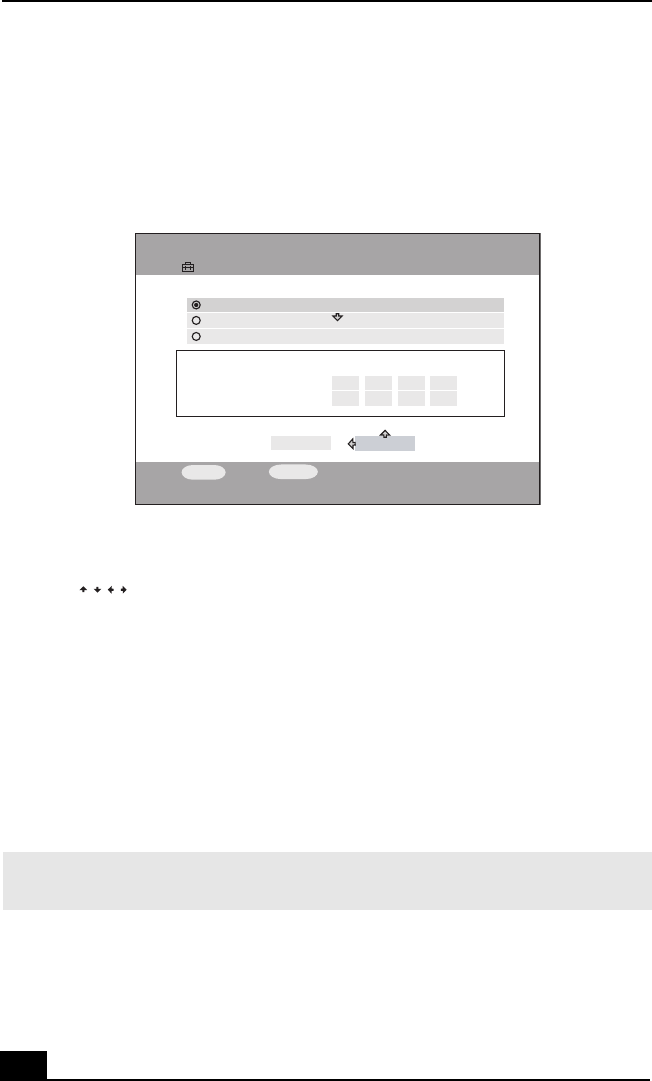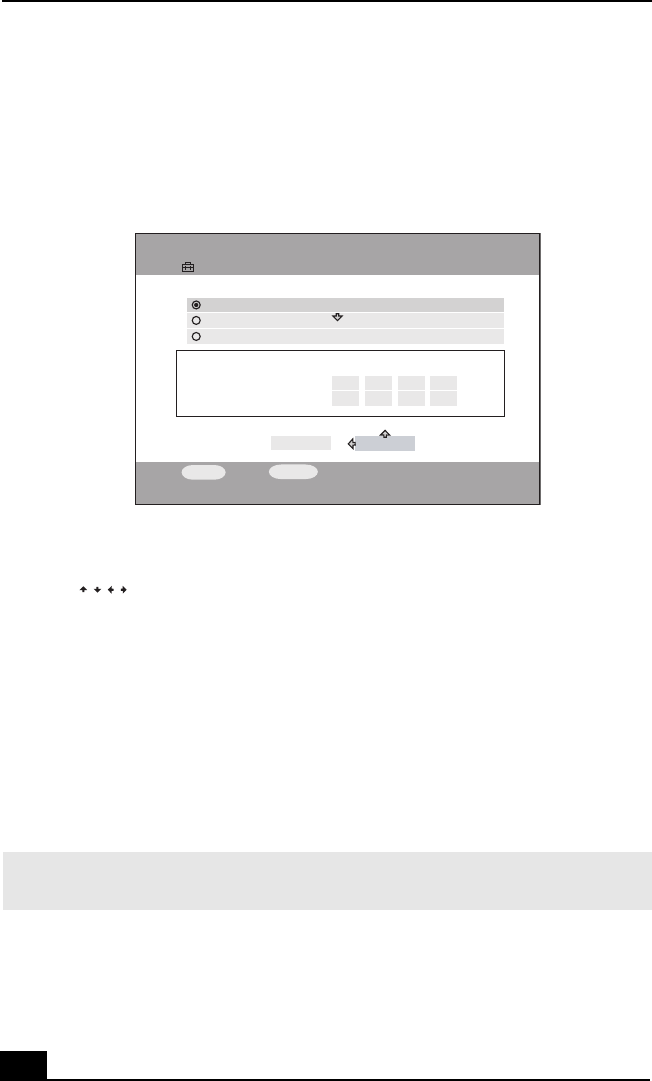
RoomLink User Guide
66
4 Press the up or down arrow buttons to highlight IP Address, then press the
SELECT button.
The IP Address screen appears.
5 Press the up or down arrow buttons to highlight Specify IP Address, then
press the SELECT button.
6 Use to highlight the IP Address numbers, then press the SELECT
button.
7 Use the channel number buttons or the up/down arrow buttons to enter
numbers for the IP address and the subnet mask, then press the SELECT
button.
8 Use direction arrow buttons to highlight OK, then press the SELECT
button.
9 Turn the RoomLink™ unit off, then restart it, to enable the changes to take
effect.
IP Address screen
✍ If you are not using a router device, select “Obtain the IP address automatically.” An IP
address and subnet mask is generated automatically.
Settings
IP Address
Current Settings:
OK
Obtain an IP address automatically (using router)
Obtain an IP address automatically (not using router)
IP Address:
Subnet Mask:
000
000
.
.
000
000
.
.
000
000
.
.
000
000
Specify an IP address
SELECT
:Select
R
ET
URN
:Return
CANCEL
/
//