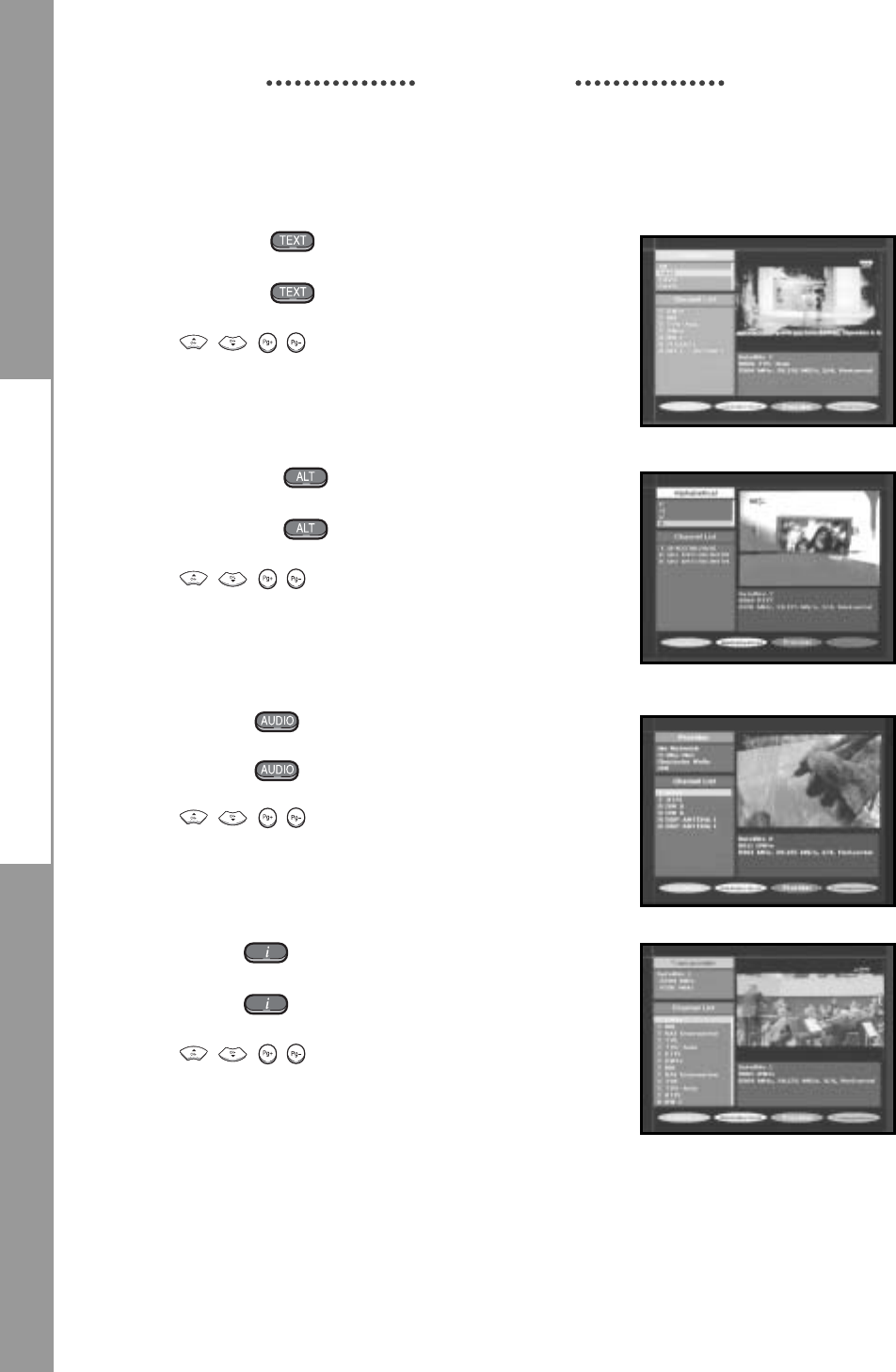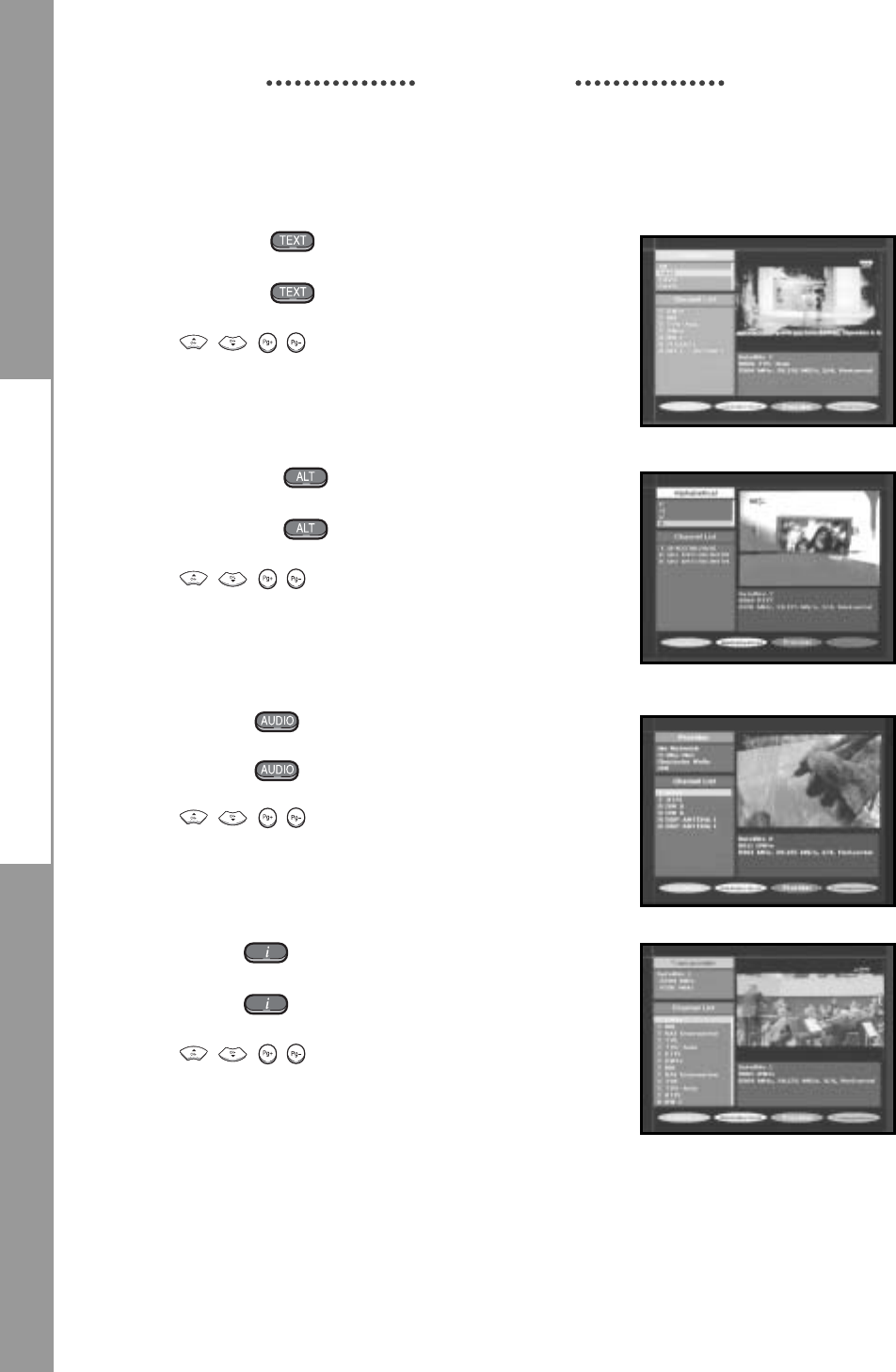
GB-12
DIGITAL SATELLIT
5.1 Service Favorites
● Press the GREEN ( ) key on the control unit to select
the Favorites list.
● Press the GREEN ( ) key to switch between favorite
list and channel list.
● Use the / , / keys to select a favorite group that
you want.
5.2 Service Alphabetical
● Press the YELLOW ( ) key on the remote control unit to
select the Alphabetical list.
● Press the YELLOW ( ) key to switch between alphabet list
and channel list.
● Use the / , / keys to select a Alphabetical group
that you want.
5.3 Service Provider
● Press the BLUE ( ) key on the remote control unit to select
the Provider list.
● Press the BLUE ( ) key to switch between Provider
list and channel list.
● Use the / , / keys to select a Provider group that
you want.
5.4 Service Transponder
● Press the RED ( ) key on the remote control unit to select
the Transponder list.
● Press the RED ( ) key to switch between Transponder list
and channel list.
● Use the / , / keys to select a Transponder group
that you want.
BASIC FUNCTION
DSR 9500/9510 2.28 3/5/03 3:33 PM Page 12