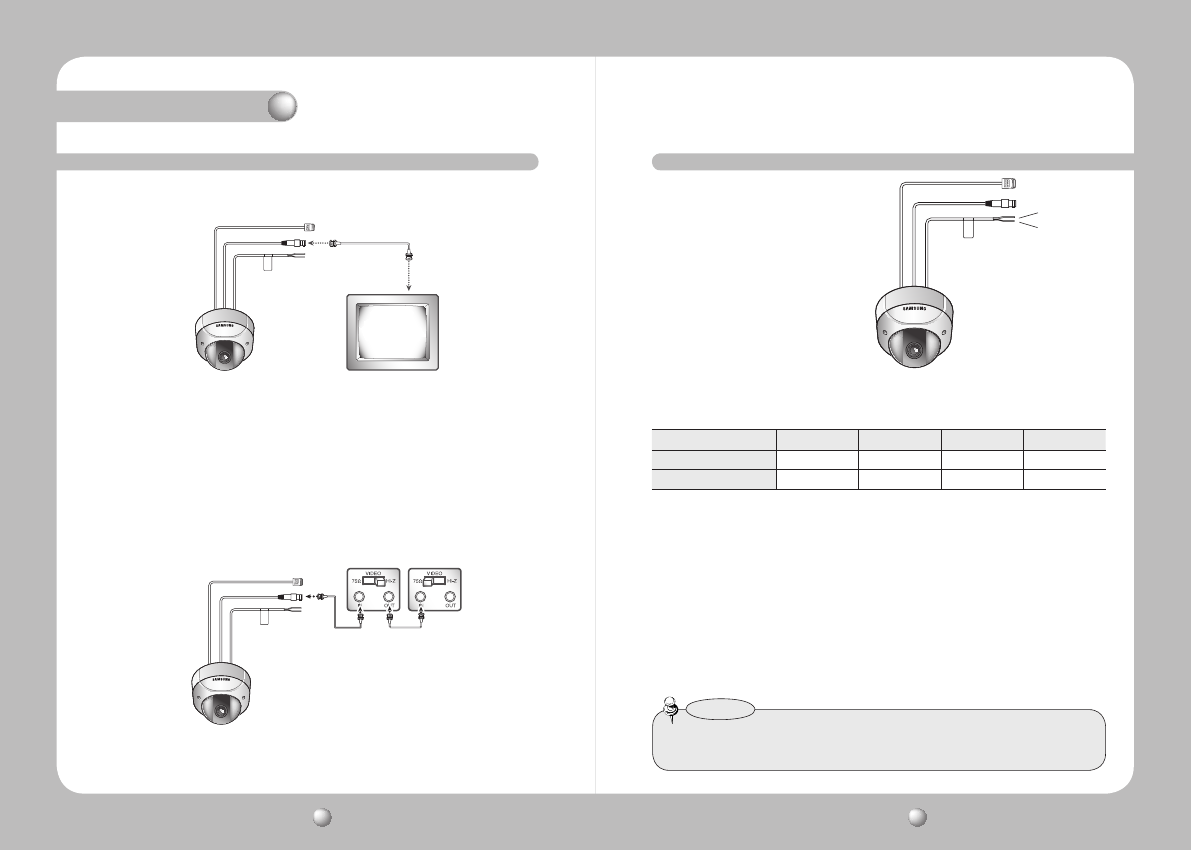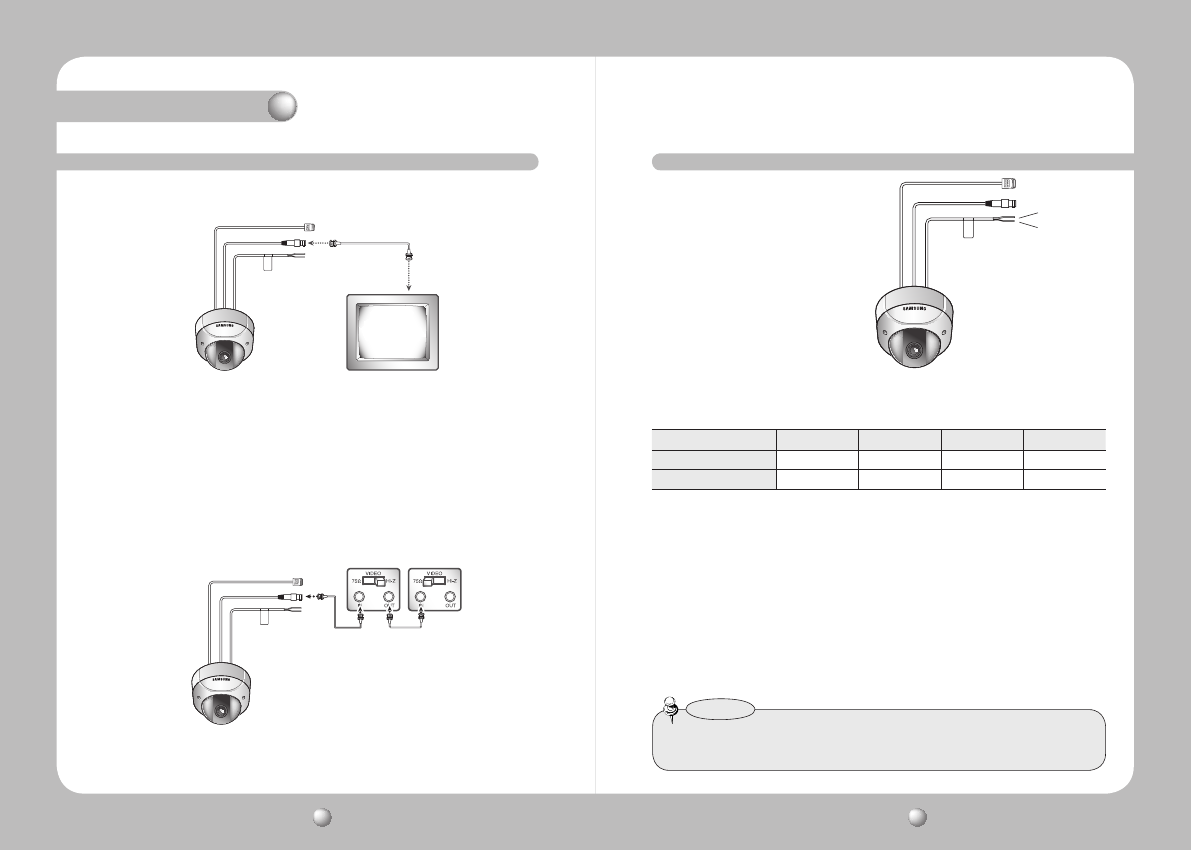
COLOR DOME CAMERA User Guide
12
COLOR DOME CAMERA User Guide
13
Connection
Connecting to Monitor
Intermediate
Endmonitor
MonitorCCTVCamera
CCTVCamera
Please connect the video output terminal located on the back of the camera to the monitor.
•Theconnectionmethodvariesdependingonthetypeofmonitorandaccessories.Please
refer to the user's manual for each instrument.
•Pleaseturnoffthepowerwhenconnecting.
•PleaseselectHi-Zonthe75Ω/Hi-ZswitchfortheintermediatevideoTVsetandselect
75ΩfortheIntermediatedeviceasshowninthepicturebelow.
Connecting to Power
The recommended adaptor specification for
SVD-4700 is DC 12V / 500mA / AC24V /
500mA.
Please check the standard power requirement
before connecting the power.
•Thereforehavinganexcessivelylongdistancebetweenthepoweradaptorandthe
camera may affect the camera’s performance.
Standardvoltageforcameraoperation:DC12V±10%,AC24V±10%
There may be some deviation in voltage drop depending on the type of wire and the
manufacturer.
ThesetforAmericadoesnotincludethepoweradapter.
Whentheresistancevalueofcopperwireisat[20°C(68°F)]
•Pleaseuseapoweradapterthatmeetstherequiredstandards.
•Pleaseconnectthepowerafterinstallation.
Notes
Copperwiresize(AWG)
#24(0.22㎟) #22(0.33㎟) #20(0.52㎟) #18(0.83㎟)
Resistancevalue(Ω/m)
0.078 0.050 0.030 0.018
Voltagedrop(V/m)
0.028 0.018 0.011 0.006
WHITE (TRX-)
RED (TRX+)