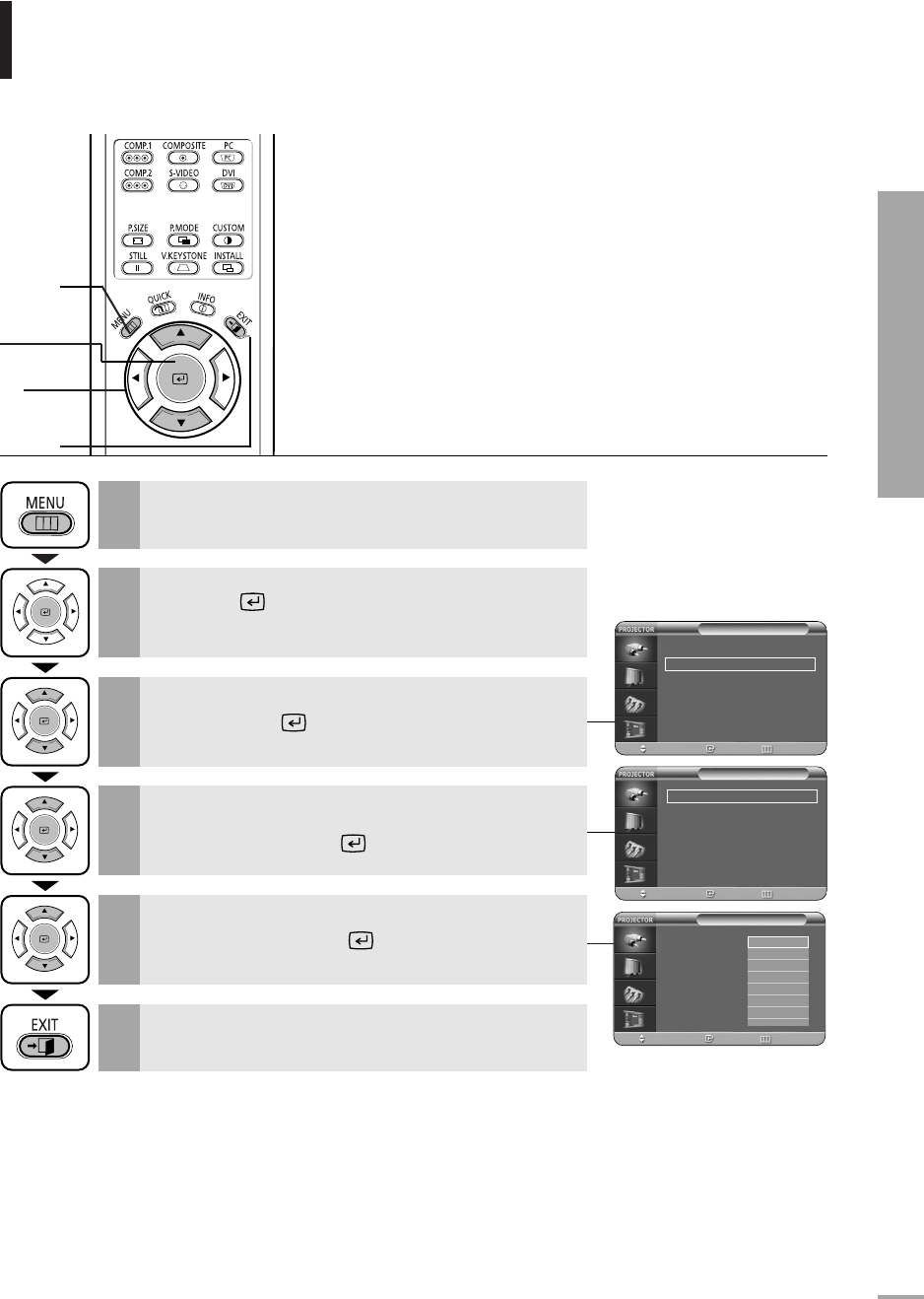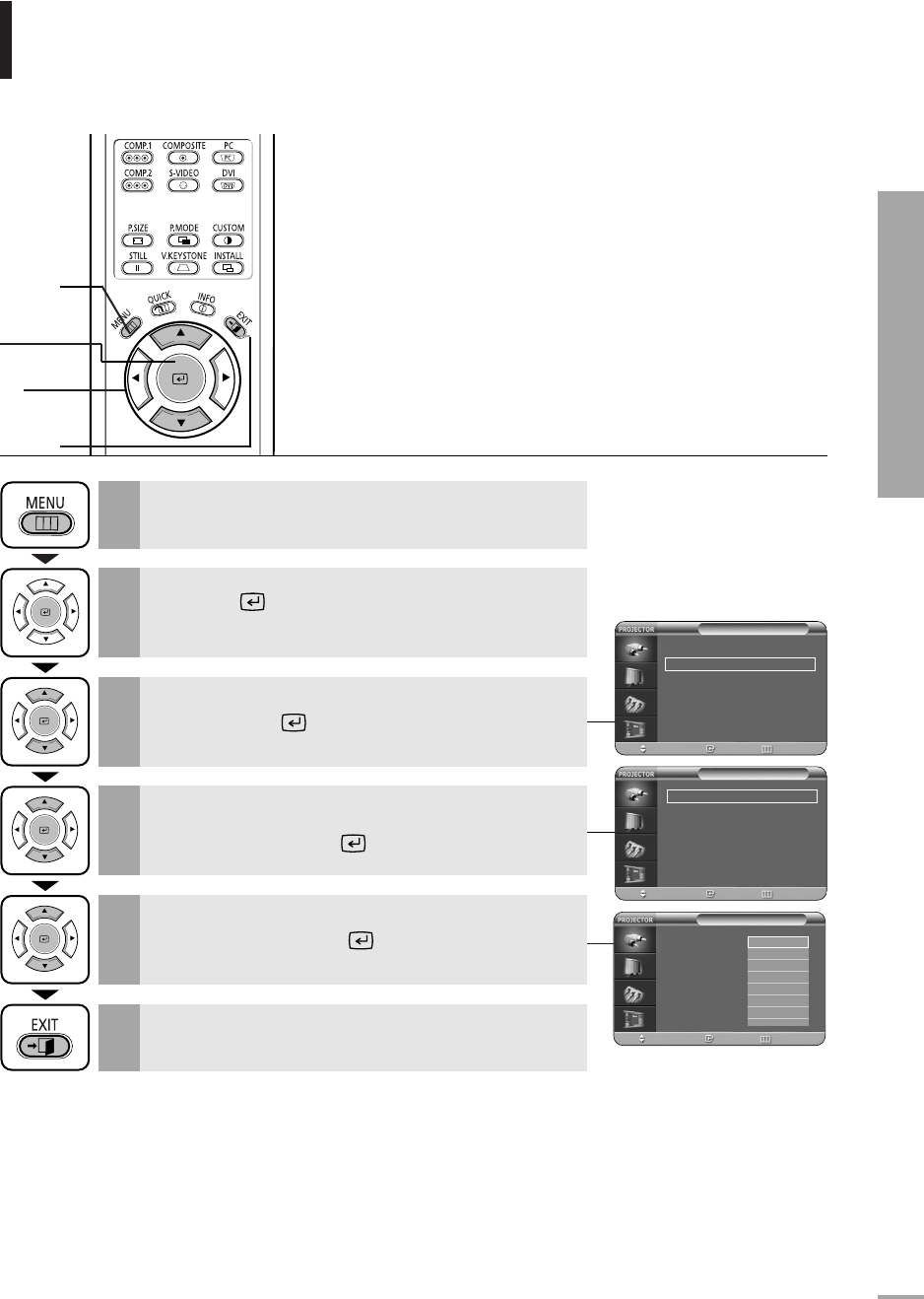
Naming the External Connections
You can select and set up the type of device you want to connect to the projector.
Connections and Source Setup
Naming the External Connections
27
1
MENU
2, 3, 4, 5
Select
3, 4,5
…/†
6
EXIT
Press the MENU button.
The main menu is displayed.
1
Press the button to select Input.
The Input menu is displayed.
2
Press the ▲ or ▼ button to move to Edit Name,
then press the button.
The Edit Name menu is displayed.
3
Press the EXIT button to exit the menu.
6
Press the ▲ or ▼ button to move to desired
device, then press the button.
Setup is switched to the selected device.
5
Press the ▲ or ▼ button to move to edited input
mode, then press the button.
4
Input
Source List : Component1 √
Edit Name √
Move Enter Return
Edit Name
Component1 :
----
√
Component2 :
----
√
S-Video :
----
√
Composite :
----
√
PC :
----
√
DVI :
----
√
Move Enter Return
----
VCR
DVD
Cable
HD
Satellite
AV Receiver
†
Edit Name
Component1 :
----
√
Component2 :
----
√
S-Video :
----
√
Composite :
----
√
PC :
----
√
DVI :
----
√
Move Enter Return