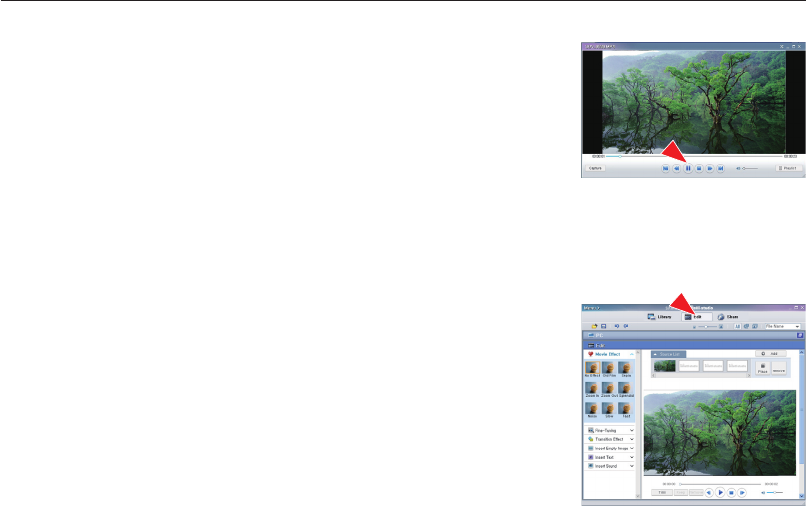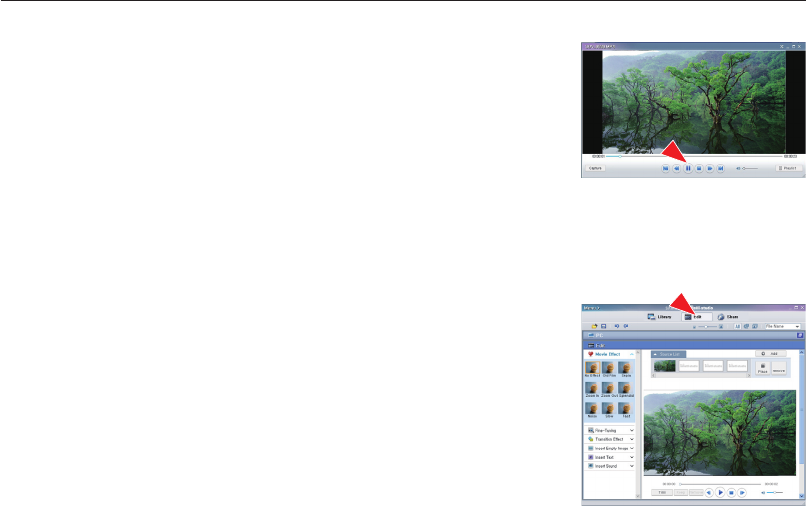
104_English
Step 3. Playing back videos (or photos)
You can play back the recordings conveniently using the Intelli-studio application.
1.
Run the Intelli-studio programme.
➥
page 102
2. Click the desired folder to display your recordings.
• Video (or photo) thumbnails appear on the screen, according to the selected
source.
3.
Select the video (or photo) that you want to play, and then double-click to play
back.
• Playback starts and the playback controls appear.
Step 4. Editing videos (or photos)
With Intelli-studio, you can edit videos or photos in various ways.
(Movie Effect, Fine-Tuning, Transition Effect, Insert Text etc.)
• To edit a file using the Intelli-studio, ensure to use a copy of the
desired file saved in My Computer before clicking on the “Edit” icon.
using with a Windows computer