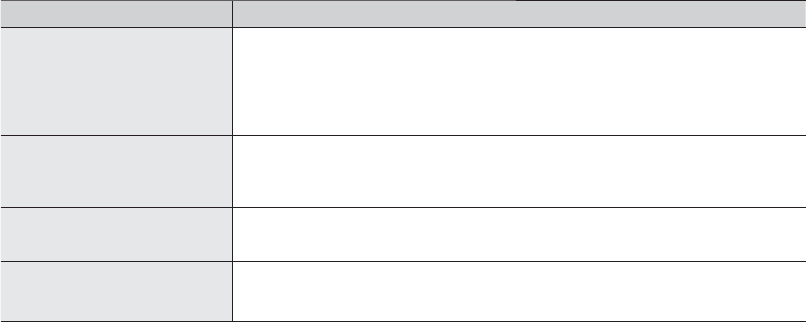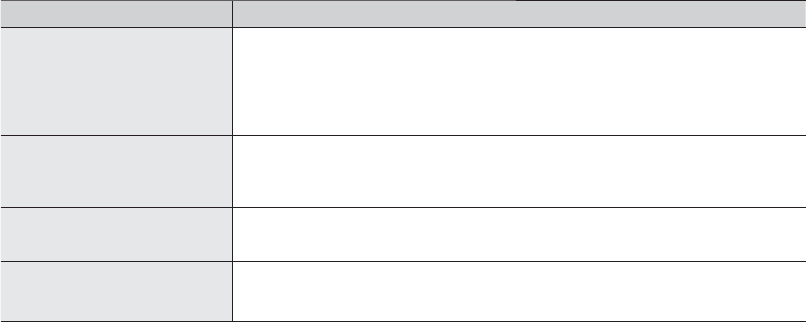
English_114
Adjusting the image during recording
Symptom Explanation/Solution
Focus does not adjust
automatically.
Set "Focus" to "Auto".
➥
page 62
The recording conditions are not suitable for auto focus.
Adjust the focus manually.
➥
page 62
The lens is dusty on the surface. Clear the lens and check the focus.
Recording is being made in a dark place. Light up to brighten the place.
•
•
•
•
The image appears too bright or
fl ickering, or changes in colour.
This occurs when recording images under a fl uorescent lamp, sodium lamp, or
mercury lamp. Cancel "iSCENE" to minimize this phenomena.
➥
page 58
•
Colour balance of image is not
natural.
White balance adjustment is required. Set proper "White Balance".
➥
page 59
•
The backlight function does not
function.
While recording in EASY Q mode, the backlight function does not work.
•