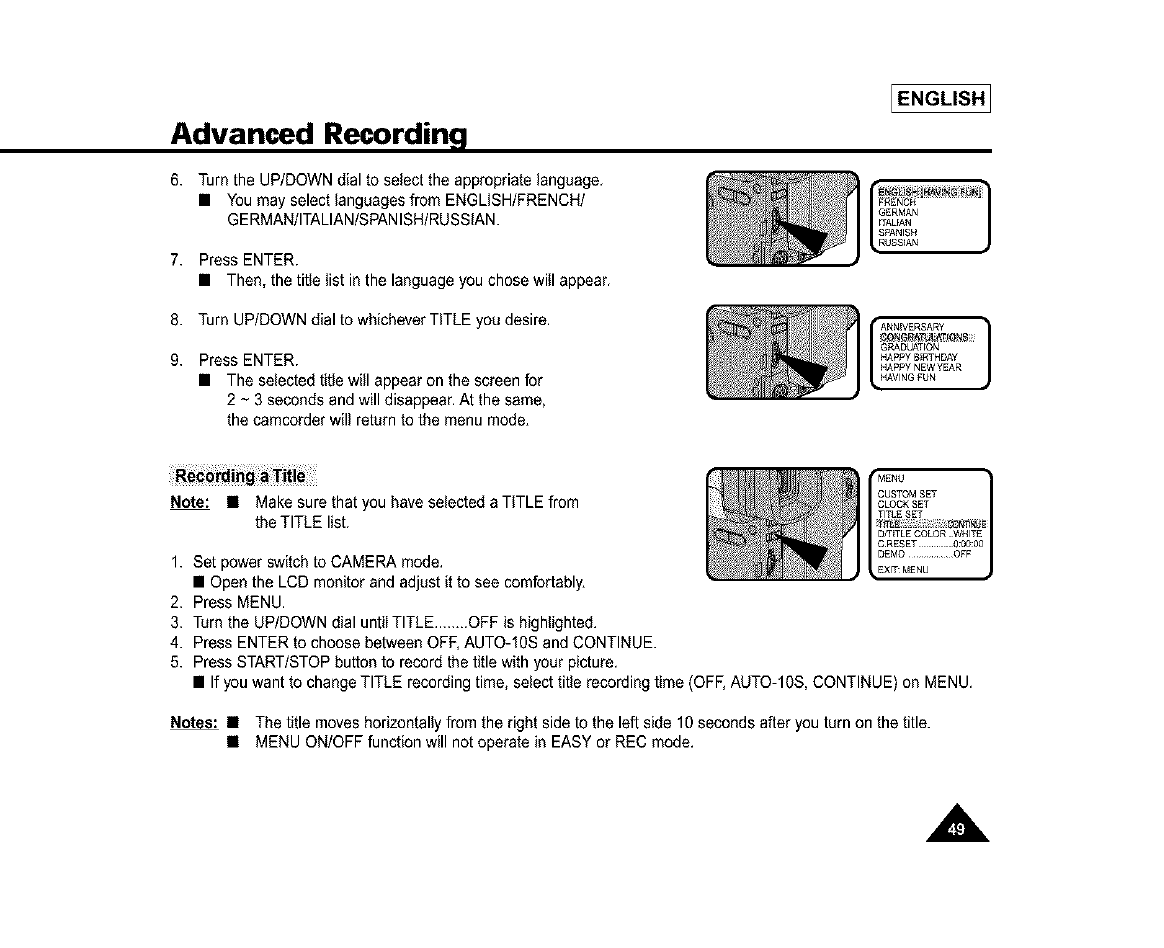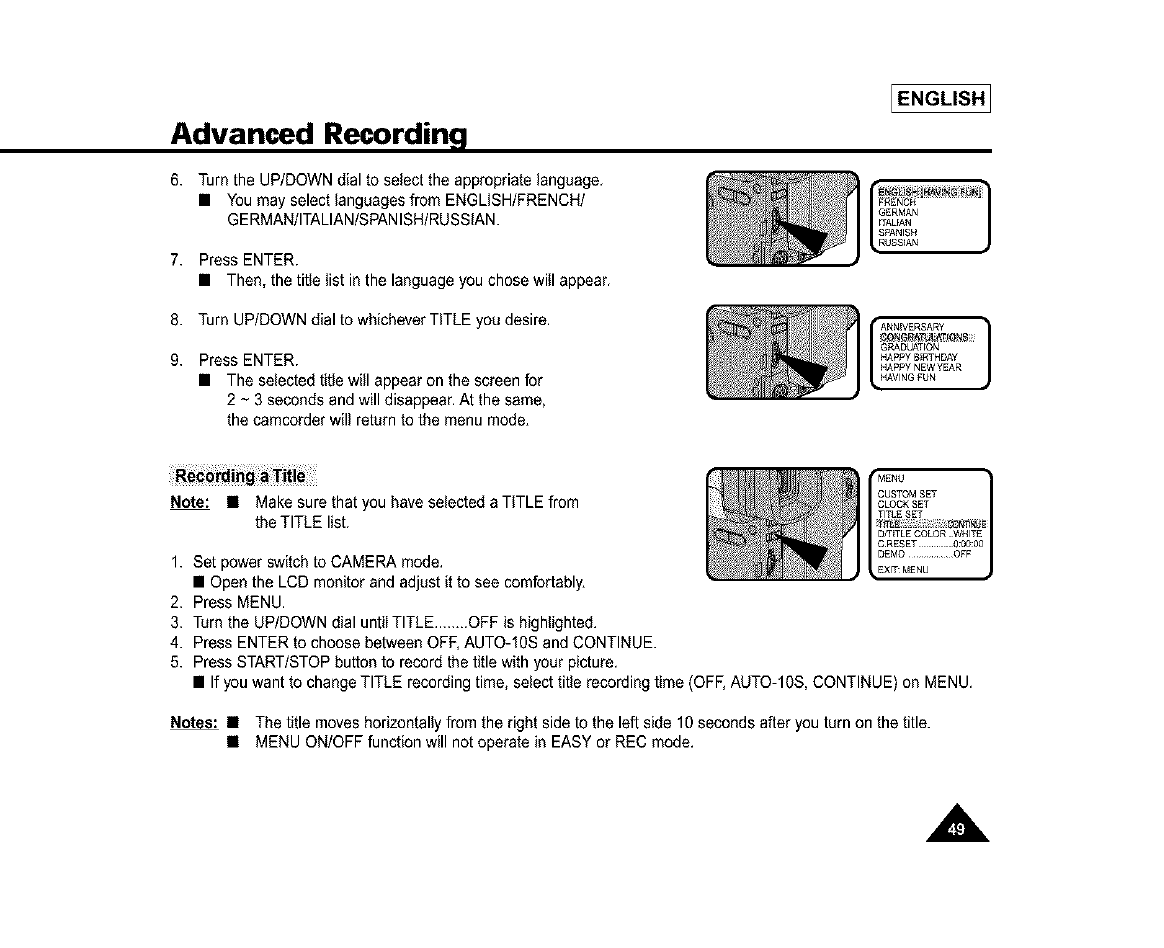
Advanced Recording
6. Turnthe UP/DOWNdialto selectthe appropriatelanguage,
• Youmay selectlanguagesfrom ENGUSH/FRENCH/
GERMAN/ITALIANISPANISH/RUSSIAN.
7. Press ENTER.
• Then,the tittefist in the languageyouchose witlappear.
8. Turn UP/DOWNdial to whicheverTITLEyou desire,
9. Press ENTER.
• The selectedtittewill appearonthe screen for
2 ~ 3 secondsand will disappear.At the same,
the camcorderwill returnto the menumode,
[ENGLISH 1
Note: • Make sure that you have selected a TITLE from
the TITLE list.
1. Set powerswitchto CAMERAmode.
• Open the LCDmonitorand adjust it to see comfortably.
2. Press MENU,
3. Turnthe UP/DOWNdial untiITITLE,,..._.OFFishighlighted.
4. Press ENTERto choosebetweenOFF,AUTO-10Sand CONTINUE.
5. Press START/STOPbuttonto recordthe titlewith your picture,
• If you wantto changeTITLErecordingtime, selecttitle recordingtime (OFF,AUTO-lOS,CONTINUE)on MENU.
Notes: • Thetitle moves horizontallyfrom the right side tothe left side 10secondsafter youturn on the title.
• MENUON/OFFfunctionwill notoperate inEASY or RECmode,
A