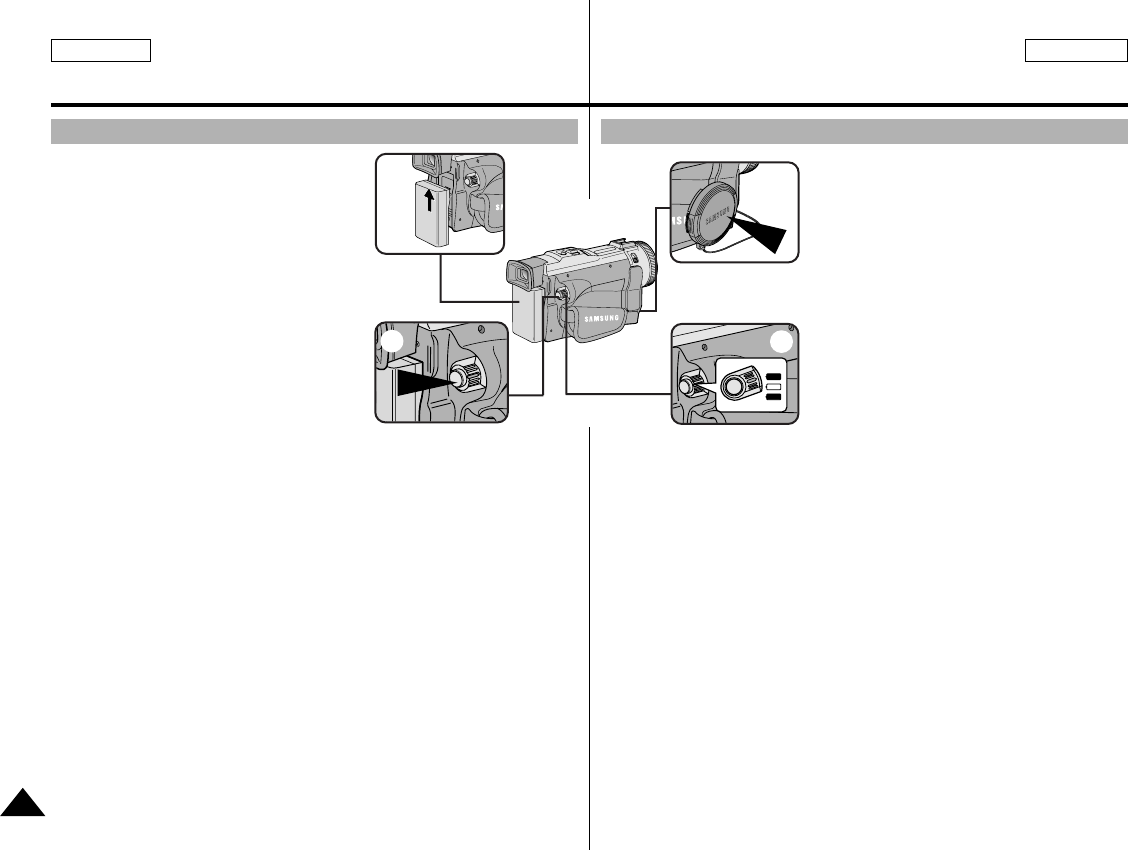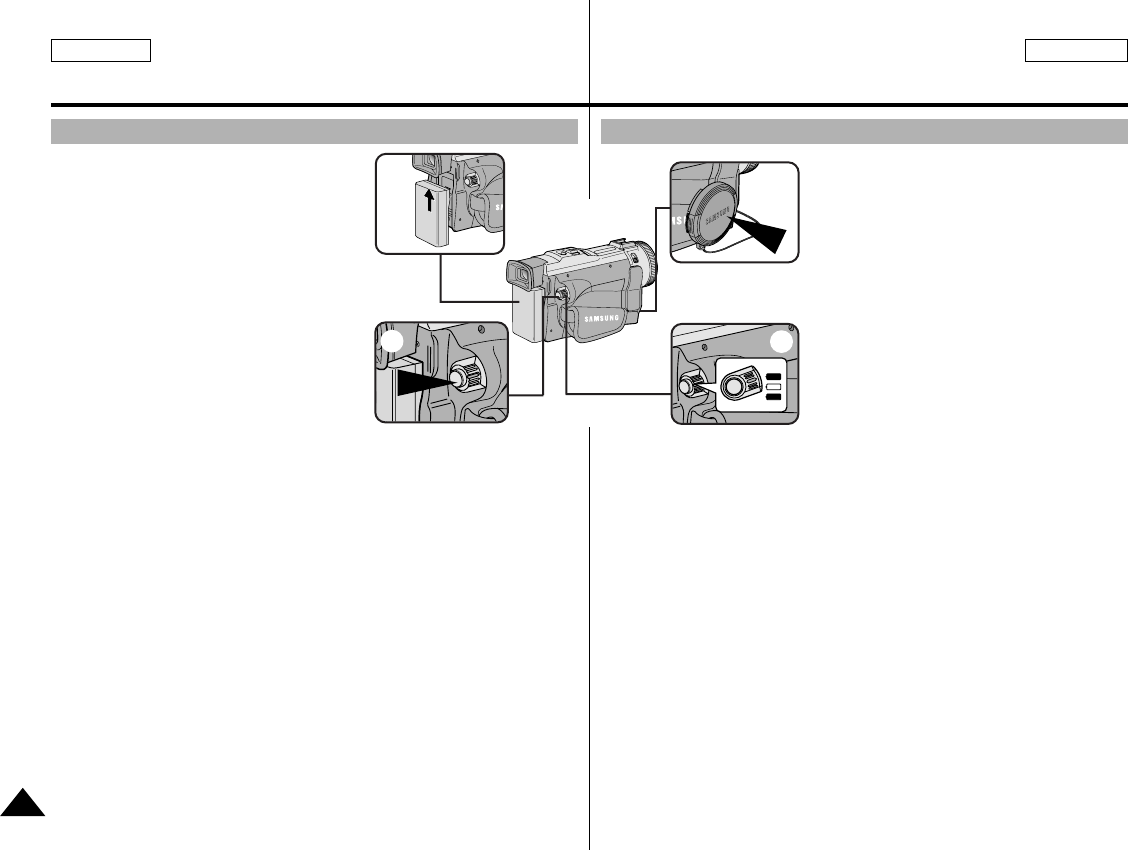
28
Basic Recording Grabación básica
ENGLISH ESPAÑOL
Making your First Recording
1. Connect a Power source to the
camcorder. (see page 23)
(A battery pack or a AC power adapter)
■
Insert a cassette. (see page 27)
2. Remove the LENS CAP and hook it onto
the hand strap.
3. Set the power switch to the CAMERA
position.
■
Set the mode switch to TAPE
position.
■
Open the LCD monitor and make
sure that STBY is displayed.
■
If the protection tab of the cassette is open, STOP and
PROTECTION! will be displayed.
■
Make sure the image you want to record appears in the LCD
monitor or viewfinder.
■
Make sure the battery level indicates that there is enough
remaining power for your expected recording time.
4. To start recording, press the START/STOP button.
■
REC is displayed in the LCD.
To stop recording, press the START/STOP button again.
■
STBY is displayed in the LCD.
Primera grabación
1. Conecte la videocámara a una fuente
de electricidad (ver pág. 23)
(Una batería o un adaptador de CA)
■
Introduzca el casete (ver pág. 27)
2. Retire el CUBREOBJETIVO y fíjelo a
la empuñadura.
3. Ajuste el interruptor en la posición
CAMERA.
■
Ajuste el interruptor de modalidad
en la posición TAPE.
■
Abra la pantalla LCD y asegúrese
de que aparezca la señal STBY.
■
Si la pestaña de protección del
casete está abierta aparecerán las
señales STOP y PROTECTION!
■
Asegúrese de que la imagen que desea grabar aparezca en la
pantalla LCD o en el visor.
■
Asegúrese de que el nivel de la batería indique que tiene suficiente
energía para grabar durante el tiempo deseado.
4. Pulse el botón START/STOP para empezar a grabar.
■
Aparece en la pantalla LCD la señal REC.
Para detener la grabación, pulse de nuevo el botón START/STOP.
■
Aparece en la LCD la señal STBY.
4
3
2
1
00516D SCD86 USA+ESP (28~61) 2/10/03 5:44 PM Page 28