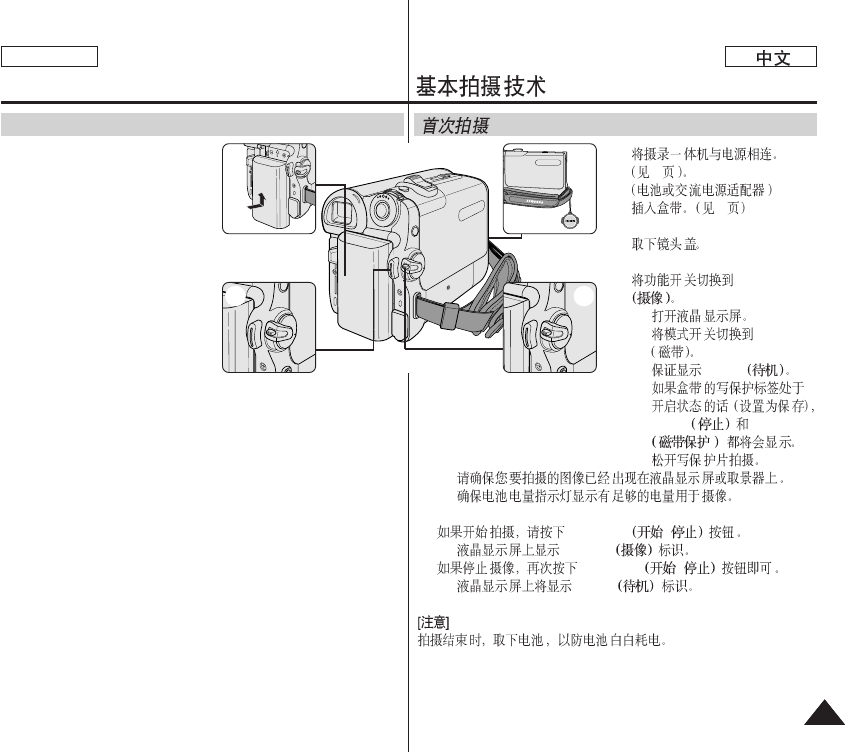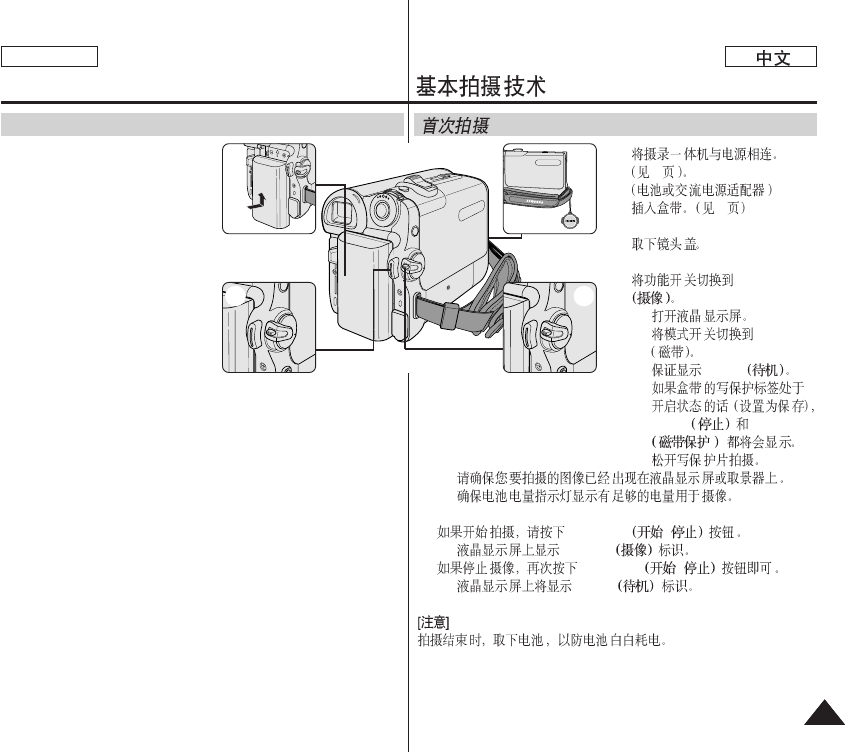
Basic Recording
Making your First Recording
1. Connect a power source to the
Camcorder. (see page 20)
(A Battery pack or a AC Power
adapter)
Insert a cassette. (see page 36)
2. Remove the Lens cover.
3. Set the Power switch to
CAMERA.
■ Open the LCD screen.
■ Set the Mode switch to
TAPE.
Make sure that STBY is
displayed.
■ If the write protection tab of the cassette is open (set to save),
STOP and Protection ! will be displayed.
Release the write protection tab to record.
■ Make sure the image you want to record appears on the LCD
screen or Viewfinder.
■ Make sure the battery level indicates that there is enough
remaining power for your expected recording time.
4. To start recording, press the Start/Stop button.
■ REC ● is displayed on the LCD screen.
To stop recording, press the Start/Stop button again.
■ STBY is displayed on the LCD screen.
[ Note ]
Detach the Battery pack when you are finished recording to prevent
unnecessary battery power consumption.
ENGLISH
3939
1.
20
36
2.
3. CAMERA
■
■ TAPE
STBY
■
STOP Protection!
!
■
■
4. Start/Stop
/
■ REC ●
Start/Stop
/
■ STBY
4
1
3
2
√
√