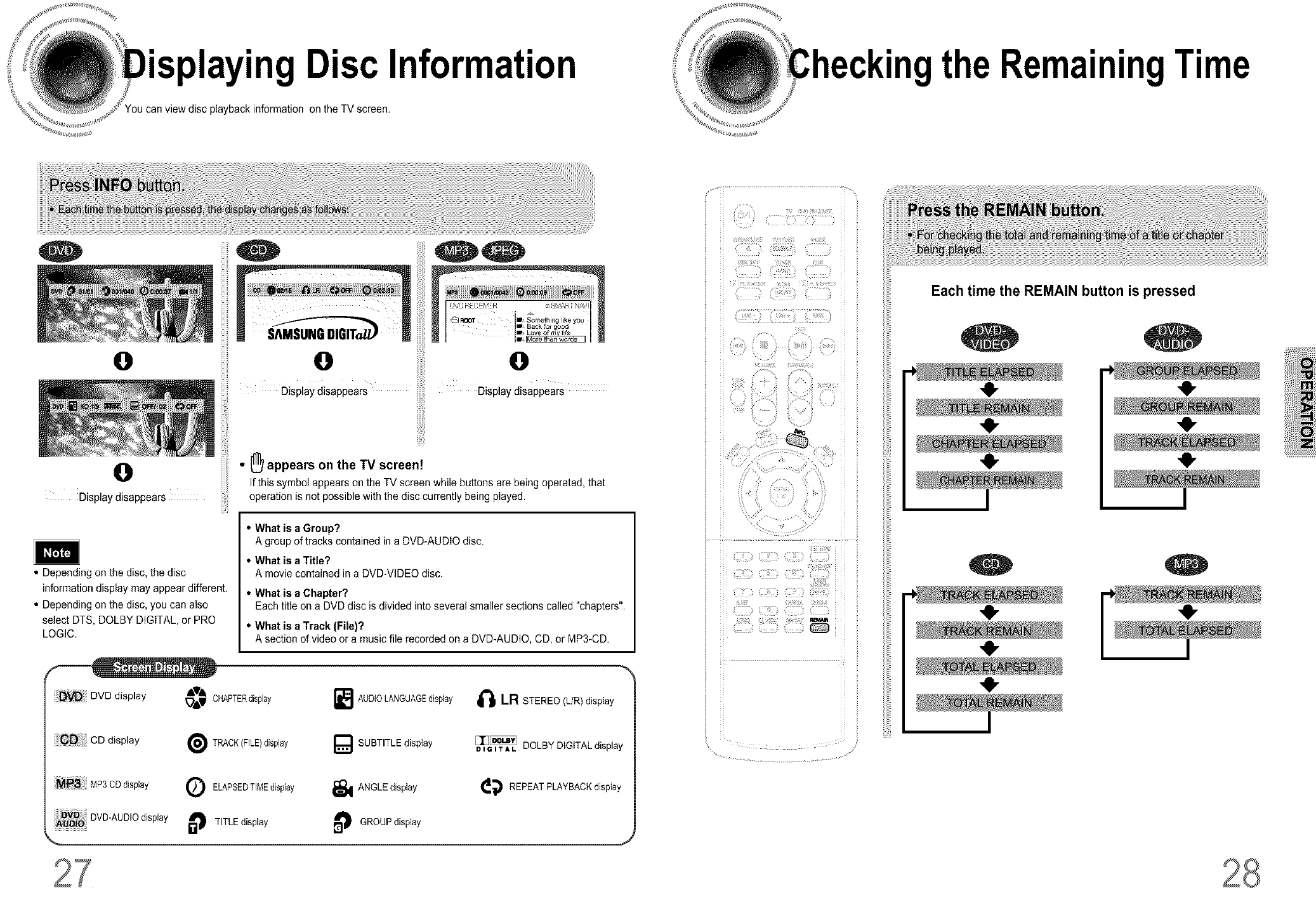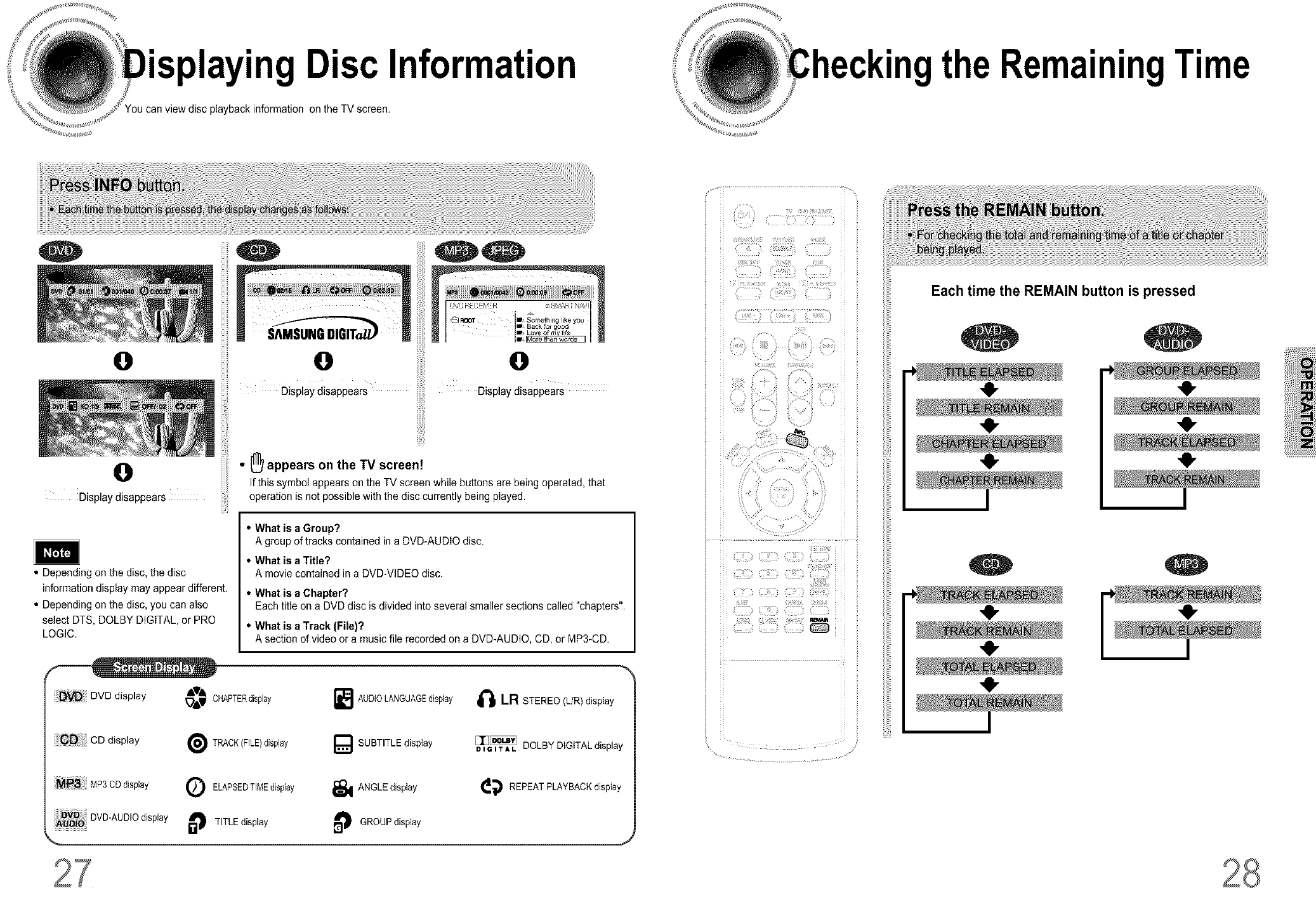
O
ng DiscInformation
pIayback information on the TV screen.
O
iiiiii
OO
0
iiilii
0 ii!!iiDisplay disappears
• Depending on the disc, the disc
informationdisplay may appear different.
• Depending on the disc, you can also
select DTS, DOLBY DIGITAL, or PRO
LOGIC.
ran
• _ appears on the TV screen!
If this symbol appears on the TV screen while buttons are being operated, that
operation is not possible with the disc currently being pIayed.
• What is a Group?
A group of tracks contained in a DVD-AUDiO disc.
• What is a Title?
A moviecontained in a DVD-VIDEO disc.
• What is a Chapter?
Each title on aDVD disc is divided into several smaller sections called "chapters".
• What is a Track (File)?
A section of video or a music file recorded on a DVD-AUDIO, CD, or MP3-CD.
DVD DVD display
A'&
_&W CHAPTERdisplay
_ AUDIOLANGUAGEdisplay
_'_ LR STEREO(L/R)display
_ TRACK(FILE)display
I_1 SUBTITLEdisplay [][][_ DOLBYDIGITALdisplay
DIGITAL
Q ELAPSEDTIMEdispiay _1_ ANGLEdisplay _ REPEATPLAYBACKdispIay
_ DVD-AUDIOdisplay _ TITLE display _LI_ GROUPdisplay
ngthe RemainingTime
Each time the REMAIN button is pressed
41-
41-
"0"