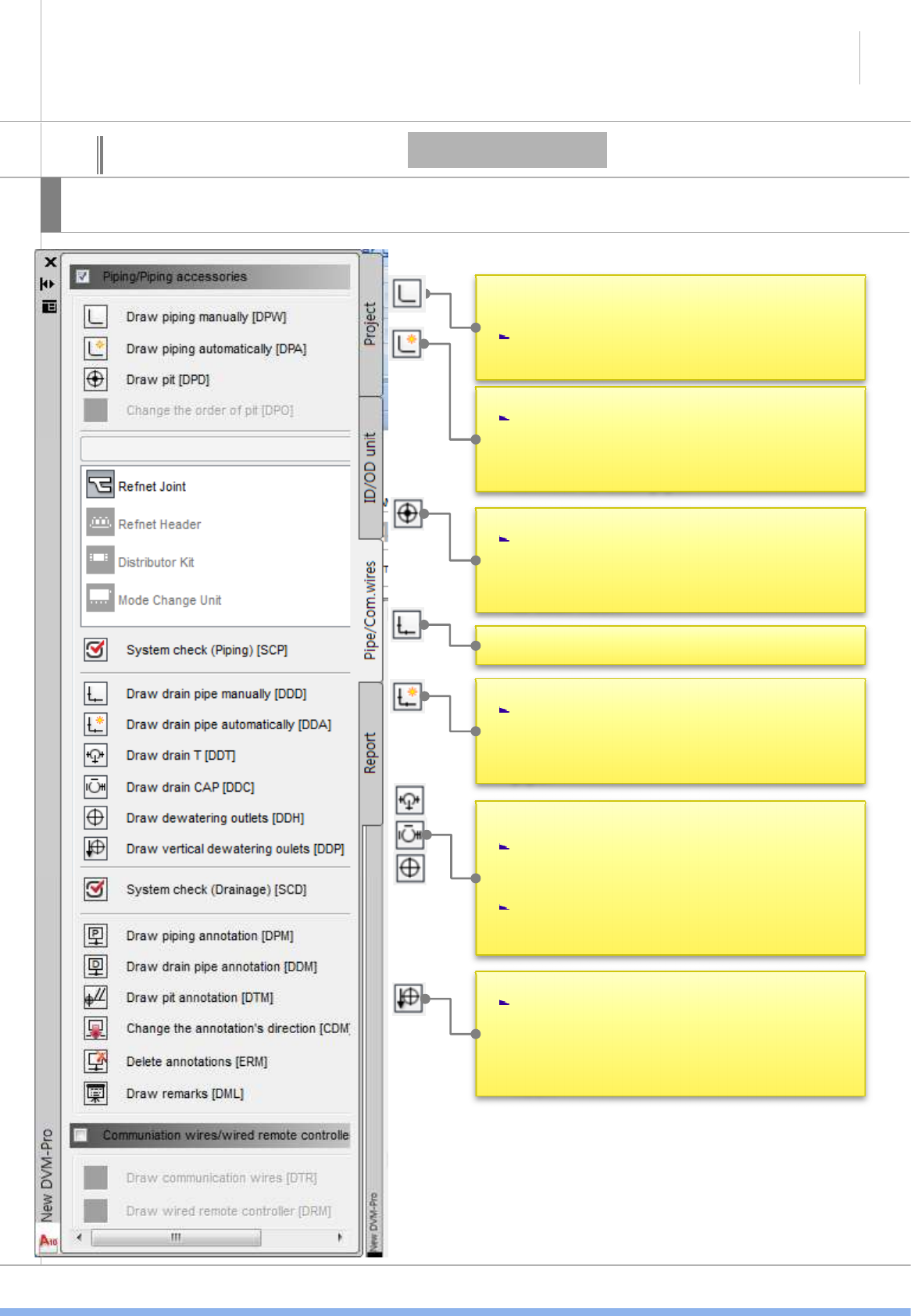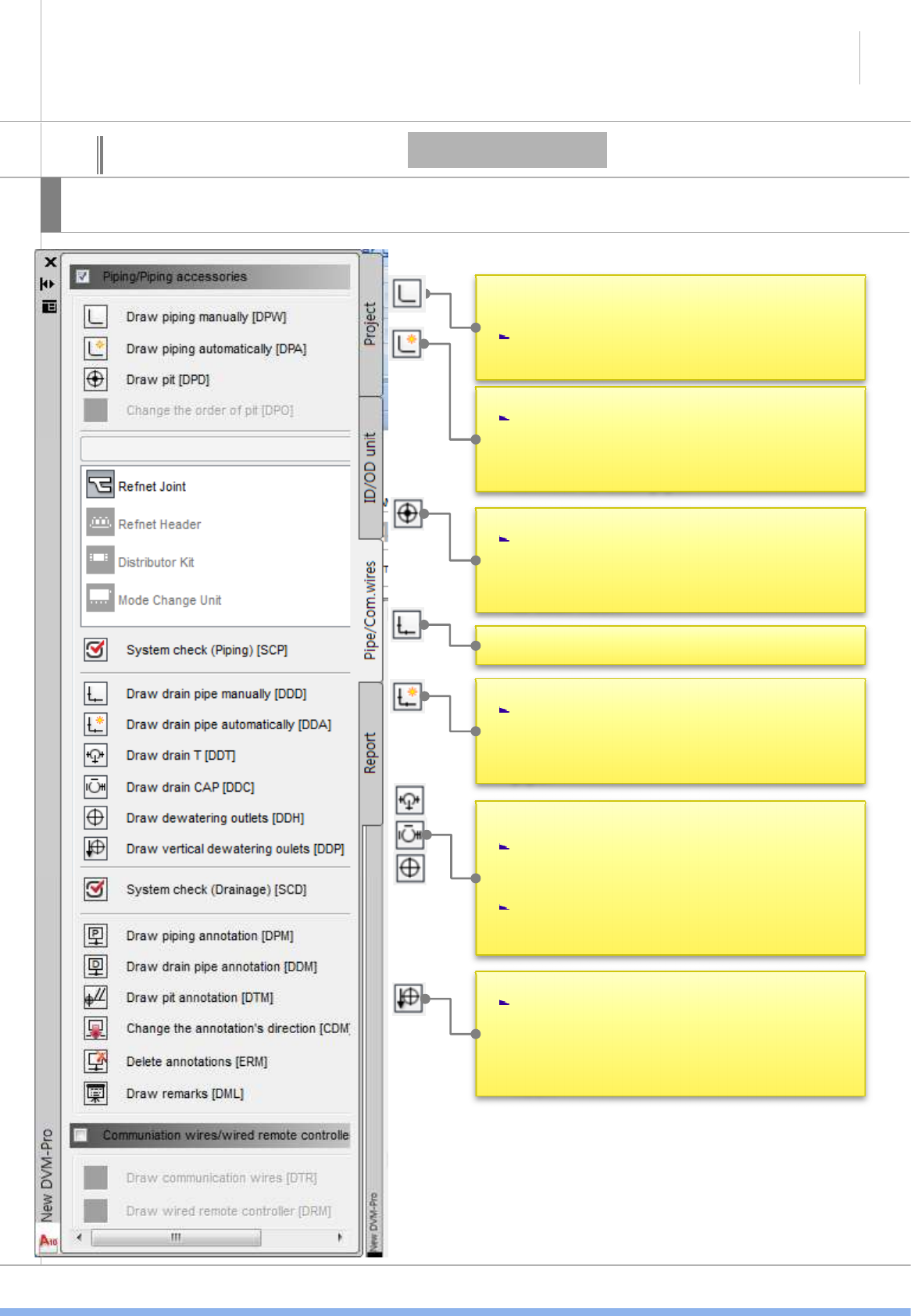
SAMSUNG DVM-Pro User Guide
12
Explain
This interface is possible to create and manage piping/control line.
• Draw piping manually
When connect pipe using refnet joint,
Piping/control line
04
Cad mode interface
• Draw piping automatically
After Select the main pipe which drawn
than enter, indoor will automatically
connect to main pipe.
• Draw pit
Select and check the deployment method
of outdoor pit in ‘draw pit’window. And
click the insertion point, and then copy
to each floor.
• Draw drain pipe manually
• Draw drain pipe automatically
After draw the main pipe, select the
indoor which will connect and click enter
key. Then indoor will connect the main
pipe.
• Insert the each pipe accessories on pipe.
If pipe accessories(refnet joint, Tee joint)
SAMSUNG
If you delete the pipe accessories which
connect the pipe, pipe connect again.
• Draw vertical dewatering outlets
Select and check the deployment method
of outdoor pit in ‘ draw vertical
dewatering outlets’window. And click the
insertion point, and then copy to each
floor.