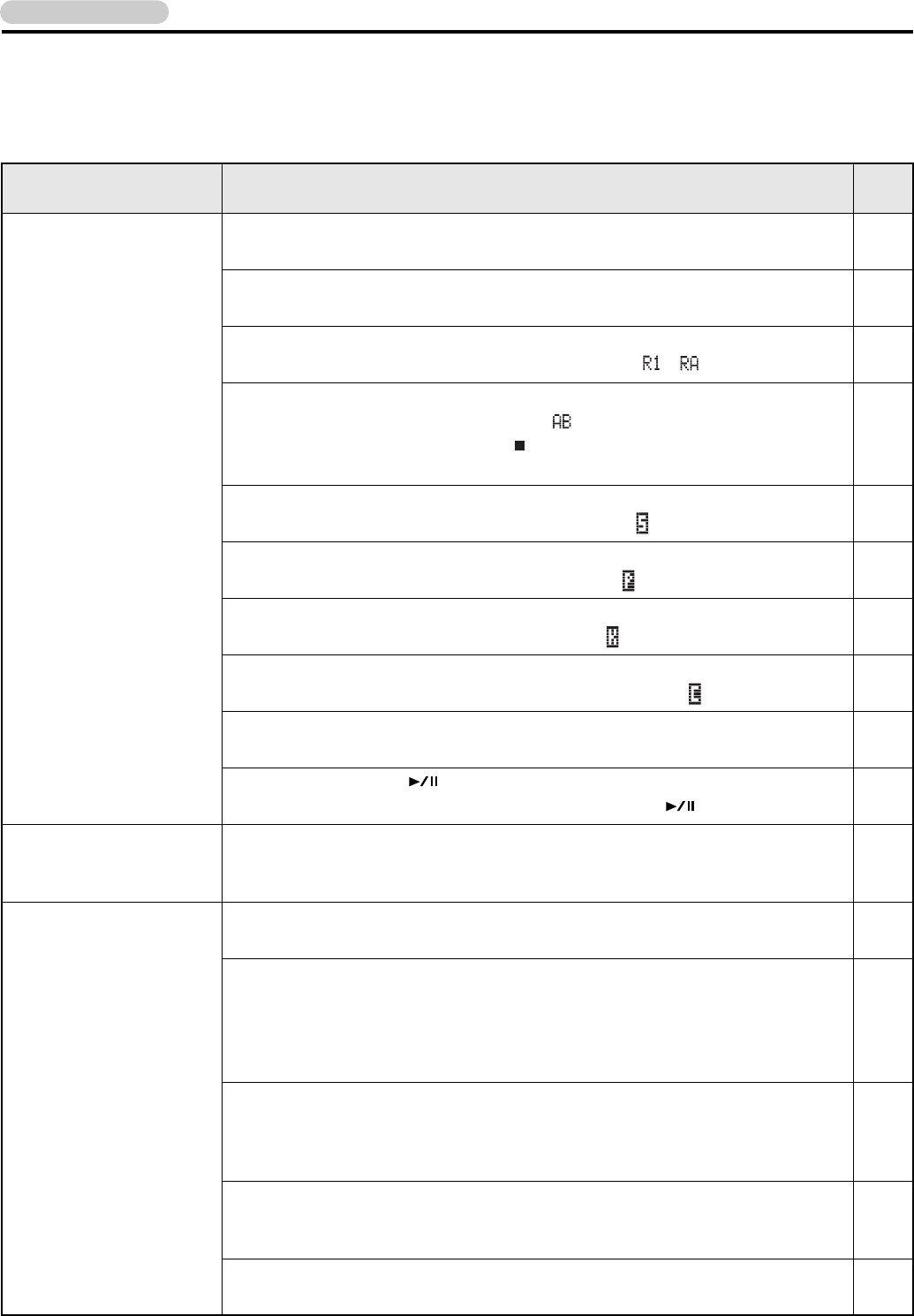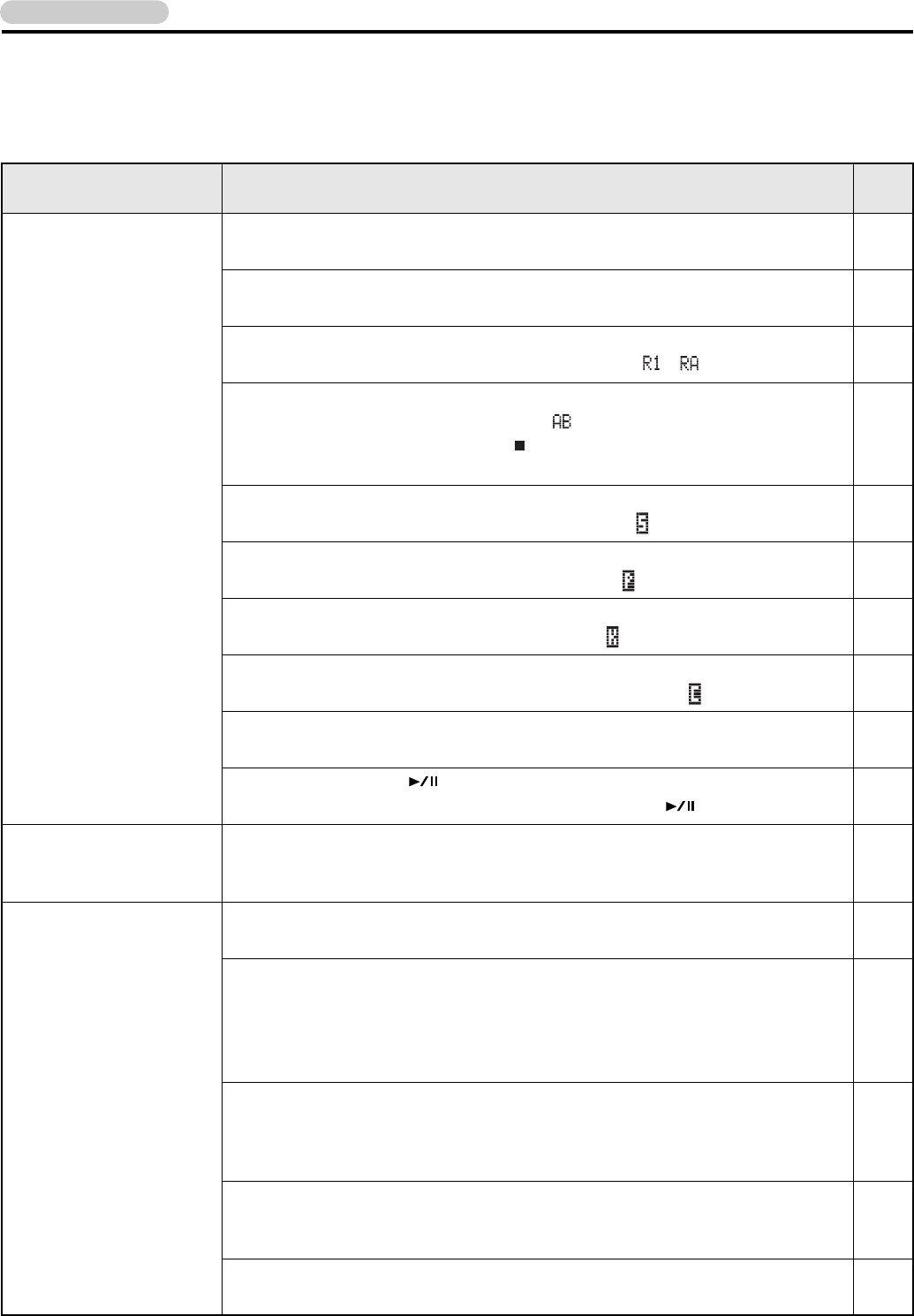
84
Troubleshooting (continued)
Reference
■ CD-Related Problems
Problem Cause and Action
See
Page
Normal playback does not
work
● Could the CD be upside down?
➔ Insert the CD with the label facing upward.
26
● Could you have inserted a CD on which nothing has been recorded?
➔ Insert a different disc.
—
● Could you be using Repeat playback?
➔ Press [1/ALL] enough times to get the Repeat icon ( / ) to disappear.
43
● Could you be using A-B Repeat playback?
➔ Press [A-B] to get the A-B Repeat icon ( ) to disappear.
➔ Alternatively, press the CD [Stop ( )] to stop playback. A-B Repeat playback will
be defeated.
43
43
● Could the playback speed have been changed?
➔ Set the Speed setting to “0” so that the Speed icon ( ) disappears.
40
● Could the Pitch setting have been changed?
➔ Set the Pitch setting to “0” so that the Pitch icon ( ) disappears.
41
● Could the Key setting have been changed?
➔ Set the Key setting to “0” so that the Key icon ( ) disappears.
42
● Could Center Cancel be turned “On”?
➔ Press [CENTER CANCEL] so that the Center Cancel icon ( ) disappears.
42
● Could the CD be damaged?
➔ Try playing a different CD.
—
● Could the CD [Play ( )] button be blinking?
➔ If the button is blinking, the CD is paused. Press [Play ( )] to defeat pause.
40
Insufficient playback
volume
● Could the CD playback level be turned down?
➔ Use CD Mix Level to raise the playback level.
38,
79
Can’t record ● Could the CD be upside down?
➔ Insert the CD with the label facing upward.
26
● Could you be attempting to record on a CD-R/RW disc that has already been
finalized?
➔ Use a blank or appendable CD-R/RW disc.
➔ If you want to record on a CD-R/RW disc that has already been finalized, you’ll
need to remove finalization so that the disc can be recorded to again.
—
65
● Is it possible that the maximum recordable time or number of tracks (CD-R:
maximum of 99 tracks, CD-RW: maximum of 98 tracks) has already been exceeded?
➔ If there are unwanted tracks on the disc, delete them before you continue
recording. (This is only possible on a CD-RW disc.)
64
● Could you be attempting to record or erase a CD-RW disc more times than it is
capable of?
➔ A CD-RW disc can be recorded and erased approximately one thousand times.
—
● Could you be attempting to record an extremely short performance?
➔ You can’t record for less than four seconds.
29