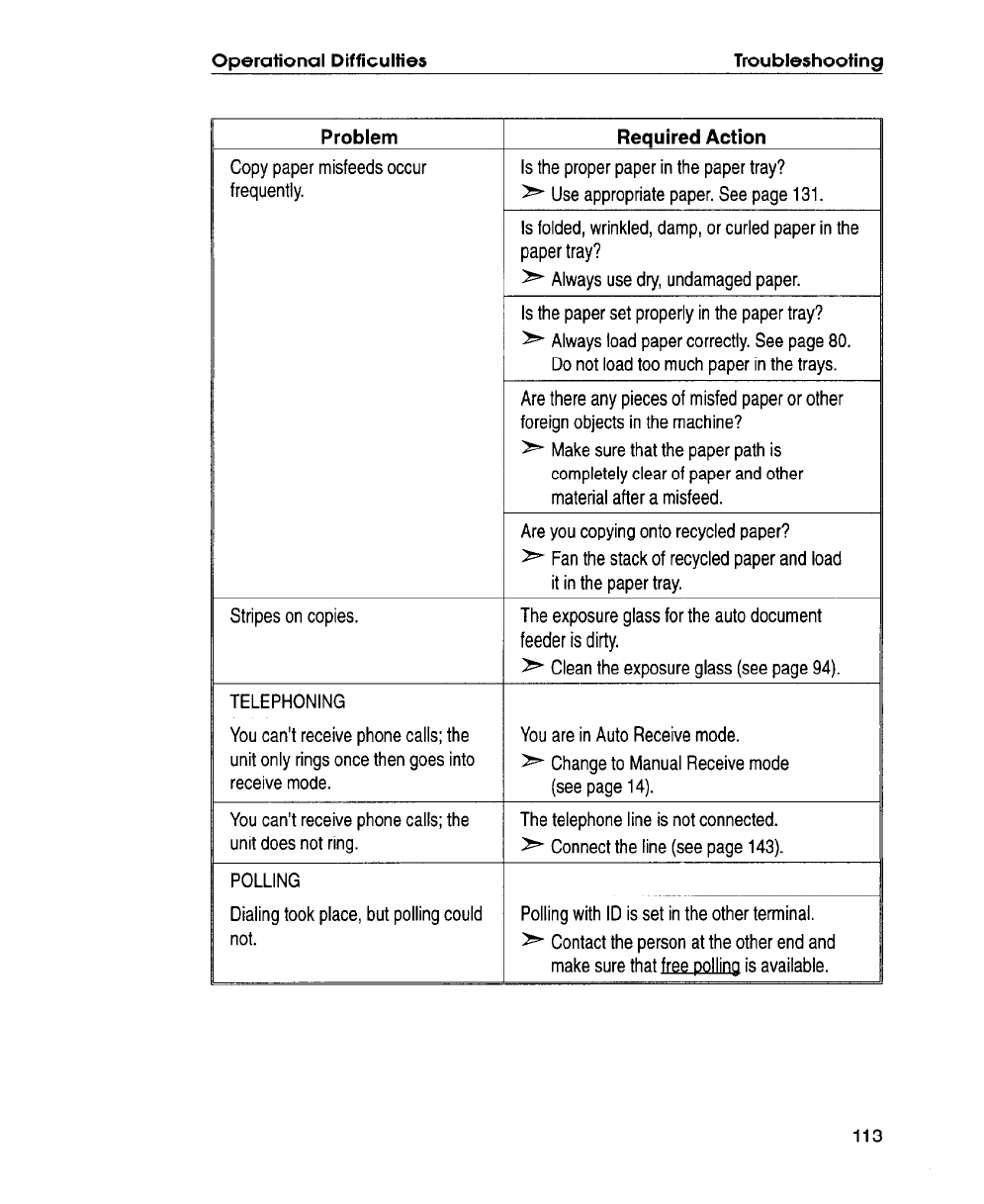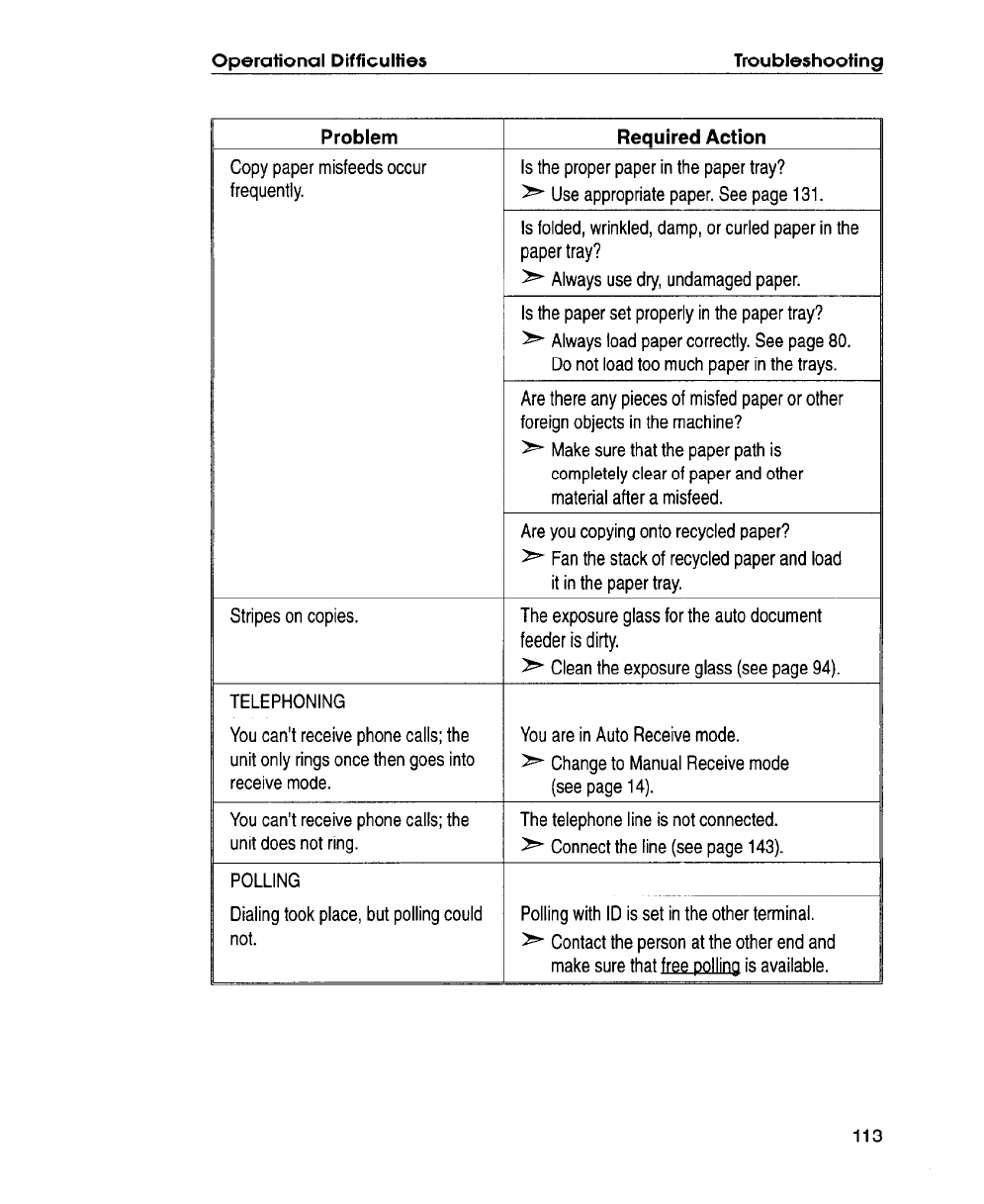
Operational Difficulties
Troubleshooting
Problem
Copy paper misfeeds occur
frequently.
Stripes on copies.
TELEPHONING
You can’t receive phone calls: the
unit only rings once then goes into
receive mode.
You can’t receive phone calls; the
unit does not ring.
POLLING
Dialing took place, but polling could
not.
Required Action
Is the proper paper in the paper tray?
* Use appropriate paper. See page 131.
Is folded, wrinkled, damp, or curled paper in the
paper tray?
* Always use dry, undamaged paper.
Is the paper set properly in the paper tray?
* Always load paper correctly. See page 80.
Do not load too much paper in the trays.
Are there any pieces of misfed paper or other
foreign objects in the machine?
I%- Make sure that the paper path is
completely clear of paper and other
material after a misfeed.
Are you copying onto recycled paper?
%- Fan the stack of recycled paper and load
it in the paper tray.
The exposure glass for the auto document
feeder is dirty.
> Clean the exposure glass (see page 94).
You are in Auto Receive mode.
* Change to Manual Receive mode
(see page 14).
The telephone line is not connected.
* Connect the line (see page 143).
Polling with ID is set in the other terminal.
B Contact the person at the other end and
make sure that free polling is available.
113