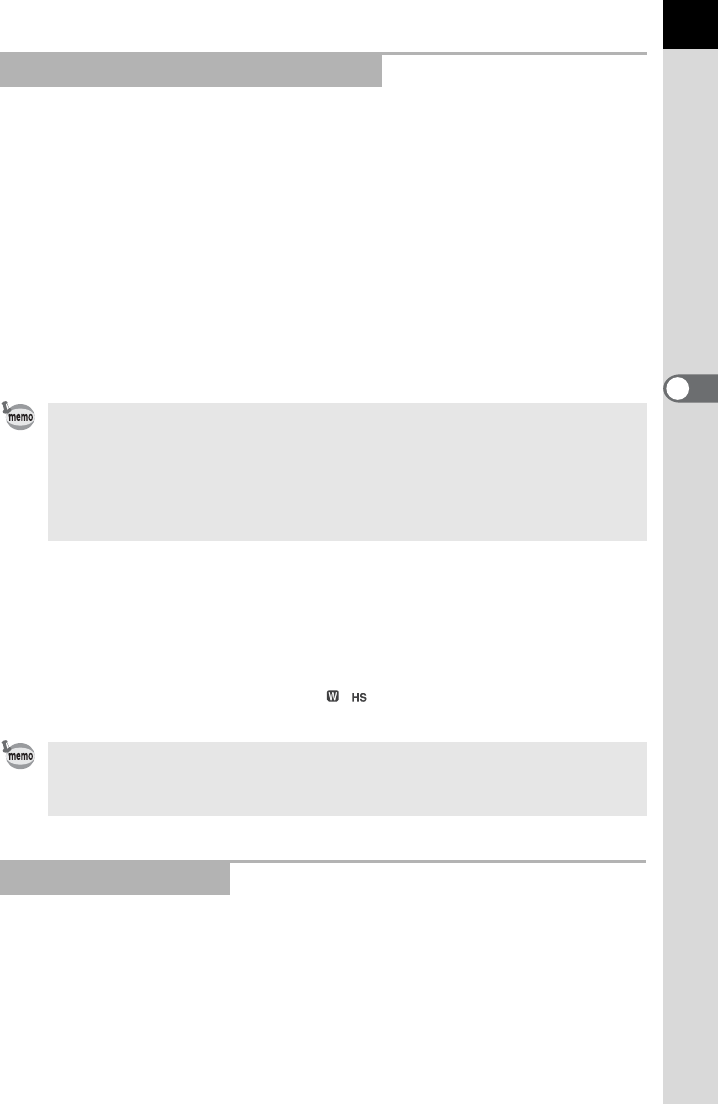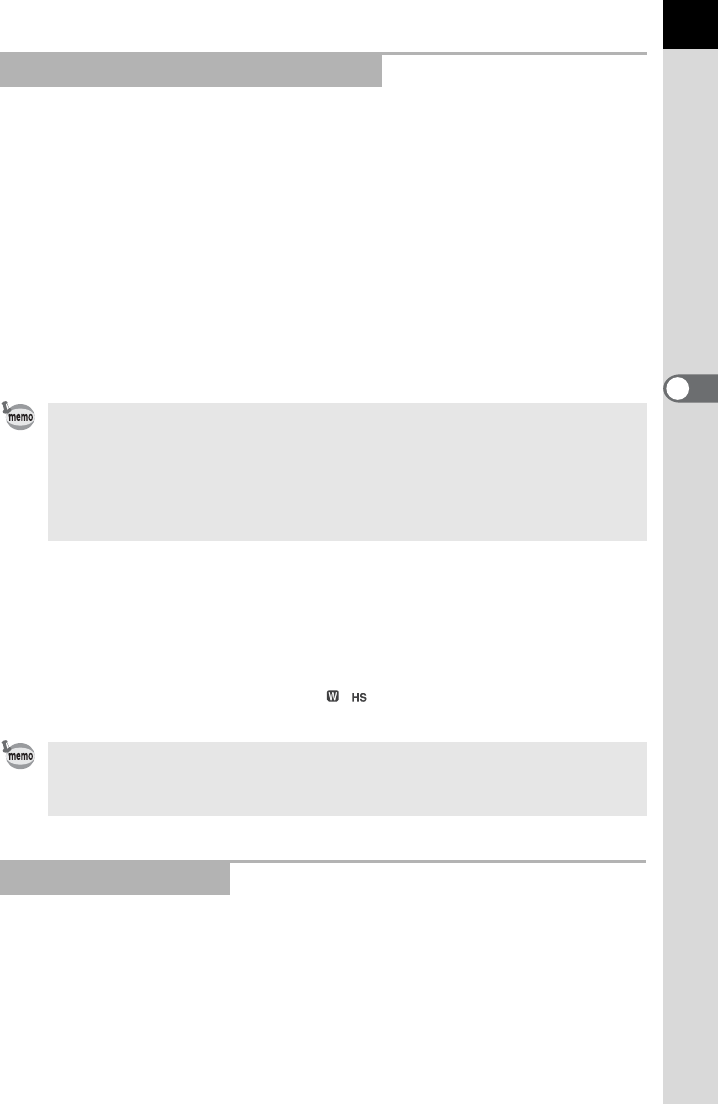
95
Shooting Functions
4
With the AF360FGZ, you can discharge the flash to take a picture at a
shutter speed faster than 1/150 second. High-speed flash sync can be
used with the flash attached to the camera, or as a wireless.
y Using High-speed flash sync on the camera
1 Remove the hot shoe cover and attach the flash unit.
2 Set the mode dial to any exposure mode other than the green program
AE mode or p (Bulb) mode.
3 Turn the external flash ON.
4 Set the flash unit sync mode switch to HS (high-speed flash sync.).
5 Confirm that the flash is fully charged and then take the picture.
y Using the AF360FGZ flash as wireless High-speed flash sync
1 Place the flash unit at the desired location.
2 Set the flash unit power switch to [WIRELESS]
3 Set the flash unit wireless mode switch to S (Slave).
4 Press the flash pop-up button to enable using the built-in flash.
5 Press the flash mode button until is displayed.
With the AF360FGZ, you can discharge a flash without having a cord
connection between the camera and flash unit. The High-speed sync
mode can also be used with wireless flash.
1 Place the flash unit at the desired location.
2 Set the flash unit power switch to [WIRELESS]
3 Set the flash unit wireless mode switch to S (Slave).
Using High-Speed Flash Sync Mode
• The b will light in the viewfinder when the flash is ready (fully charged).
• High-speed flash sync is only available when the shutter speed is faster than
1/150 sec. For the e (Hyper Program) mode, rotate the b or the c dial
using the Shutter-priority mode or the Aperture-priority mode to make the
shutter speed faster than 1/150 sec.
• High-speed flash sync is not available when the exposure mode is set to p.
• The b will light in the viewfinder when the flash is ready (fully charged).
• High-speed flash sync is only available when the shutter speed is faster than
1/150 sec.
Using Wireless Mode