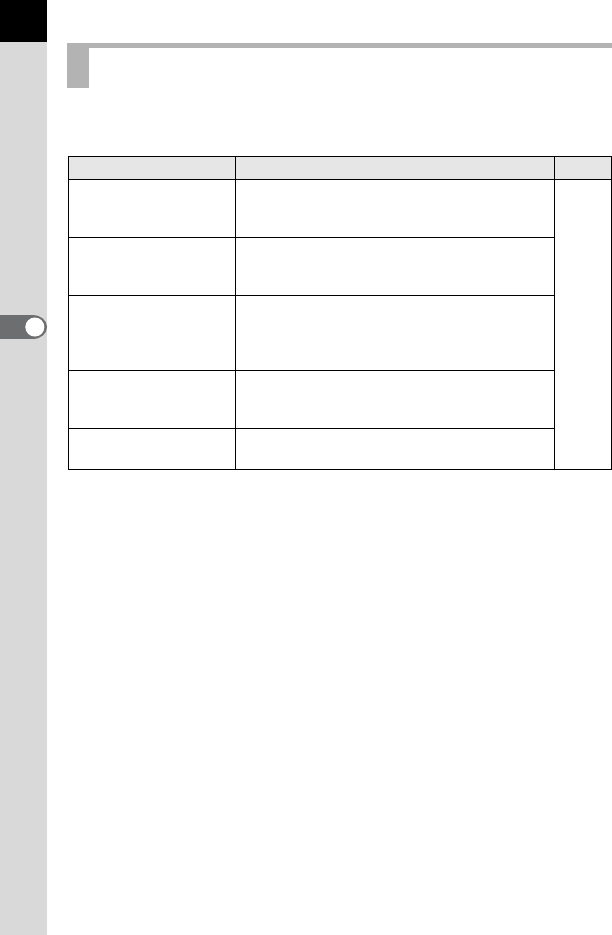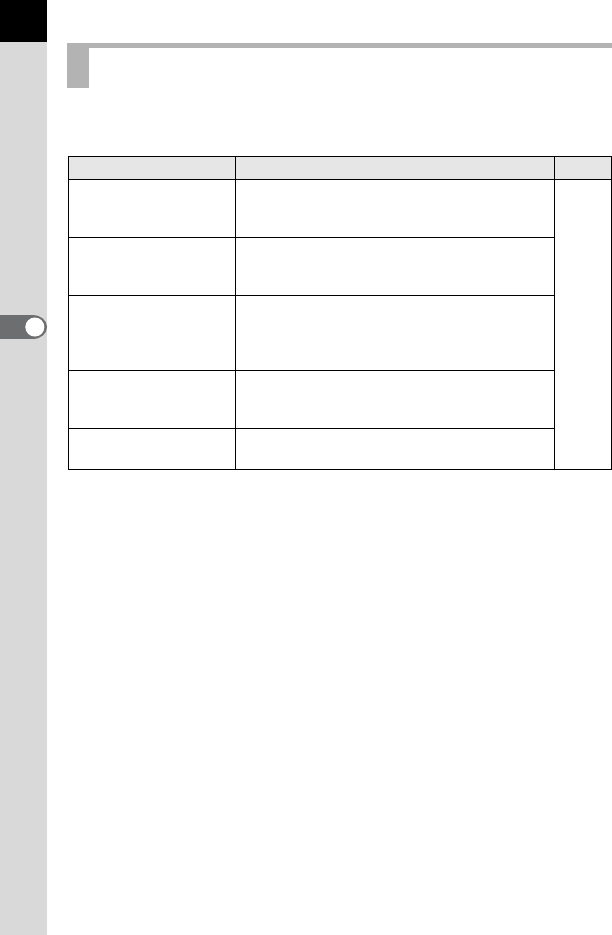
84
Shooting Functions
4
Use the exposure modes to change the sensitivity, shutter speed and
aperture and take pictures according to your own photographic vision.
Exposure Mode
Mode Characteristics
Page
e (Program)
Automatically sets shutter speed and aperture
to the proper exposure according to Program
line when taking pictures.
p.89
K (Sensitivity Priority)
Automatically sets the shutter speed and
aperture to the proper exposure according to
the set sensitivity.
b
(Shutter Priority)
Lets you set the desired shutter speed to
freeze or emphasize subject movement. Take
pictures of fast moving subjects that look still or
subjects that give a sense of movement.
c (Aperture Priority)
Lets you set the desired aperture for controlling
the depth of field. Use it to obtain a blurred or
sharp background.
a (Manual)
Lets you set shutter speed and aperture to
capture the picture with creative intent.