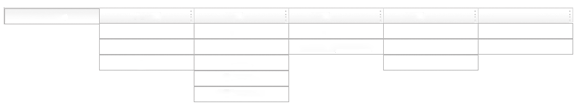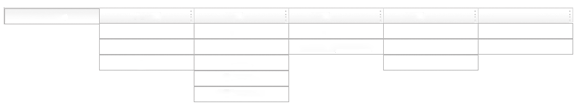
8 C2951M-A (2/09)
SETTINGS PAGE
Depending on user permissions, the Settings page allows you to manage camera system settings, set up
users and groups, and control the camera.
To access the camera settings:
1. Log on to the camera.
2. Click the Settings link in the navigation bar located in the upper-right corner of the page; a list of
menu tabs appear. Place the mouse pointer over a tab to display a list of submenus.
Figure 5. Settings Page Menus
SYSTEM TAB
The System tab displays the firmware version, device name, enables/disables the power LED, allows
setup of the day and time settings, and permits event system email setup.
NETWORK TAB
Network Settings: Displays the hardware address, hostname, DHCP settings, and IP address settings.
SSL (Secure Socket Layers): Encrypts communications making it difficult for unauthorized users to
intercept and view user names and passwords.
SSH (Secure Shell): Allows Pelco Product Support to log on to and service the camera for advanced
troubleshooting purposes.
System Network
General General Select Preset Users Sources
SSL Exposure
SSH Focus
Tone Map
White Balance
Imaging Video Streams
Custom Configuration Groups Handlers
Users and Groups
General Settings
Events